Apple has changed how the home screen text shows for app icon names and in the status bar (time, and icons for signal, Wi-Fi, and battery) in iOS 16. Even if you have dark mode enabled, the text appears as white when you use a light-colored background wallpaper, which makes the text unreadable. Whether this is a bug, or Apple wants us all to use dark-colored backgrounds, here is a quick workaround to fix this issue.

Change iOS 16 status bar color to black
While there is no way to change the app name color to black, on lighter backgrounds, there is an accessibility setting that lets you switch the status bar text, including time and icons, to black. Here is how can enable it.
- First of all, this is how your status bar text will look like on a light background:

- Now, head over to Settings > General > Accessibility.
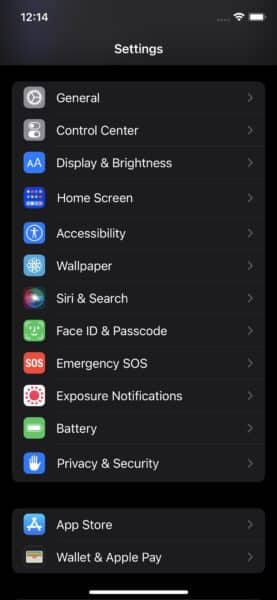
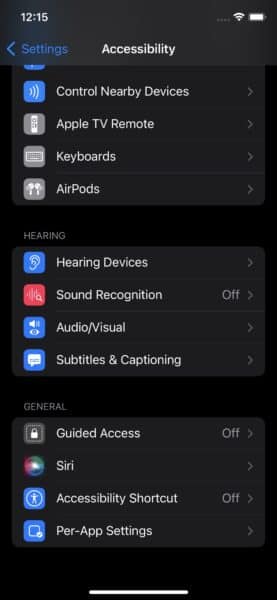
- Scroll down and go to Per-App Settings.
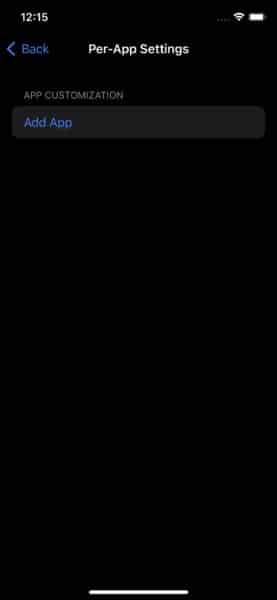
- In the list of apps to customize, tap on Home Screen.
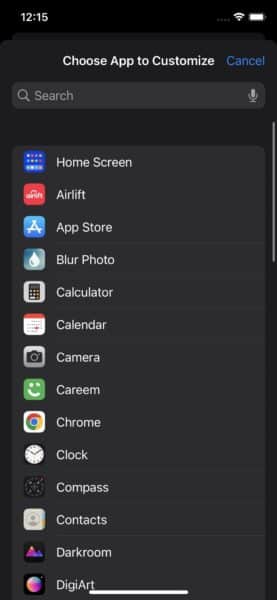
- Scroll down and tap on Smart Invert:
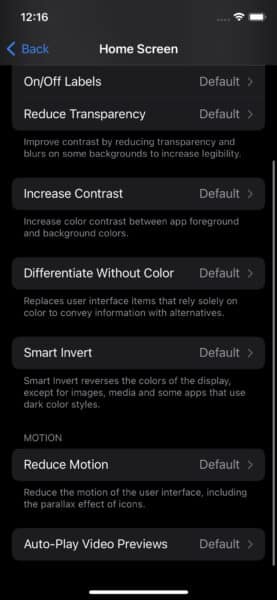
- Tap on On, and go back to the home screen.
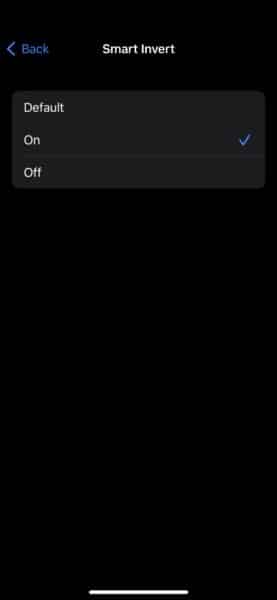
You should now see the status bar text show in black color.
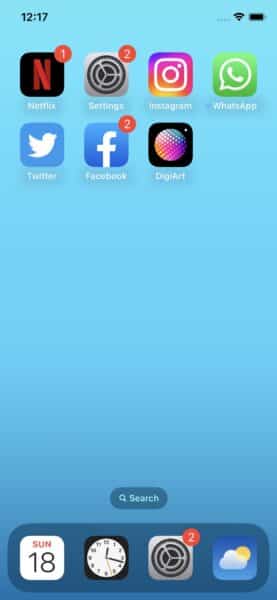
Ideally, you should not have to use this workaround. Hopefully, Apple will fix this in iOS 16.1, which is currently in beta. The update will be released for all iPhone models sometime in October.
Read more:
- In iOS 16.1 beta, iPhone 14 Pro’s Dynamic Island moves with Reachability
- iOS 16.1 beta brings back Live Activities API with iPhone 14 Pro Dynamic Island support
- iOS 16 causing Wi-Fi and Bluetooth issues? Here are some fixes
- iOS 16 proving to be an exciting update for users, adoption rate faster than iOS 15
- These iOS 16 features are exclusive to select iPhone models
- iOS 16 charging on hold notification – here’s what it means for your iPhone battery
- How to unsend an iMessage with iOS 16 on iPhone
- How to edit an iMessage with iOS 16 on iPhone
- Want to enable Dark Mode on a Lock Screen wallpaper on iOS 16? Here’s how
- iOS 16 battery percentage is only available on these iPhone models
- iOS 16 removes older iPhone wallpapers and Live Wallpapers support
- Download iPhone 14 and iPhone 14 Pro wallpapers in full resolution
- Here are the top iOS 16 features to try on your iPhone
- Downgrade iOS 16 to iOS 15 with these simple steps
- iOS 16 delayed features: iCloud Shared Photo Library, Live Activities, Matter support and more
- iPhone stuck in bootloop after iOS 16 update? Here’s a fix
- How to install iOS 16 on iPhone
- Battery drain after iOS 16 update? Here’s what you should do
- iOS 16 home screen search button can be disabled – here’s how
The text under my app icons suddenly changed to black. It’s the same with Dark Mode on or off, and it doesn’t change with light or dark colored backgrounds.
Smart invert is not turned on.
With iOS 15.7 we had an Aqua colored wallpaper (required for us) and all of the app title names and other text on the Home Screen was black. This was perfect. Very easy to read. After installing iOS 16.1.1 this text is now white and VERY difficult to read. How can I change the app title names back to black?
I just got iOS 16.1.1. This is the first time I have the issue. Well, the text on the home screen will always be white. The new Smart Invert inverts the background image’s colors – as in a negative image.
As of 1/24/23 with iOS 16.3 it’s still an unfixable problem 😡
Unfortunately using Smart Invert just turned my background to a grey color and kept the white text 😖
Yeah, can Apple fix the background to black with White fonts?
It’s much easier for me to read. Perhaps they can get one of Amazon Kindle software people to fix it?
Thank you