iOS 16 performance tests have emerged that show how it performs on older iPhone models, when compared to iOS 15.6.1. Unlike the battery improvements in iOS 16, the performance is very similar to iOS 15.6.1.
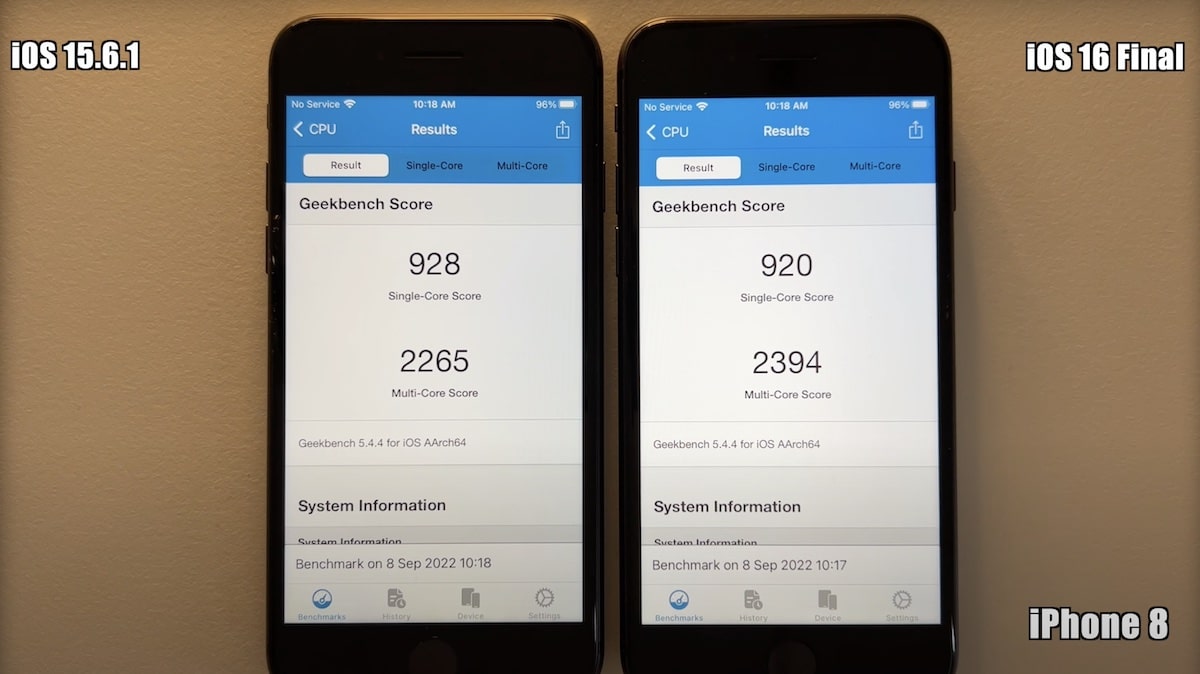
iOS 16 vs iOS 15 performance test on older iPhone models
iAppleBytes tested the following older iPhone models using app opening speed tests, as well as Geekbench:
- iPhone 13
- iPhone 12
- iPhone 11
- iPhone XR
- iPhone 8
For the speed test, iAppleBytes used default iOS apps like Messages, Calendar, Photos, Weather, Clock, Maps, Stocks, Settings, Safari, Mail, and Music, as well as third-party apps and games like YouTube, Facebook, Twitter, Apollo, Snapchat, Instagram, Subway Surfers, and more. Identical iPhone models were placed side-by-side and apps were opened at the same time on both devices to see how they perform during the app launch test, how soon an app becomes usable, and how fast the app’s functions perform. In these tests, there was very little to differentiate between iOS 15.6.1 and iOS 16 on these iPhone models.
When it came to Geekbench tests, the scores were very close between iOS 16 and iOS 15.6.1. Here is a comparison table of all the scores:
| iOS 15.6.1 – Single-Core | iOS 16 – Single-Core | iOS 15.6.1 – Single-Core | iOS 16 – Multi-Core | |
|---|---|---|---|---|
| iPhone 13 | 1731 | 1743 | 4627 | 4639 |
| iPhone 12 | 1589 | 1599 | 4030 | 4012 |
| iPhone 11 | 1324 | 1327 | 3385 | 3270 |
| iPhone XR | 1113 | 1115 | 2680 | 2494 |
| iPhone 8 | 928 | 920 | 2265 | 2394 |
As per the comparison, the scores have increased in some areas, while in other areas the scores have slightly decreased. It may be possible that the results may be different over multiple Geekbench test runs, but in any case, these results should not have any impact on usage.
Check out the complete video below:
Read more:
- How to unsend an iMessage with iOS 16 on iPhone
- How to edit an iMessage with iOS 16 on iPhone
- Want to enable Dark Mode on a Lock Screen wallpaper on iOS 16? Here’s how
- iOS 16 battery percentage is only available on these iPhone models
- iOS 16 removes older iPhone wallpapers and Live Wallpapers support
- Download iPhone 14 and iPhone 14 Pro wallpapers in full resolution
- Here are the top iOS 16 features to try on your iPhone
- Downgrade iOS 16 to iOS 15 with these simple steps
- iOS 16 delayed features: iCloud Shared Photo Library, Live Activities, Matter support and more
- iPhone stuck in bootloop after iOS 16 update? Here’s a fix
- How to install iOS 16 on iPhone
- Battery drain after iOS 16 update? Here’s what you should do