Apple has added a new “wallpaper” crop option in iOS 16 Photos app.
In addition to the very prominent features in iOS 16 like the customizable Lock Screen and redesigned notifications, Apple has also added minor but meaningful changes to the update. A Reddit user @FunnyDroidy shared that iOS 16 has introduced a new “Wallpaper” crop ratio in the Photos app. The new option will automatically crop users’ photos as per the device’s aspect ratio so that they edit their photos precisely to fit as their Lock Screen, Home Screen backgrounds, or as dp for their contacts.
How to crop photos with iOS 16’s new “Wallpaper” option
- Open the Photos app and tap on the photo you want to crop.
- In the top right corner of the UI, tap on the “Edit” option.
- Tap on the crop button in the menu at the bottom and then select the “windows” option on the top right corner interface.
- When selected the icon will turn yellow and all the crop options will appear at the bottom of the picture.
- Swipe the crop options menu and tap on the “Wallpaper” button to apply the crop ratio.
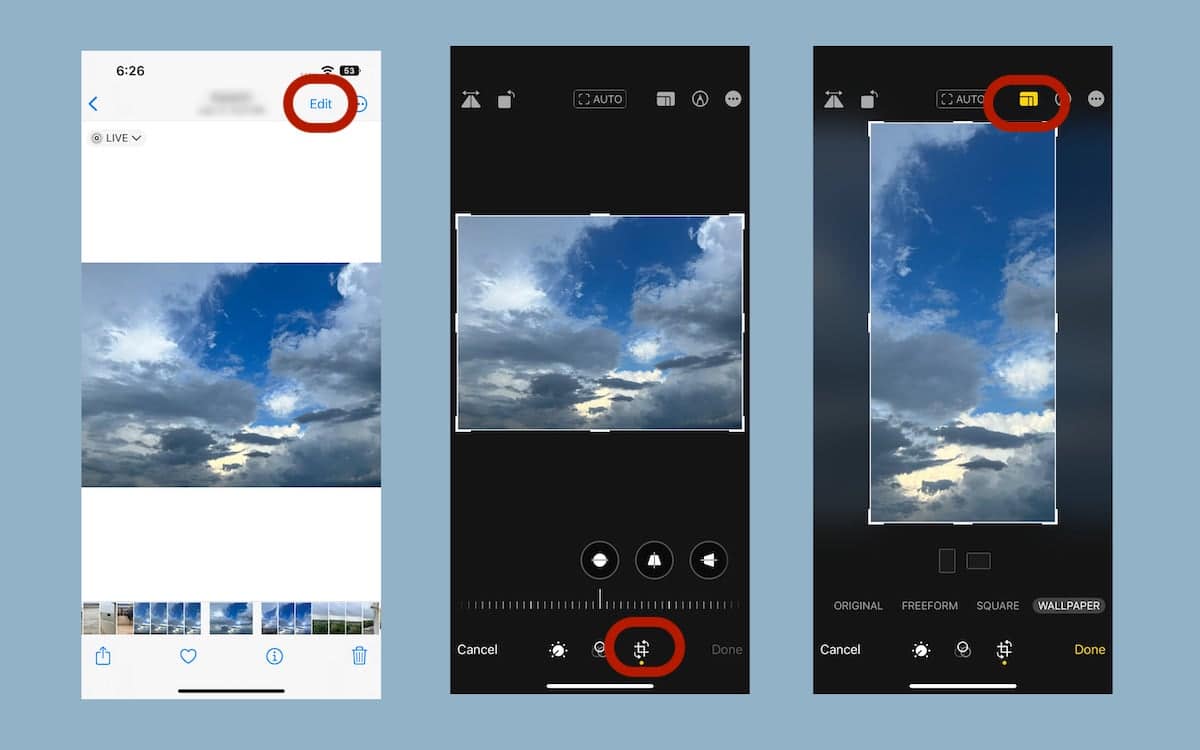
You can move the image to select the part you want to set as your Lock Screen, Home Screen, or contacts’ image.
Read more:
- Fix “Unable to Verify Update” issue when updating to iOS 16
- iOS 16 always shows status bar text in white, here’s a fix
- In iOS 16.1 beta, iPhone 14 Pro’s Dynamic Island moves with Reachability
- iOS 16.1 beta brings back Live Activities API with iPhone 14 Pro Dynamic Island support
- iOS 16 causing Wi-Fi and Bluetooth issues? Here are some fixes
- iOS 16 proving to be an exciting update for users, adoption rate faster than iOS 15
- These iOS 16 features are exclusive to select iPhone models
- iOS 16 charging on hold notification – here’s what it means for your iPhone battery
- How to unsend an iMessage with iOS 16 on iPhone
- How to edit an iMessage with iOS 16 on iPhone
- Want to enable Dark Mode on a Lock Screen wallpaper on iOS 16? Here’s how
- iOS 16 battery percentage is only available on these iPhone models
- iOS 16 removes older iPhone wallpapers and Live Wallpapers support
- Download iPhone 14 and iPhone 14 Pro wallpapers in full resolution
- Here are the top iOS 16 features to try on your iPhone
- Downgrade iOS 16 to iOS 15 with these simple steps
- iOS 16 delayed features: iCloud Shared Photo Library, Live Activities, Matter support and more
- iPhone stuck in bootloop after iOS 16 update? Here’s a fix
- How to install iOS 16 on iPhone
- Battery drain after iOS 16 update? Here’s what you should do
- iOS 16 home screen search button can be disabled – here’s how