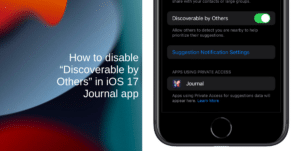On January 4, Apple released the second developer beta of the highly-anticipated iOS 17.3 update. Unfortunately, the beta update was pulled by the tech giant shortly after reports of iPhones getting stuck in boot loops emerged.

iPhone stuck in boot loop after iOS 17.3 beta 2? Here’s what to do
Complaints began pouring in within three hours of the iOS 17.3 beta 2 release, with reports of a critical issue – boot loops – rendering affected iPhones unusable. Users faced endless restarts and power failures, leaving them understandably frustrated
Recognizing the severity of the problem, Apple swiftly removed both iOS 17.3 and iPadOS 17.3 from the Developer Center and over the air. This unprecedented move aimed to prevent more users from downloading and installing the problematic beta version.
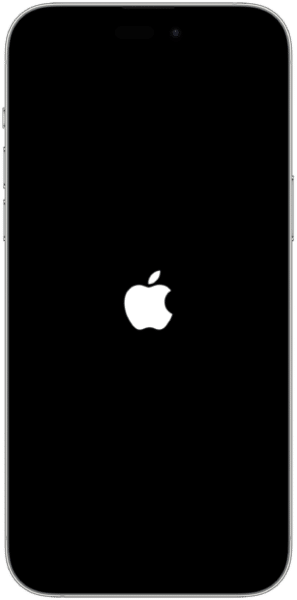
While the exact cause of the boot loop issue remains under investigation, some users reported that activating the Back Tap feature on their iPhones increased the likelihood of encountering the problem. Apple, in its updated release notes, acknowledged the issue and provided a workaround for affected users, recommending using Recovery Mode to restore a previous version of iOS or iPadOS.
iOS and iPadOS 17.3 beta 2 have been withdrawn temporarily due to an issue that prevented a small number of devices from starting up. If your device is in this state, you can recover it by entering Recovery Mode and restoring a previous version of iOS. Instructions can be found at
Developers, who typically install beta software for testing purposes, found themselves caught in the dilemma of dealing with bricked iPhones. The removal of iOS 17.3 beta 2 suggests that Apple is diligently working to resolve the issue before re-releasing the beta for further testing.
The boot loop crisis may delay the general release of iOS 17.3, which was initially expected later in January or early February. Apple’s cautionary advice against installing beta software on critical devices is reiterated, emphasizing the inherent risks associated with early testing phases.
On a positive note, iOS 17.3 is set to introduce several exciting features. Stolen Device Protection, a groundbreaking security update, requires Face ID or Touch ID authentication for critical actions like viewing passwords or erasing all content. Additionally, the return of collaborative Apple Music playlists is anticipated, allowing users to build playlists together and share music seamlessly.