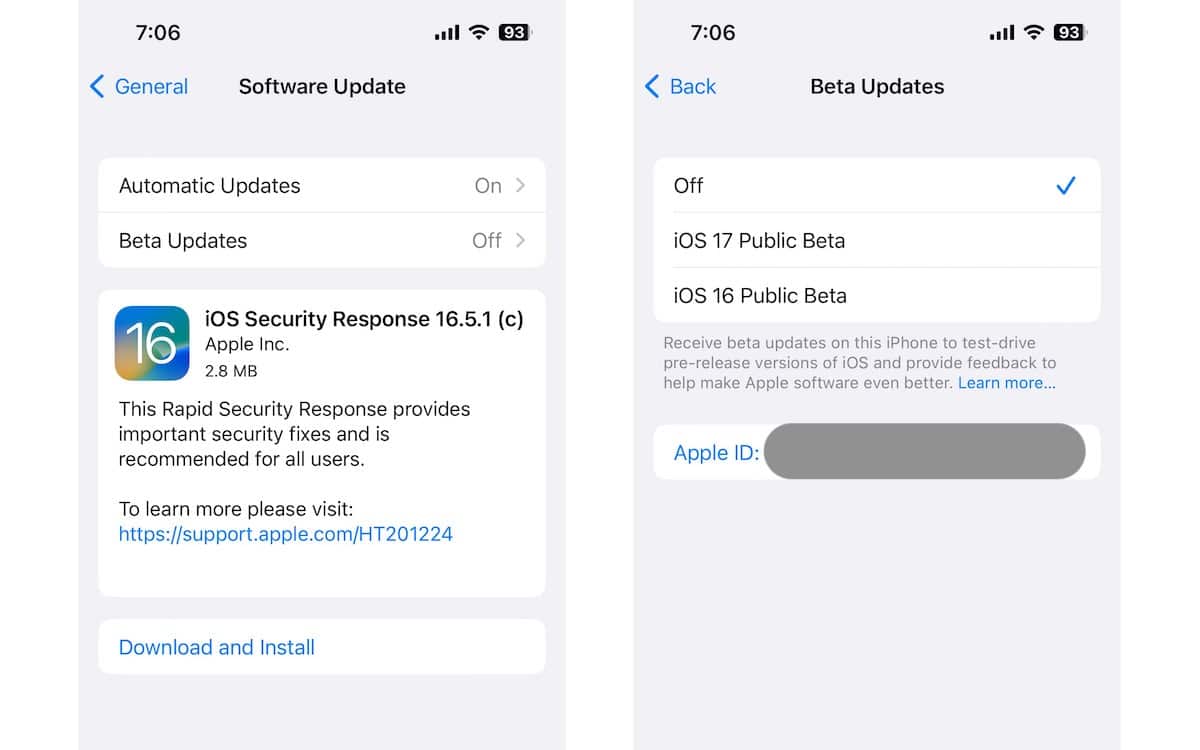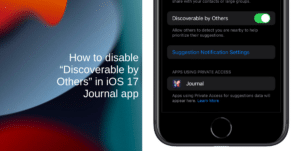Recently, Apple released iOS 17 public beta to testers which includes new features like bilingual Siri, the ability to save full-page screenshots as images, an improved dual-SIM experience, and more.
iOS 17 will be available in Fall. As the upcoming update is in the beta phase, testers are able to download the OS to find new features which were not mentioned by Apple, ahead of their commercial release.

In iOS 17, Siri supports select Indic languages, signing into Apple ID with a phone number, and more
Better late than never, iOS 17 has finally added the features that Google and Amazon have been offering on their OS for years; bilingual voice assistant and full-page screenshot, along with several other changes.
Here is everything new in the latest iOS 17 public beta update discovered by TechCrunch:
- Siri supports bilingual queries with select Indic languages like Hindi, Telegu, Kannada, Marathi, and Punjabi. Now, Indian iPhone users can ask Siri queries by mixing English with Marathi, Hindi, or Punjabi. Multilingual support was launched on Google Assitant in 2018 and Amazon in 2019.
- Full-page screenshots can also be saved as PDFs and images. For years, Android has been offering this feature, Scrolling screenshots.
- Dual-SIM experience gets more organized and personalized. iOS 17 messages organize per SIM, option to choose which SIM to call back an unknown number, and individual ringtones for each SIM.
- Transliteration on iOS now supports 10 indic languages including new Tamil, Telugu, Malayalam, and Kannada.
- New built-in Punjabi dictionary across platforms.
- Ability to sign into Apple ID with the user’s phone number, instead of email ID. This feature is also available on iPadOS 17, and macOS Sonoma.
- View up to 2,000 calls in the call history including phone, FaceTime, and WhatsApp calls.
How to install iOS 17 public beta
If you are interested in testing out these features yourself, you can easily and quickly download the latest public beta update on a compatible device. Here is how:
- Settings > General > Software Update.
- Tap on the “i” icon next to Beta Updates.
- Select iOS 17 Public Beta from the menu.
However, keep in mind that beta updates are not stable versions and may include bugs and performance issues.