Earlier this month at WWDC 2023, Apple unveiled iOS 17, offering users a glimpse of the exciting new features coming to their iPhones. Among the notable additions, none are more important than Check In, a feature designed to automatically notify your family and friends when you’ve safely reached your destination. With Check In, your iPhone becomes a reliable companion that ensures your loved ones stay informed about your well-being.

How Check In works
Check In simplifies the process of letting your contacts know that you’ve arrived safely by automatically sending your location and other vital information to selected individuals. If you forget to send a text or message upon arrival, Check In has got you covered. This feature is also compatible with the best Apple Watches, seamlessly extending its functionality to your wearable device.
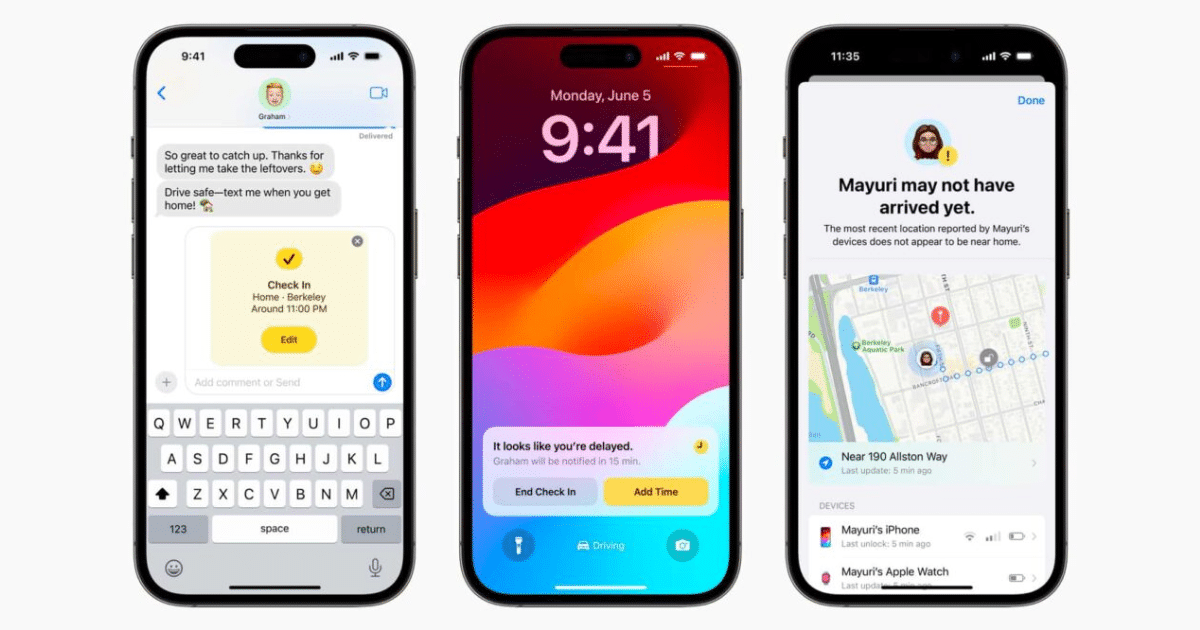
Advanced location tracking and alerts
Check In goes beyond a simple notification by tracing the route you’re taking and providing real-time alerts to your contacts. If there are delays, or detours, or if you fail to reach your destination, your chosen contact will receive alerts, allowing them to monitor your journey’s status. Depending on your settings, they can view your device’s location, battery life, or cellular signal levels, ensuring peace of mind for everyone involved.
Privacy and customization
Apple prioritizes user privacy, and Check In is no exception. The information shared with Check In is encrypted, ensuring that your data remains secure. Additionally, the feature allows you to customize what information you automatically share with your friends and family on a per-contact basis. You have full control over the level of detail you provide, empowering you to choose the right balance between privacy and convenience.
How to use Check In with iOS 17
- Open the Messages app, select the conversation you want to use Check In with, and tap the “+” sign next to the iMessage chat bar.
- Then, select “More” and choose “Check In” from the list.
- Follow the on-screen instructions for initial setup, selecting between Limited or Full data-sharing access. Limited shares location, battery, and network signal, while Full includes route information and location data from your iPhone or Apple Watch.
Once configured, you can fine-tune any details by tapping “Edit.” Adjust the anticipated travel time and add or subtract extra time for any stops along the way. When you arrive at your destination, Check In automatically sends a message to your chosen contact, notifying them of your safe arrival.
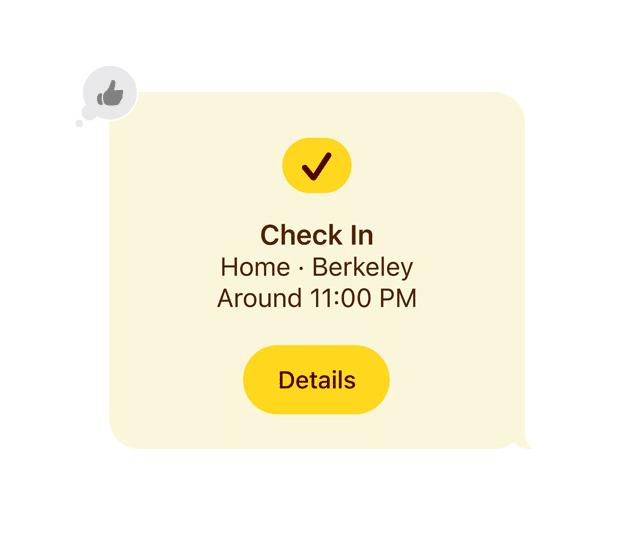
Ensuring safety with prompt alerts
In case you don’t reach your destination within the designated timeframe, iOS 17 prompts you to confirm your safety. If you fail to respond within 15 minutes, the feature will send an alert to your selected contact, raising concerns about your well-being.

Availability
The beta version of iOS 17 is currently available to developers and is scheduled for public release this fall. A public beta is expected to be launched by July.