iOS 9 was released last week and has seen an adaption rate of 50 percent amongst all compatible iOS devices. Apple’s new mobile operating system brings forth a lot of new changes to how apps work. New functionality such as universal deep links, spotlight search, split view, slide over and picture in picture allow apps to integrate deeply into the operating system and provide better experiences than ever possible before in iOS.
We have compiled a list of apps to help you get started with discovering and making the best use of the new features in iOS 9, on both iPhone and iPad. Before you go through the list, here is a list of key new features from iOS 9:
[ft_accordions open=””] [ft_accordion title=”Universal links” ] Item content hereInstead of opening a link in a website, opens it in the app, if you have it installed. For example, clicking on a Twitter link in Messages app should open the Twitter app [/ft_accordion] [ft_accordion title=”Quick reply from push notifications” ] You can reply from the top of your iPhone or iPad screen, from the notification, like you already could with Messages [/ft_accordion] [ft_accordion title=”iPad multitasking features” ] These are split view, slide over and picture in picture. Check which multitasking features does your iPad support: 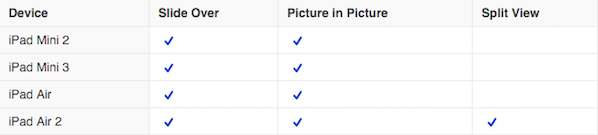
Apps with new iOS 9 features
Twitter – free
3D touch, universal links, quick reply from push notifications and split screen and slide over on iPad
Twitterrific – free for
Quick reply from push notifications and split screen and slide over on iPad
Instagram – free for iPhone only
3D touch
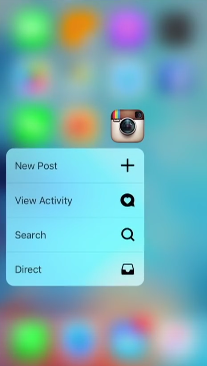
Pocket – free
Supports: Spotlight search and picture in picture for videos on iPad
IMDB – free
Supports: universal links, Safari web-view, Spotlight search (only for the latest movies and cinemas showing near you, for now)
Flipboard – free
Supports: Spotlight search
Buzzfeed – free
Supports: Spotlight search
Pinterest – free
Supports: 3D Touch, Spotlight search, universal links
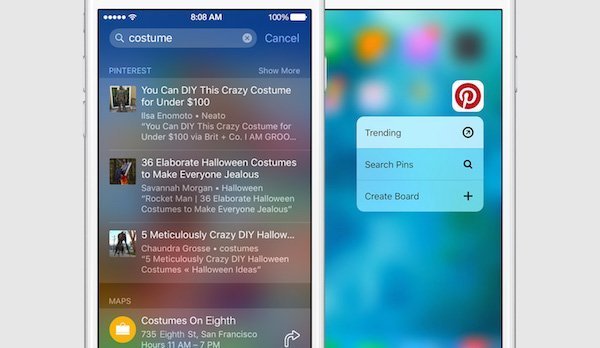
Supports: 3D Touch, Spotlight search, universal links

Supports: 3D Touch, Spotlight search, universal links, Siri ‘remind me’ and Split screen on iPad
Spark – free for iPhone
Supports: 3D Touch
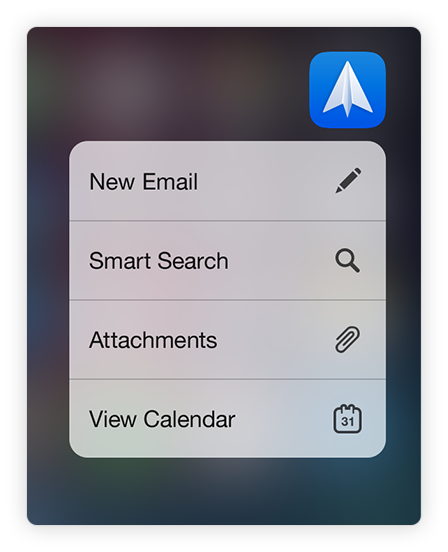
Launch Center Pro – $4.99 for iPhone only
Supports: 3D Touch
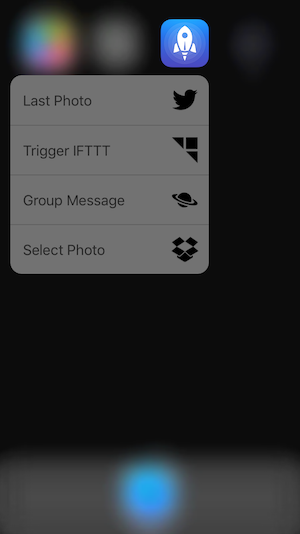
Documents 5 – free
Supports: 3D Touch, Spotlight search and Split View on iPad
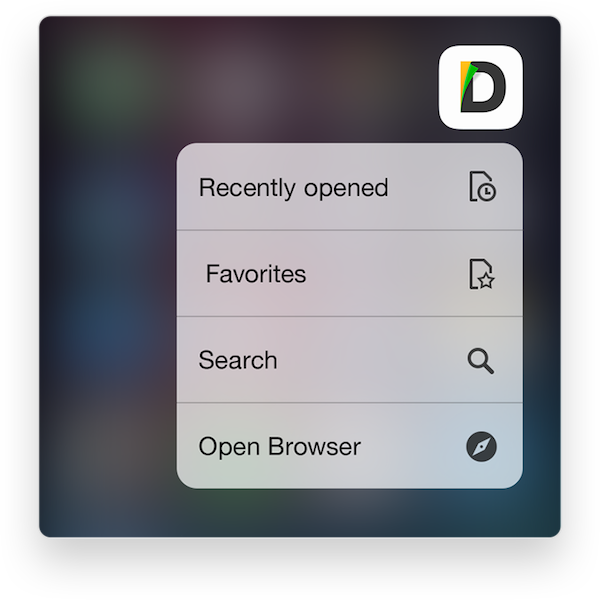
Pixelmator – $4.99
Supports: open-in-place and split screen and slide over on iPad
The Guardian – free
Supports: Spotlight search, universal links and split screen and slide over on iPad
Shazam – free
Supports: 3D Touch, universal links and Spotlight search
Outlook, Word, Excel, PowerPoint, OneNote – free
Supports: Spotlight search and split screen and slide over on iPad. Read more here
Camera+ – free for iPhone only
Supports: 3D Touch
Foursquare – free
Supports: Spotlight search and universal links
YouPlayer – free
Supports: split screen and picture-in-picture on iPad
Hipstamatic Camera – free for iPhone only
Supports: 3D Touch
P.S. If you are an Apple Watch user, don’t forget to check our list of WatchOS 2 apps.




10 comments