Popular iOS and iPadOS app, Secure ShellFish is now available on macOS to offer access to SSh and SFTP servers, cross-device support, and more.
Secure ShellFish offers a native Terminal on iOS and macOS for users to configure unlimited numbers of servers for enhanced performance, accessibility, and text selection experience.

‘Secure ShellFish’ on macOS brings new features and cross-device support
Developer Anders Borum has released the macOS version of Secure ShellFish with new features and performance improvements.
On macOS, the app comes with full integration with Finder for Mac users to upload files directly from the Services menu, the iOS version of the app uses the Files app.
Finally Secure ShellFish is available on the Mac bringing seamless access to SSH servers to your most used computer.
Server files are available in the ShellFish location of the Finder and available as part of the filesystem anywhere on the Mac.
First class tmux support is particularly useful on the Mac. Never worry about losing the network connection and handoff sessions between iPhone, iPad and Mac. It feels like magic.
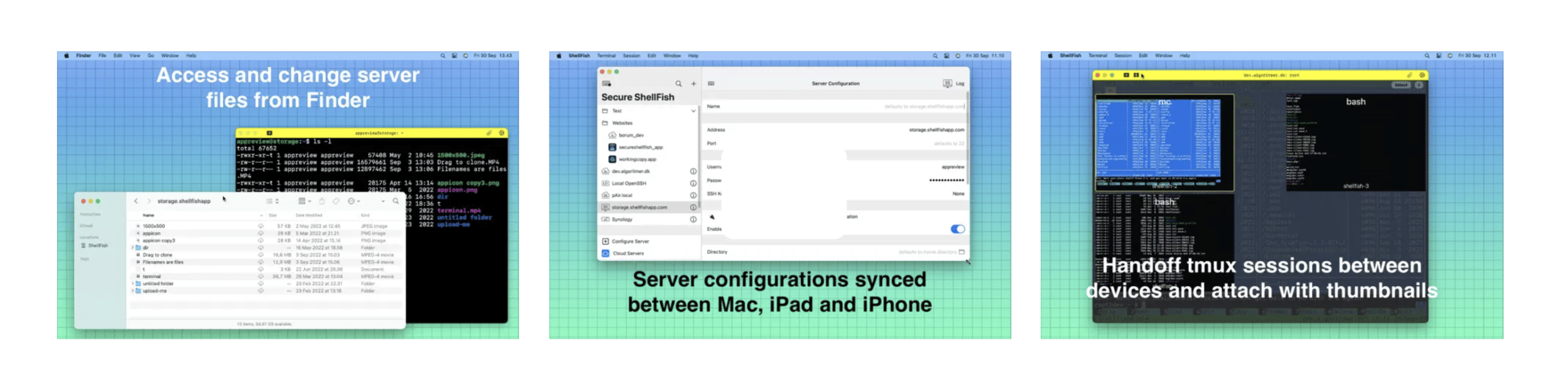
Mac users can also send notifications, updated widgets from the terminal, create rich shortcuts, and enjoy convenience and security with iCloud Keychain support, servers are synced across Apple devices.
Secure ShellFish is available on App Store with in-app purchases starting from $2.99. It is compatible with iPhone, iPad, iPod touch, and Mac and requires iOS 15.2 or later and macOS 13.0 or later, respectively.
Read More:
- VMware Fusion 13 now available on Intel and Apple Silicon Macs
- Apple seeds macOS Ventura 13.1 beta 3 with Freeform app
- Apple offers rare promotion on MacBook Pro with M1 Pro and M1 Max chips for small businesses
- Apple Music support might be coming to Tesla
- This is how to use macOS Ventura “Continuity Camera” feature to turn iPhone into a webcam
- Apple sells Belkin iPhone Mount for MacBooks for macOS Continuity Camera [U: Video]