A recent revelation from Jamf Threat Labs exposes a potential vulnerability in Apple’s iOS Lockdown Mode, a security feature designed to protect high-profile individuals from sophisticated cyberattacks.
While Lockdown Mode disables several functionalities to prevent spyware installation, researchers discovered a post-exploitation tampering technique that creates a deceptive appearance of heightened security. This technique allows attackers to trick users into believing their device is secure while it remains vulnerable to malware attacks.
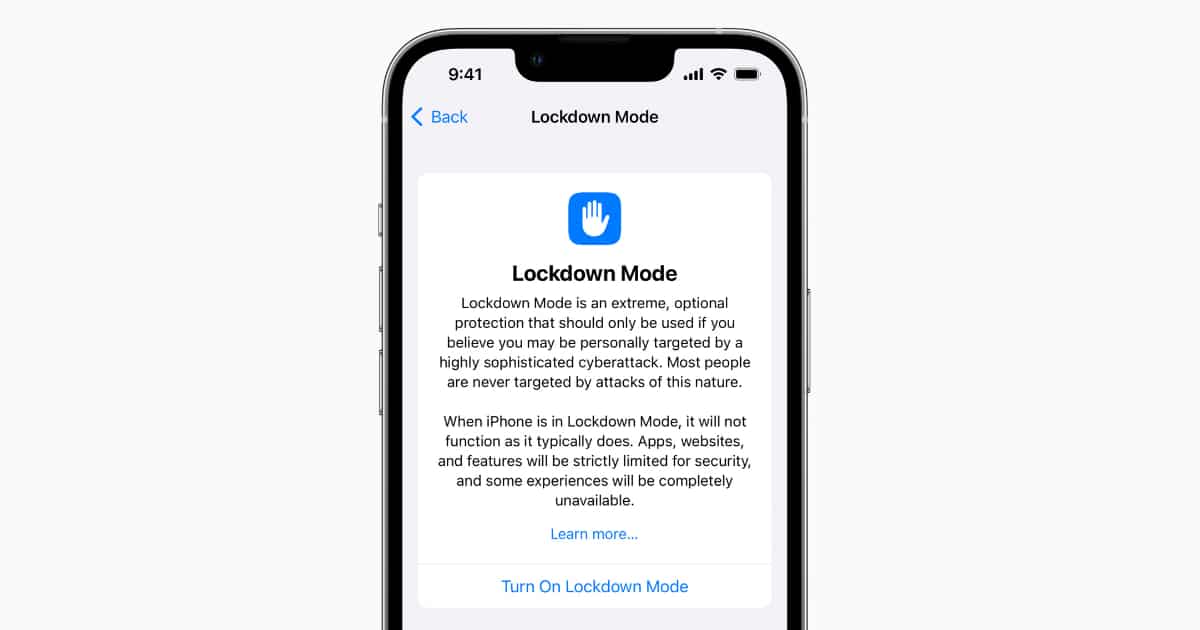
Jamf Threat Labs exposes critical vulnerability in iOS Lockdown Mode
Lockdown Mode, introduced in iOS 16, is an extreme protection measure intended for individuals at high risk of targeted attacks. It implements various restrictions, like limiting messaging functionality, disabling wired connections, and blocking untrusted web browsing. When activated, Lockdown Mode requires a device restart to ensure the changes are implemented effectively.
However, researchers at Jamf Threat Labs demonstrate how this security measure can be manipulated. Their proof-of-concept technique, applicable only to devices already compromised by malware, highlights the importance of proactive cybersecurity measures.
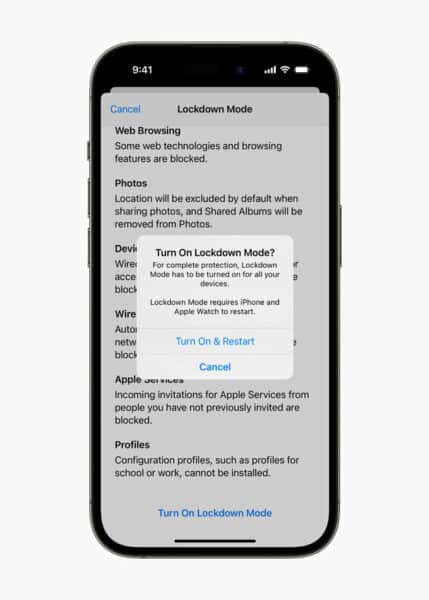
The deceptive technique utilizes various tactics to create a false sense of security for users:
- Visual deception: Attackers manipulate visual cues, such as simulating device restarts and displaying fake Safari warnings, to convince users that Lockdown Mode is active.
- Userspace reboot trick: Instead of a system reboot that resets the entire system, the technique exploits a vulnerability to trigger a “userspace reboot.” This allows injected malicious code to maintain control over Lockdown Mode even after the device restarts.
- Safari manipulation: Attackers can manipulate Lockdown Mode within the Safari browser, potentially enabling access to PDF files that are usually blocked when the mode is active. This further deceives users into believing their browsing activity is protected.
While Lockdown Mode offers an added layer of security, it’s crucial to understand its limitations. It’s not an anti-malware tool that detects and removes existing infections. It primarily functions as a preventive measure against potential attacks. Therefore, it’s most effective when activated before any malicious activity takes place.
How can you protect your iPhone?
To safeguard your iPhone from this deceptive technique and other potential threats, follow these recommendations:
- Strengthen device security: Utilize strong security features like Face ID, Touch ID, and complex passcodes to prevent unauthorized access and deter potential attackers.
- Practice safe browsing: Avoid clicking links in messages or emails from unknown senders and refrain from browsing untrusted websites. Be cautious when downloading apps, and only install them from authorized sources.
- Keep your system updated: Regularly update your iOS device to the latest software version. These updates often include critical security patches that address vulnerabilities and mitigate potential risks.
- Remain vigilant: Be aware of your device’s behavior and stay alert for any unusual activity. If you suspect your device has been compromised, immediately change your passwords and consider seeking assistance from a cybersecurity expert.
By understanding the vulnerabilities of Lockdown Mode and implementing these proactive measures, you can significantly enhance your iPhone’s security and protect yourself from deceptive threats like the fake Lockdown Mode technique.