The latest iOS 15.4 beta 3, seeded to developers and beta users this week, has updated the iCloud Keychain service with the ability to save passwords with users’ names.
iCloud Keychain is Apple’s native password manager which allows users to access their app and website passwords, debit/credit card information, Wi-Fi network information, and other account information up to date across all of their approved devices; iPhone iPad, iPod touch, and Mac. It also saves the information on users’ Mail, Contacts, Messages, and Calendar up to date as well.
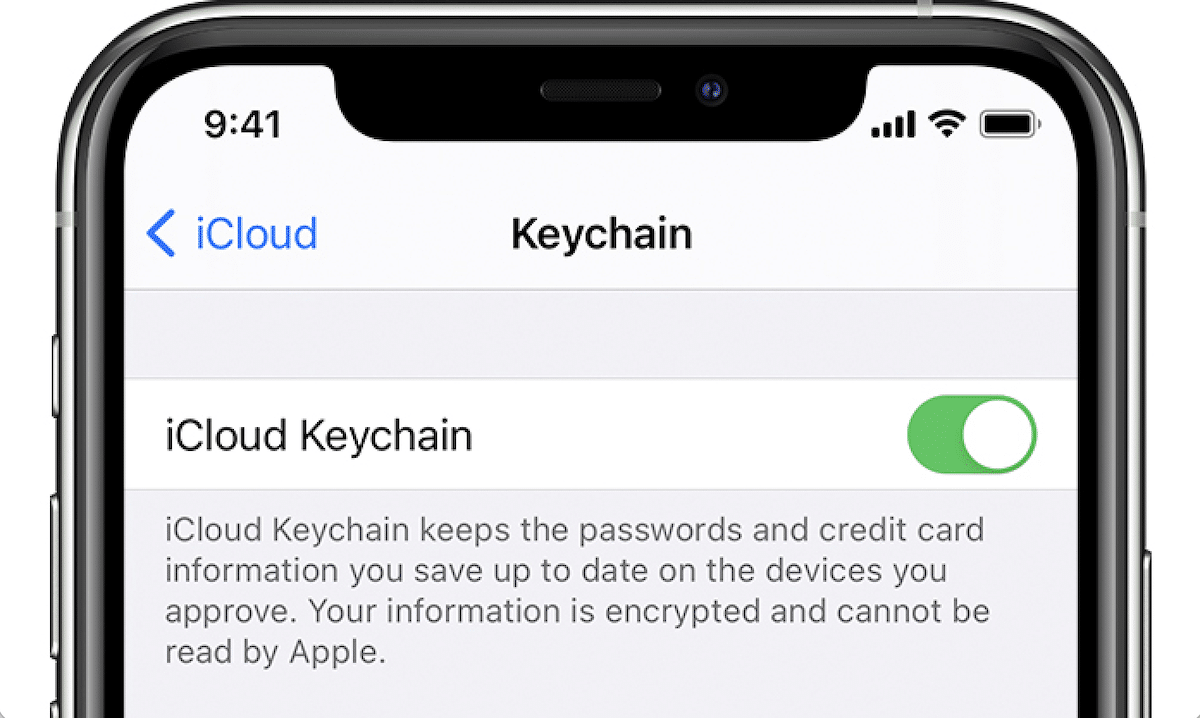
Update iCloud Keychain on iOS 15.4 will allow users to create custom and stronger passwords
However, users have complained that passwords for accounts on different websites on Safari are saved on iCloud Keychain without a user name which makes it hard to find the password when users log in again.
Apple has made it easier to identify saved passwords on iCloud Keychain for new accounts on iOS 15.4 beta 3. Now, a new popup appears to enter the user name and the password, when creating a new account for a website on Safari. In addition, the new capability allows users to create personalized and stronger passwords.
@rmondello Did y’all sneak this into 15.4 Beta?! I’ve never seen it, and that was a big issue when changing passwords. pic.twitter.com/v50CR2A7dp
— Ryan Jones (@rjonesy) February 16, 2022
Users can easily enable iCloud Keychain on iPhone, iPad, and iPod touch: Settings > iCloud > Keychain. And on Mac via System Preferences > Apple ID > iCloud > Keychain.
The update will be available for iCloud Keychain on iPadOS 15.4 and macOS 12.3, along with iOS 15.4 expected to launch in Spring. iOS 15.4 will be a major update with several new features like unlocking iPhone with Face ID while wearing a mask, new browsing filters for Apple Podcasts, Tap to Pay, Cosmetic Scan trade-in tool, 37 new emojis, and performance improvements.
Read More: