With the release of iOS 14.3 yesterday, Apple Fitness+ now comes pre-installed on iPhone and Apple TV. However, in order to use Apple Fitness+ on iPad, users have to manually download the app after updating their tablet.
It is still unclear as to why the tech giant did not just add the Fitness+ app to iPadOS when updating to iPadOS 14.3, but it is as simple as downloading any other app.
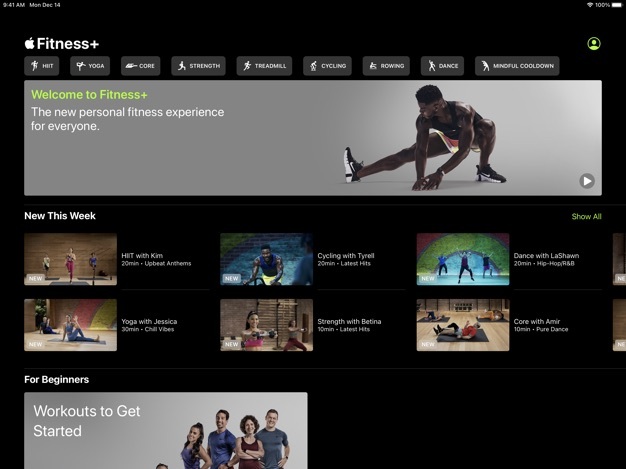
How to download Apple Fitness+ app on iPad
To use Apple Fitness+ on iPad, users are required to update to iPadOS 14.3. Then, users have to download the app manually from the App Store because the updated iPadOS version does not come with Apple Fitness+ preinstalled.
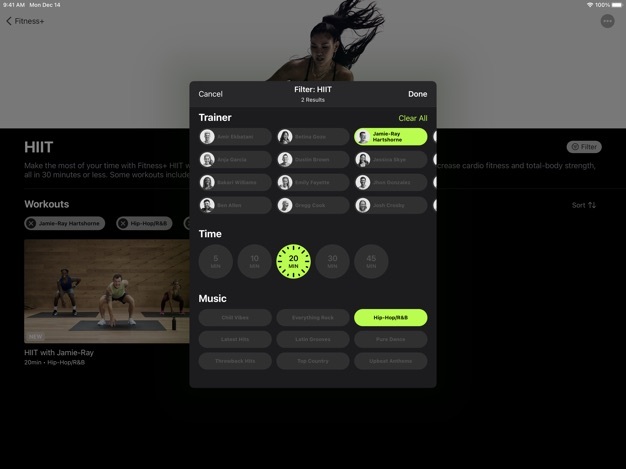
However, many users were reporting that they were unable to install Apple Fitness+ on their iPad. When attempting to download the app, an error message appeared that said, ‘This app requires specific features not available on this device.’
A substantial amount of users had also reported on Twitter that they were seeing a similar error message. Even when users scrolled down on the app page, the App Store stated that Apple Fitness+ ‘works on this iPad’. It could be that Apple’s servers needed to be updated for the app to be installed on the iPad.
Here are the requirements for Fitness+:
- Fitness+ requires Apple Watch Series 3 or later paired with iPhone 6s or later, or iPhone SE with watchOS 7.2 and iOS 14.3.
- For usage with iPad, Fitness+ requires iPad Pro, iPad (5th generation or later), iPad mini 4 or later, iPad Air 2, or iPad Air (3rd generation or later), running iOS 14.3.
- Fitness+ is supported on Apple TV 4K and Apple TV HD, with tvOS 14.3.
Once installed, Fitness+ can be used to view workouts, with or without an Apple Watch to track the workout. The Fitness+ app for iPad does not contain a summary of fitness metrics nor does it list other fitness info, unlike the iOS app.
You can install the Apple Fitness+ app from here. Let us know in the comments if you faced any difficulties while installing the app or not.
Read more:
1 comment
Comments are closed.