Apple has announced iPadOS 15 during its WWDC 2021 event. The major new update features a revamped home screen with support for widgets, including new larger ones, and app library. Multitasking has also seen some enhancements, while a new Quick Note app allows users to take notes related to any website or third-party app on their iPad.
iPadOS 15 also features a brand new version of Safari with a brand new design and new tab groups, as well as support for extensions. Apple has also improved the Translate app with system-wide translation support, as well auto-translation to convert speech to text. Last, but not least, users can finally develop iPhone and iPad apps on an iPad using Swift Playgrounds.
iPadOS 15 features
Here is a list of all the major new features that will release this fall with iPadOS 15:
Homescreen
- Widgets can now be placed on the home screen alongside app icons.
- New larger format widgets are available for iPad, including new widgets for App Store, Find My, Game Center, Mail, and Contacts.
- App library is also available on iPad now, and instantly accessible from the dock.

Multitasking
- Multitasking is now more intuitive than before and features visible controls that can be used to set apps in Split View or Slide Over.
- Users can access the home screen when using Slide Over, to find and open the app that they want.
- A new Shelf gives access to all open windows of an app.
- Users can now create a Split View by opening the app switcher and dragging one app over another
- New keyboard shortcuts let users use the new multitasking features without touching the screen
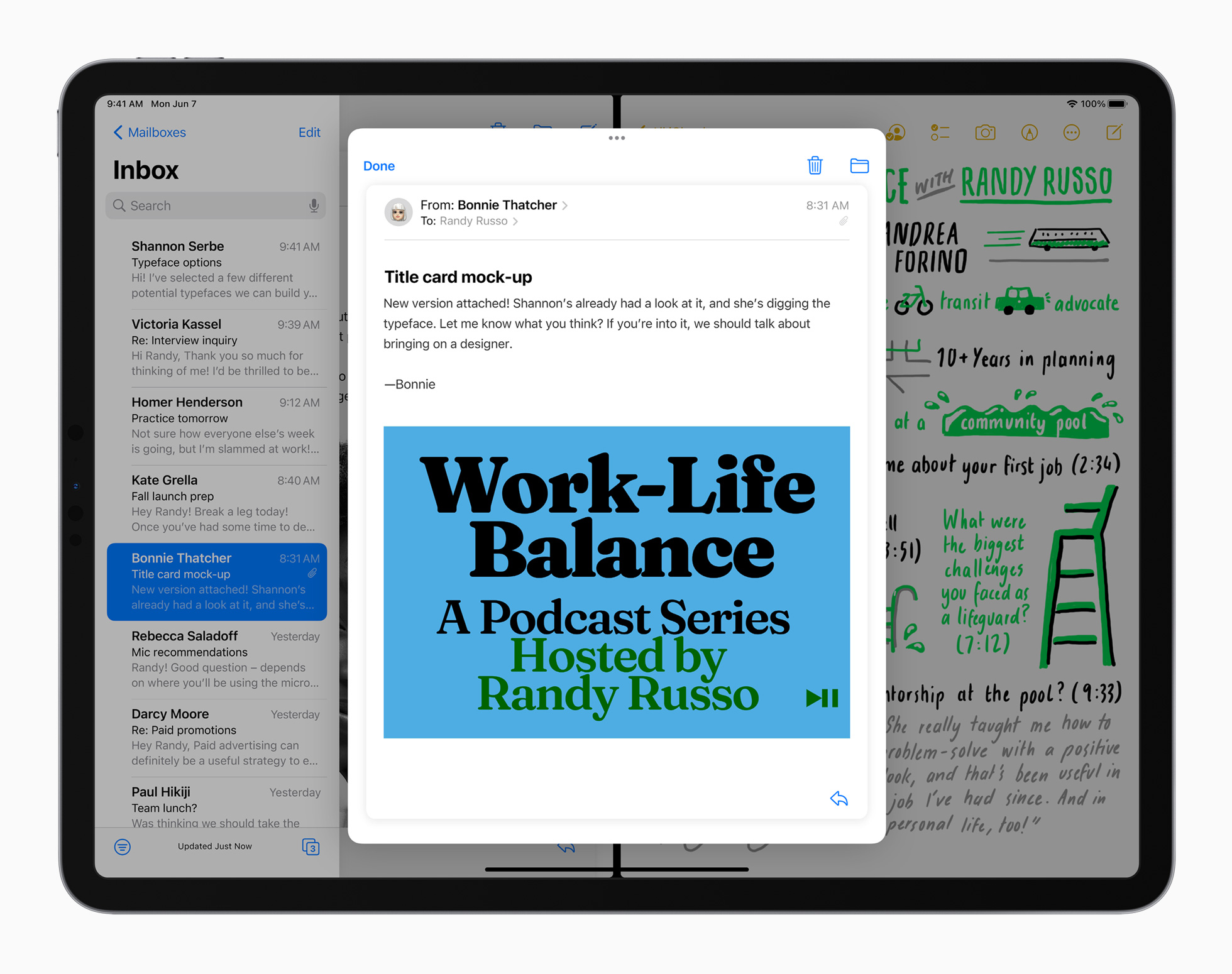
Notes
- Users can now mention their contacts in the Notes app.
- An Activity view in notes shows a log of all the changes done to a note, and by the user who did the changes.
- Tags can now be used to organize notes. Tag Browser and tag-based Smart Folders provide quick access to tagged notes.
- Quick Note lets users start a note from anywhere in iPadOS 15, using an Apple Pencil. Quick Note is app aware and puts the app’s link or details in the note. Notes can contain links to specific text on a website or specific sections in third-party apps, allowing users to quickly jump to them.
Translate
- The Translate app is now available on iPadOS 15. Support split view.
- Auto-translate translates as users speak.
- System-wide translations let users translate text anywhere on iPadOS 15, iOS 15, and macOS 12.
Safari
- Safari has a brand new design that lets users focus on their web pages.
- The tab bar now reflects the color of the webpage and features a compact design for each tab. Tapping on the tab opens the address bar for that tab.
- All controls are hidden behind a menu for the tab.
- Safari for iPadOS 15 now supports web extensions.
- Tab Groups allow users to group groups of websites and have them sync across their different devices.
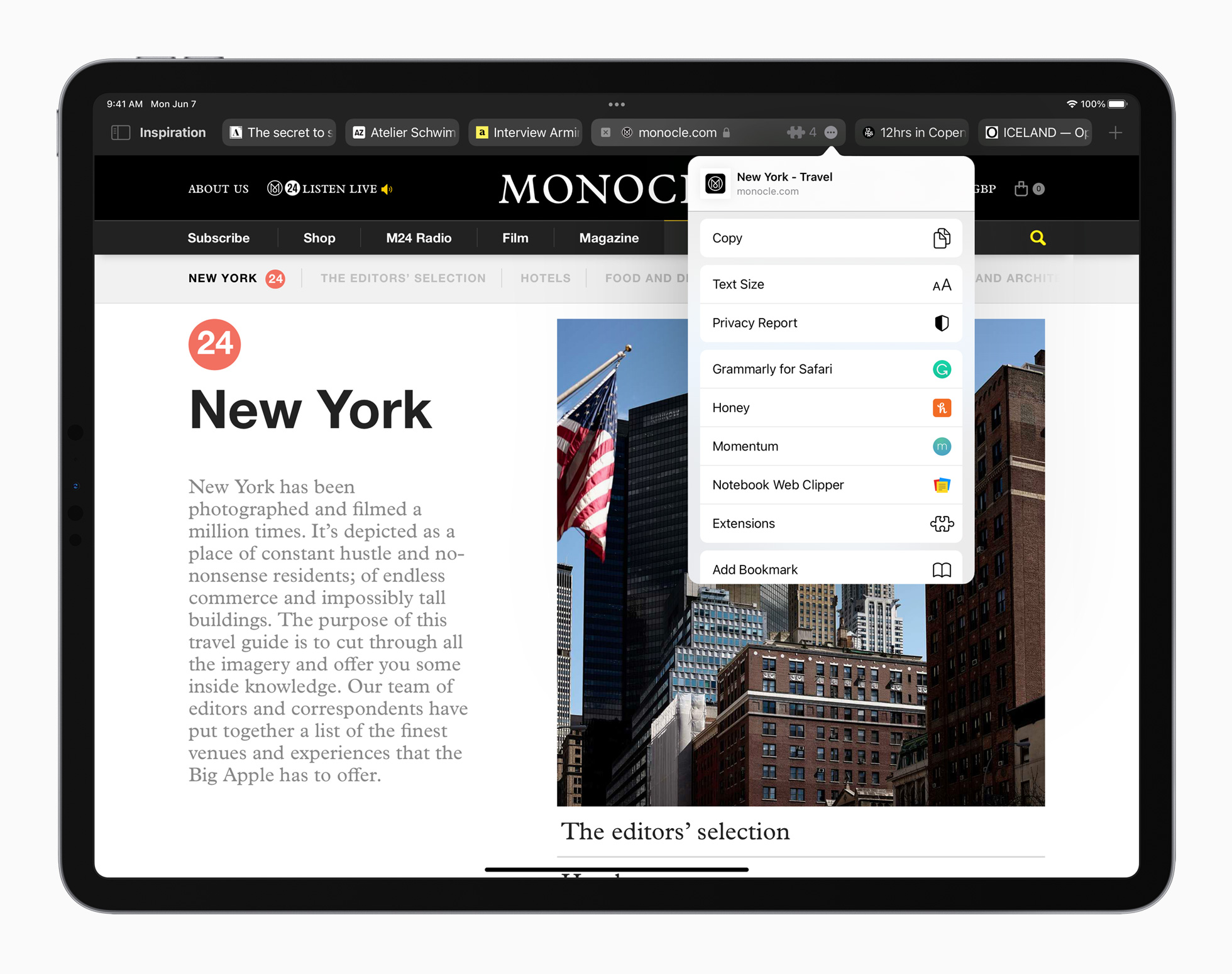
Swift Playgrounds
- Users can develop apps for iPhone and iPad on iPad using Swift Playgrounds and even submit them to the App Store.
- Code changes are reflected in a live preview and users can also run the apps in full-screen mode for testing.
- The apps developed in Swift Playground can also be opened in Xcode for Mac, thanks to a new open project format based on Swift packages.
Along with the aforementioned features, iPadOS 15 also features other new updates that are available for iOS 15 for apps such as FaceTime and SharePlay, Messages and Shared with You, Focus, Intelligence, Apple Maps, Live Text, and more.
Apple will release iPadOS 15 as a developer beta later today, while a public beta will be available next month. The final version will be released this fall for all users.
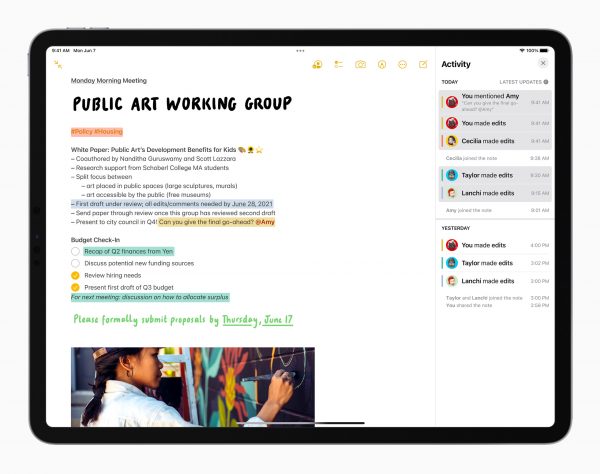
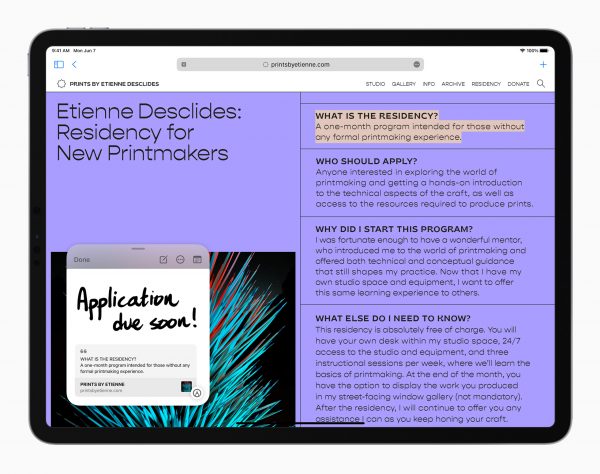

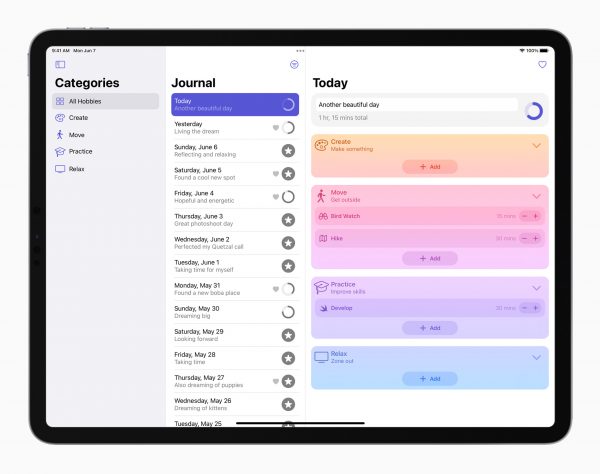
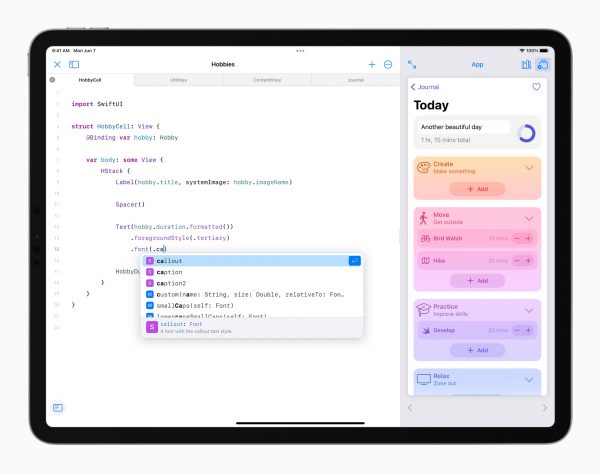




15 comments