It is recently discovered that the iPhone 12 models support Personal Hotspot tethering over faster 5GHz WiFi. Personal Hotspot allows users to share their cellular data with paired devices like Mac, iPad, iPhone, or third-party devices via Bluetooth or lightning.
The entire iPhone 12 line-up supports advanced 5G network; sub-6GHz and mmWave 5G technology. This next-generation connectivity allows faster download and upload speed. Therefore, faster 5GHz WiFi data sharing speed allows users to share the faster 5G network across devices and with family and friends. 
A contributor at MacRumors, Steve Moser found that Personal Hotspot over 5GHz is enabled by default on iPhone 12 models. This allows for faster network transfer speeds, especially for users who are tethering their 5G network over Personal Hotspot. However, for users who do not have a device with support for 5GHz Wi-Fi, Apple provides an option to ‘maximize compatibility’, which changes the cellular data sharing speeds to 2.4GHz.

How to revert iPhone 12 Personal Hotspot to 2.4GHz WiFi
- Open the Settings app > Personal Hotspot
- Enable the Maximize Compatibility feature to change the speed to 2.4GHz WiFi.
However, downgrading to slower 2.4GHz WiFi may result in reduced internet performance for devices connected to the Hotspot.
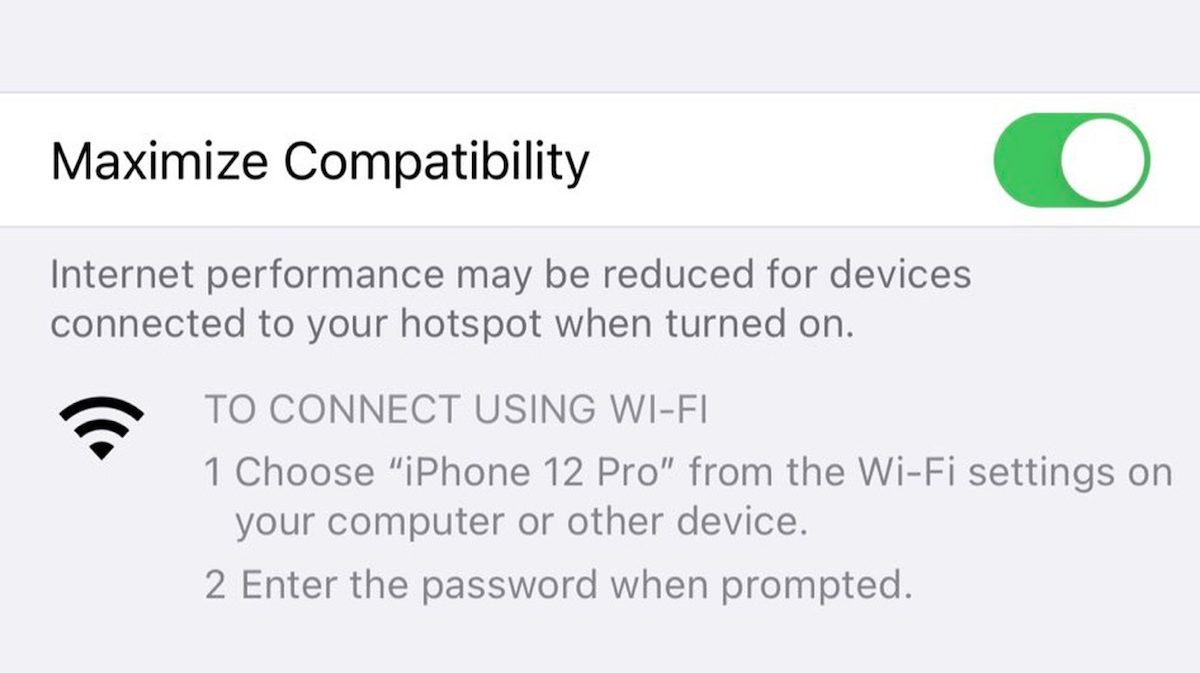
It is unclear what the actual benefits are for using 5GHz Wi-Fi over 2.4GHz-based Personal Hotspot. The most likely explanation is that this feature exists so it can allow 5G network speeds to be shared with other devices.
As 5G causes a battery drain for iPhone 12 models, there might be a possibility that 5GHz might cause further stress on the battery due to its faster throughput. This is something that might require further testing and benchmarking before an actual recommendation can be made whether to keep this option disabled or enabled.
The Personal Hotspot feature enables users to connect their devices to cellular data when a WiFi network is not available. In addition, Apple also allows iOS users to share their cellular data with family and friends via the ‘Family Sharing’ option.
Read Also: