iPhone 12 Pro and iPhone 12 Pro Max feature a new LiDAR Scanner for enhanced augmented reality experiences. The sensor enables users to measure a person’s height instantly via the Measure app. It can also measure someone’s height while they are sitting on a chair, claims Apple.
The Pro models of the new iPhone 12 series are the first smartphones to get the LiDAR Scanner which is designed to gauge and adjust depth in photography and bring AR experience to iOS users. According to previous reports, this specific unit is more advanced than the sensor present on the 2020 iPad Pro which means more possibilities to discover.

How to measure a person’s height
Firstly you will have to open up the Measure app which is already present on both the Pro models. When positioned accordingly, the Measure app will identify a person in the phone’s viewfinder and will automatically measure their height from the ground to the top of their head. On the bottom-right corner, a circular shutter button will allow you to take a picture of the individual with their height measurement and you can save it for later use. The height measurement appears in either centimeters or feet and inches depending on whether the imperial or metric is selected under Settings > Measure > Measure Units.

Apple says that the results will be calculated instantly using the Measure app.
“On iPhone 12 Pro and iPhone 12 Pro Max, you can use the Measure app to instantly measure a person’s height from the floor to the top of their head, hair, or hat. (You can even measure the seated height of a person in a chair.)
Since the iPhone 12 Pro is available currently, people could opt for this if they are eager to make use of the LiDAR Scanner or wait for the iPhone 12 Pro Max to go on sale which is November 13. Do note that the LiDAR Scanner is only available for the Pro lineup and also the 2020 iPad Air.
With this cool feature in mind, hopefully, we will see people make creative and amazing use of the new feature. Moreover, the scanner will get more attract more users when additional apps start providing support for it. 
Read Also:



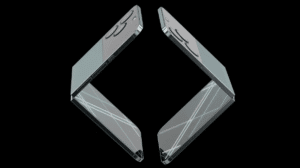
7 comments