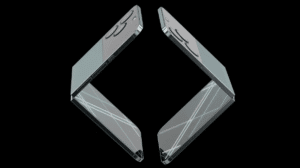A bug is causing the iPhone 14 Pro and iPhone 14 Pro Max to freeze after data transfers from an older iPhone. Apple is reportedly aware of the issue and is currently investigating it.

Apple investigating issue causing iPhone 14 Pro models to freeze after data transfers
In an internal memo (via MacRumors), Apple says it is “aware of this issue happening and is investigating.” The bug is causing some iPhone 14 Pro and iPhone 14 Pro Max models to freeze after data transfers. They subsequently become unresponsive. This is the case with both data transfers from an older iPhone and iCloud restoration.
Unfortunately, there is no official fix for the bug as of right now. Users have been advised to force restart their brand-new iPhone 14 Pro models if they become unresponsive for more than five minutes.
How to force restart the iPhone 14 Pro
- Quickly press and release the Volume Up button.
- Quickly press and release the Volume Down button.
- Finally, press and hold the Screen/Wake button, even when you see the option to turn off the phone until the Apple logo appears
- The screen will temporarily go dark as the iPhone shuts down and reboots.
- Release the Screen/Wake button when you see the Apple logo on your iPhone’s screen and wait for it to boot.
Force restarting your iPhone 14 Pro should help it to function normally if it does happen to freeze after a data transfer. But, we do hope that Apple releases a solution for the bug soon.
Read more:
- Fix “Unable to Verify Update” issue when updating to iOS 16
- Why do you see the allow paste prompt in iOS 16?
- GPS functionality breaks in iOS 16.1 beta on iPhone 14 Pro
- iOS 16 always shows status bar text in white, here’s a fix
- iOS 16 charging on hold notification – here’s what it means for your iPhone battery
- How to unsend an iMessage with iOS 16 on iPhone
- How to edit an iMessage with iOS 16 on iPhone
- Want to enable Dark Mode on a Lock Screen wallpaper on iOS 16? Here’s how
- Downgrade iOS 16 to iOS 15 with these simple steps
- iPhone stuck in bootloop after iOS 16 update? Here’s a fix
- Battery drain after iOS 16 update? Here’s what you should do
- iOS 16 home screen search button can be disabled – here’s how