As the disability month is about to commence in the United States, Apple celebrated the occasion in a special feature on the law and accessibility technology making life functional for disabled individuals. In “Apple, creatives, and disability rights activists reflect on 30 years of the ADA” four extraordinary individuals expressed their gratitude for the Americans with Disability Act (ADA) of 1990 and shared how technology with accessibility by the iPhone maker like VoiceOver, Siri, and others has changed the outcome of their lives.
Recently, @Kirsty Viers, a visually impaired female, shared a video on Twitter of how she uses an iPhone. In the short clip, Viers is seen easily navigating through apps and the web to compose a message, search, and find apps. Personally, it was satisfying to witness that today’s technology is not just designed for the able-bodied segments of the population, but for all.
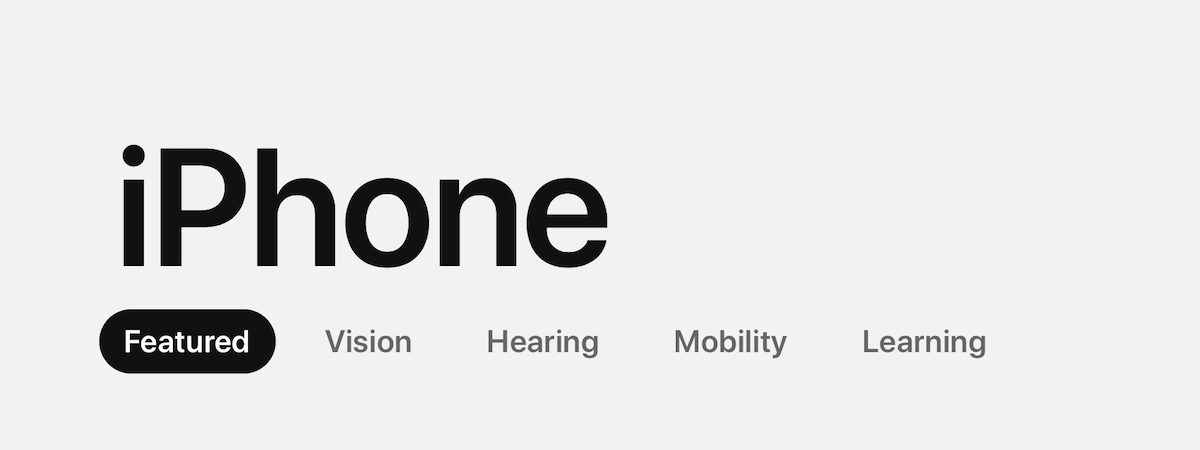
The VoiceOver App on iPhone
Viers uses the powerful accessibility VoiceOver app which to use an iPhone. The app is specifically designed for the needs of completely blind and low vision individuals.
I thought I would share how I, as someone who is visually impaired use my iPhone.☺️ pic.twitter.com/wPI9smOIq0
— Kristy Viers (@Kristy_Viers) July 26, 2020
The VoiceOver enables Viers to performs the following actions on the device:
- Hear what is happening on the screen
- Use simple gestures to navigate the app
- Type and edit with speed and accuracy
- Hear descriptions of images
- Use braille display
Other features of VoiceOver are detailed audio description of scenes, pronunciation editor, display accommodations, zoom, font adjustments, magnifier, virtual controller with customizable commands, and much more. The feature is compatible with all native and some third-party apps.
Read the complete details of the feature here.
Other Accessibility Apps
Apple proudly pioneers accessibility by developing a diverse ecosystem with the technology built-in. The digital stores of the iPhone, iPad, and Apple Watch have a diverse range of apps designed for everything from daily tasks, communication, research, and more.
“The world’s most personal device was designed for every person. So a person who’s blind can take group selfies. A person who’s deaf can call Mom from overseas. And a person who can’t move from the neck down can send text messages to friends.”
The apps are categorized in the store as:
- Voice Control
- Speech
- Hearing
- Learning and Literacy
- Physical motor
- Accessible home
- Games
- Stickers
Enable Accessibility on iPhone
- Settings > Accessibility
- Tap on the desired feature and enabled the toggle to activate. Users can select or customize vision, physical and motor, hearing, and general features like Siri and shortcuts.
4 comments
Comments are closed.