Firmware 4.0.2 App lets you change your firmware version on iOS 4.0 or 4.0.1 without upgrading to iOS 4.0.2. Why would you need to do that? Here are a couple of reasons why:
- Many apps in App Store might want you to have iOS 4.0.2 to install. This app will let you install them without upgrading your OS
- Without upgrading your iOS, you will be able to preserve your Jailbreak done by JailbreakMe.
- iTunes won’t bug you to update your iOS to 4.0.2 anymore.
To install Firmware 4.0.2 App, here’s what to do:
- Make sure you’re using iOS 4.0 or 4.0.1
- It should be jailbroken. Use JailbreakMe for that.
- Open up Cydia and go to the search tab.
- Type in Firmware 4.0.2 App and install it.
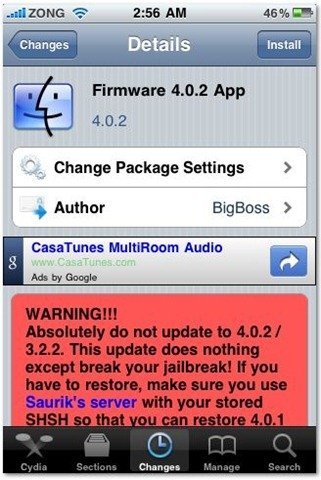
If you run into any issues or have any questions, put them down in the comments and we’ll be glad to help you out.
Update: Weirdly, 4.0.2 Firmware Spoof has disappeared from Cydia. As soon as it’s back again, we’ll let you know.
Here’s the direct download link for the .deb file for those advanced users who can SSH into their iPhone and install it via Cydia.
I am so pissed. This made Cydia DELETE like 6 of my important apps INCLUDING THIS ONE. It makes Cydia delete alot of Cydia apps the next time your download something because most cydia apps were only written to be compatibloe with 4.0.1. Than I try to use this app to set my device back to 4.0.1 and its gone!!! Than I cant even download it. I did find a fix for it. If you have downloaded this, set your iDevice back to 4.0.1. If you haven’t, DONT! If you wanna know how to fix this, send me an email and I will reply or try to walk you through it via Skype/Fring/etc.
markamacias@gmail.com
Went to install it, thought I should uninstall something else, went back to install it and it was gone. Less than 1 minute! Where did it go?
Did u try reloading the repos?
the same. it’s not there anymore
I installed it used it now its gone off my phone. I cant reverse it sinfuliphone repo is now empty
I think I know why…
The app makes your system report you have firmware 4.0.2, which the app states it doesn’t support. If you read the description, it said its only for 4.0 and 4.0.1. But, using the app makes your phone look like 4.0.2, which isn’t supported! Basically, Cydia doesn’t support 4.0.2, but your phone now reports it is on 4.0.2. Neat idea, but ends up breaking a lot of things.
I installed it and I think it really upgrades you.. I think its a malicious app. The fact that its no longer there only makes me nervous. After syncing, its not on my phone and some Cydia apps dont work anymore..
I think I’m screwed.
I am so pissed. This made Cydia DELETE like 6 of my important apps INCLUDING THIS ONE. It makes Cydia delete alot of Cydia apps the next time your download something because most cydia apps were only written to be compatibloe with 4.0.1. Than I try to use this app to set my device back to 4.0.1 and its gone!!! Than I cant even download it. I did find a fix for it. If you have downloaded this, set your iDevice back to 4.0.1. If you haven’t, DONT! If you wanna know how to fix this, send me an email and I will reply or try to walk you through it via Skype/Fring/etc.
markamacias@gmail.com
What is your fix? Please help.
OK. You have to reinstall Firmware 4.0.2 App manually. Download the .deb file using the direct download link above. Click this link (https://www.ithinkdiff.com/how-to-auto-install-deb-files-with-cydia_9877/) if you need help to ssh into your iDevice to manually install .deb. Reboot AND RESPRING. Now open the newly installed Firmware 4.0.2 app and change the firmware on bottom back to 4.0 or 4.0.2 and reboot again. You should be good to go. Peace.
Thanks for the deb file. I had installed and ran it, set to 4.0.2 and deleted the app like many others I guess, then I couldn’t install anything else in cydia.
@thaSaint I think you meant change it back to 4.0 or 4.0.1.
Not only it has disappeared, but itself and the PDF Patch require firmware less or equal 4.0.1, so they got automatically removed by Cydia…
I had to manually download the .deb and install it using dpkg on SSH, so thanks for making it available! Now I’m rebooting back to 4.0.1.
Is there any way to reverse this I accidentally did this on 4.3.2
Is there any way to reverse this I accidentally did this on 4.3.2