Apple has once again bolstered its ‘iWork’ suite of productivity apps, namely Keynote, Numbers, and Pages, with a significant update to version 14.0. This update brings a host of new features and improvements across macOS, iOS, and iPadOS platforms, enhancing user experience and productivity across the board.
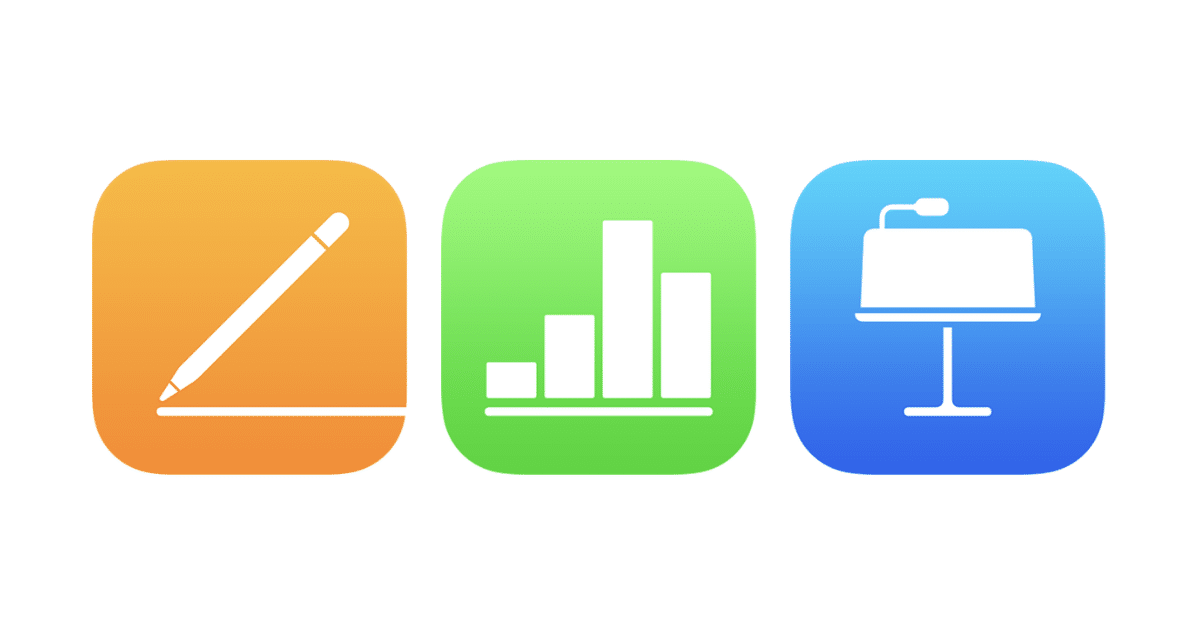
What’s new in iWork 14.0?
Keynote
Keynote, Apple’s powerful presentation software, now offers users the ability to refresh their slides with new themes such as Dynamic Color, Minimalist Light, and Minimalist Dark. These themes bring a fresh visual perspective to presentations, enhancing their overall appeal.
Collaboration is made smoother with streamlined in-app notifications, alerting users when a collaborator joins a presentation for the first time. This feature ensures seamless teamwork and real-time updates during collaborative sessions.
Enhanced file compatibility ensures that users can maintain file format and image quality when adding HEIC photos captured on their iPhone or iPad. Moreover, improved compatibility for slide transitions when importing and exporting Microsoft PowerPoint files ensures seamless transitions across different platforms.
Numbers
Numbers, Apple’s spreadsheet application, also receives notable updates in version 14.0. Like Keynote, it now features streamlined in-app notifications for collaborative spreadsheets, facilitating efficient teamwork.
The update also ensures that adding HEIC photos to spreadsheets maintains file format and image quality, providing a consistent user experience across devices. Users can now also use the Command key to select noncontiguous words, sentences, or paragraphs, enhancing editing capabilities.
Pages
Pages, Apple’s word processing application, introduces similar improvements in version 14.0. Users can now select noncontiguous text elements by pressing and holding the Command key, improving editing precision on both Mac and iPad devices.
Streamlined in-app notifications notify users when a collaborator joins a document for the first time, enhancing collaboration and communication within teams. The update also maintains file format and image quality when adding HEIC photos, ensuring a seamless workflow.
Overall enhancements and compatibility
These updates to the iWork suite are not just about new features but also include behind-the-scenes enhancements for stability and performance across all three apps. Users can expect smoother and more reliable experiences while creating and collaborating on documents, spreadsheets, and presentations.
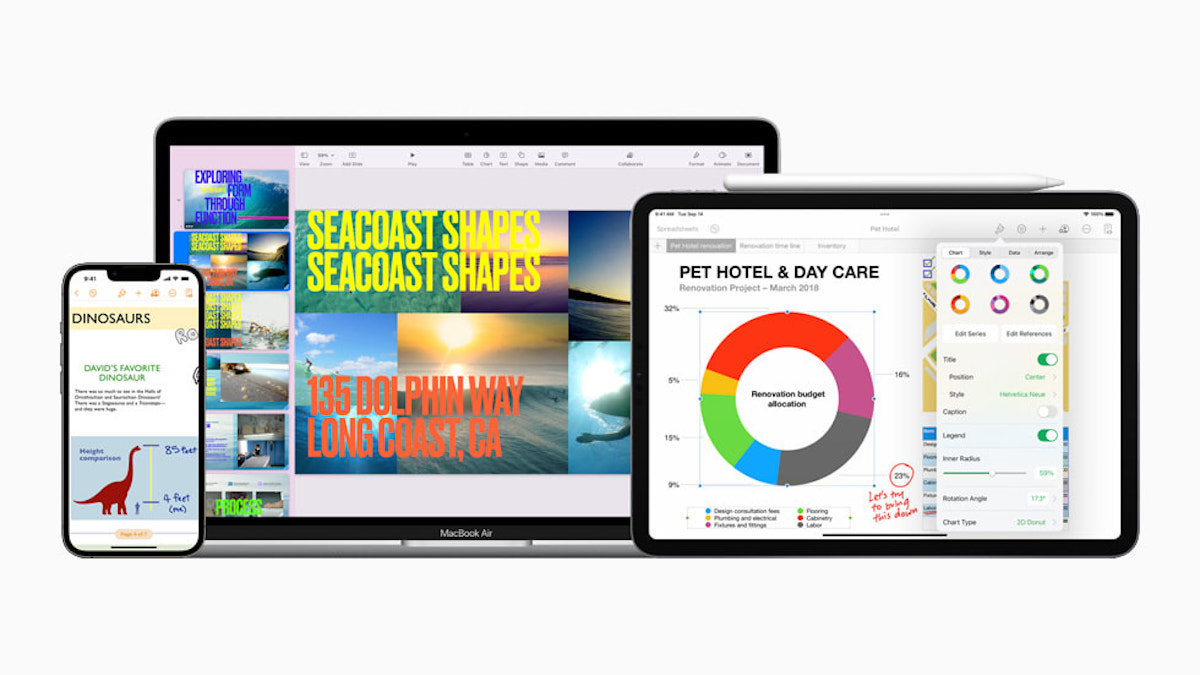
It’s worth noting that the new versions of the iWork suite require macOS Ventura 13.0, iOS 16.0, or iPadOS 16.0 and later, ensuring compatibility with the latest operating systems from Apple.