Apple has released updates to its iWork suite of productivity apps: Pages, Numbers, and Keynote to support new features recently introduced in iOS 18.4, iPadOS 18.4, and macOS Sequoia 15.4. The updates are now available in the App Store for these respective operating systems.
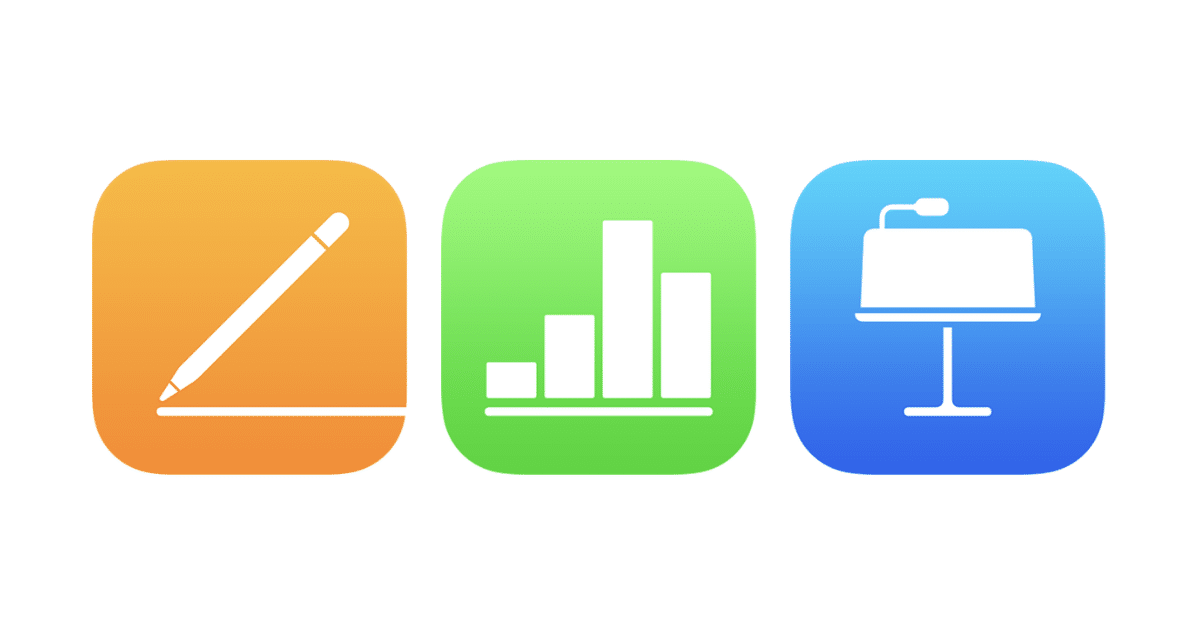
Although iOS, iPadOS, and macOS had gained the Writing Tools feature a while ago, Apple has finally added the ability for iWork users to use it for editing text directly in Pages, Numbers and Keynotes apps. However, as expected, this feature is limited to recent devices that support Apple Intelligence, which includes the following:
- iPhone 15 Pro and later devices
- iPad models with M1 chip or later
- Macs with M1 chip or later
There is no way for users to directly just use ChatGPT in these apps or any other alternative due to Apple’s limitations.
The apps also gain support for exporting in other file formats using Shortcuts, as well improvements to copy and paste with Freeform app, Apple’s digital whiteboard app for iPhone, iPad, and Mac.
Here are the release notes from Apple for the 3 apps:
Pages:
• Make text edits using Writing Tools directly in your document (requires Apple Intelligence and macOS 15.4)
• Add additional pages into a word-processing document more easily
• Export documents into other formats using Shortcuts (requires macOS 15.4)
• Improved copy and paste with Freeform (requires macOS 15.4)
Numbers:
• Use over 30 new advanced functions including LET, LAMBDA, FILTER, SORT, and UNIQUE
• See results from a single formula across multiple cells using spilling arrays
• Make text edits using Writing Tools directly in your spreadsheet (requires Apple Intelligence and iOS or iPadOS 18.4)
• Export spreadsheets into other formats using Shortcuts (requires iOS or iPadOS 18.4)
• Improved copy and paste with Freeform (requires iOS or iPadOS 18.4)
• Improved compatibility when importing or exporting Microsoft Excel spreadsheets
Keynote:
• Make text edits using Writing Tools directly in your presentation (requires Apple Intelligence and iOS or iPadOS 18.4)
• Export presentations into other formats using Shortcuts (requires iOS or iPadOS 18.4)
• Improved copy and paste with Freeform (requires iOS or iPadOS 18.4)
The apps are available for free from the App Store for both existing and new users.