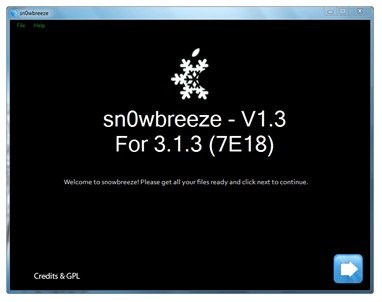
(If you don’t know what you’re doing, don’t do it. Try jailbreaking your iPhone on your own risk.)
- Download and install iTunes 9.0.3 and back up all your data.
- Download sn0wbreeze v1.3. You’ll need to have .NET 3.5 installed for sn0wbreeze to work. ( links at the end of this post ).
- Copy the iPhone OS 3.1.3 firmware to your desktop. You can either download it or if you used iTunes to download it, you can find it at this location on your computer: C:\Users\{your windows user name}\AppData\Roaming\Apple Computer\iTunes\iPod Software Updates Copy it to your desktop for easy access.
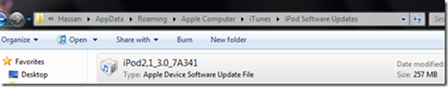
- Run sn0wbreeze and select Simple Mode. This will bypass all the complicated steps required in the Expert Mode, and add Cydia and sn0wbreeze boot/recovery logos automatically to the firmware.
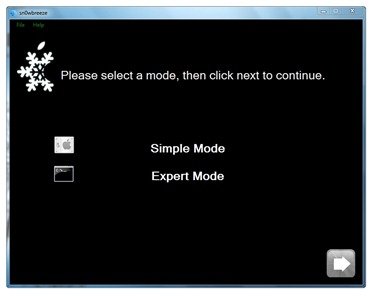
- Point it to your iPhone 3.1.3 IPSW file, and click next. It will verify the firmware.

- If you want to hactivate your iPhone click yes on the next screen, else click no.
- Now Sn0wbreeze will create the custom firmware which will take some time.
- After it’s done, connect your iPhone to your computer, go to iTunes and restore the firmware to your iPhone. This is done by going to the device page on iTunes and holding shift and clicking on the restore button. An option will show up which will let you browse to the just made custom firmware. Select it and let iTunes do its work.
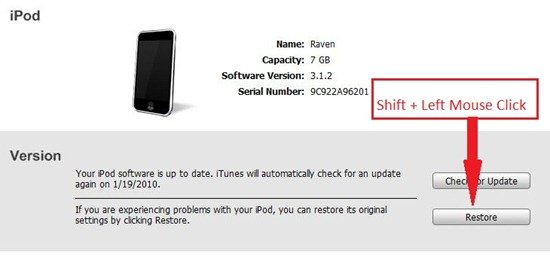
- Congrats! Now you have a jailbroken/unlocked iPhone!
Download iPhone OS 3.1.3 for iPhone 2G
Download iPhone OS 3.1.3 for iPhone 3G
Download iPhone OS 3.1.3 for iPhone 3GS
Were you using a carrier unlock on your iPhone?
I was trying to jailbreak 3gs 3.1.2 with blackra1n when i accidentally let it upgrade to 3.1.3. it is now in restore loop and asking for an unlocked sim. will snowbreeze v1.3 solve this problem? what do i do?
I accidently locked my phone with firmware 3.1.3, now it says use a valid sim card and I am not able to use it with Itunes please help
https://www.ithinkdiff.com/unlock-baseband-05-12…
hi, i hav a iphone 2g (8gb), i did all d steps for d snowbreeze, evrythin came allryt.. n den it gets screwd from step 8 onwards… aftr i press restore, it shows “peparin for restore” for arnd 5 min.. n den it comes as error ‘1604’.. den i hav no idea wat 2 do.. n i badly wanna unlock dis phone as fast as possible.. plzz, o plz, do help…
I did all this and the phone is still locked!!!!
I have already had my phone jail broke before and now all I’m wanting to do is downgrade my I phone I hooked it up to another computer and it upgraded my phone is there any way I can downgrade without using a computer
No there’s no way you can downgrade without using a computer.
So what do I need to do next it has already been jailbroken In the past and I hooked it up to a computer and it deleted all the memory off of it
So what do i need to do to be able to get cydia back on my phone
Don’t I have to have that to be able to jailbreak
My phone has recently been jail broke. Bit when I hook my phone up to my aunts computer it took everything off so where what do i need to do from her