![Jailbreak iOS 4.1 on iPod Touch 4G and iPod Touch 3G with greenpois0n [guide]](https://cdn.ithinkdiff.com/wp-content/uploads/2010/10/DownloadGreenpois0njailbreaktool_thumb1.jpg)
Follow this guide to jailbreak iOS 4.1 on your iPod Touch 4G or iPod Touch 3G. Back up your iPod Touch before using iTunes!
- Upgrade your iPod Touch to iOS 4.1 if you haven’t already. greenpois0n only works with iOS 4.1 Upgrade using iTunes or by downloading the firmware here.
- Download greenpois0n ( Windows only )
- Connect your iPod Touch to your computer and turn it off.
- Run greenpois0n app and click on Prepare to Jailbreak (DFU)
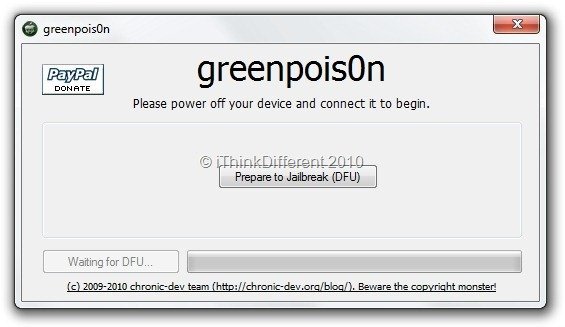
- Press the power button for 3 seconds, then while keeping it pressed, hold down the home button for 10 seconds. Then release the power button but keep the home button pressed for 15 seconds.
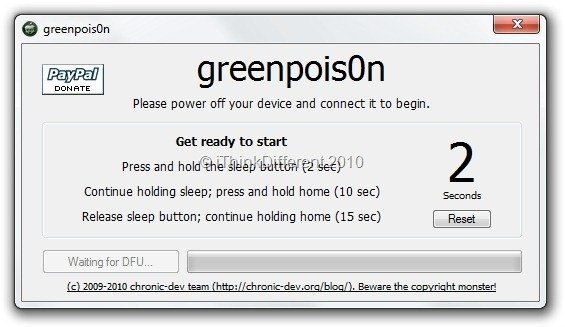
- If done correctly, your iPhone will be in DFU mode. greenpois0n will show a Jailbreak! button. Press it to start the jailbreak procedure.
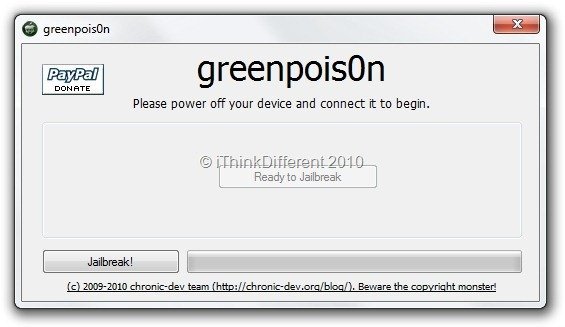
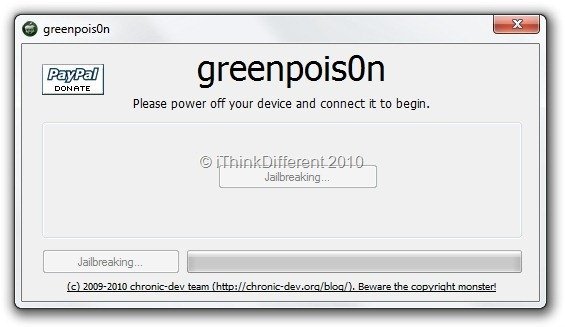
- If done correctly, greenpois0n will show your jailbreak is complete.
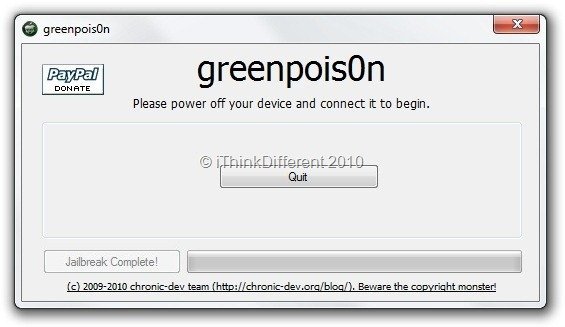
Congrats! Your iPod Touch is now jailbroken!
If you run into any issues or have any questions, contact us using the comments section below.
Also, see:
Jailbreak iOS 4.1 on iPhone 4 and iPhone 3GS with greenpois0n [guide]
Follow us on Twitter and Facebook to stay up to date with the latest jailbreak and unlocks news and updates!
2 comments
Comments are closed.