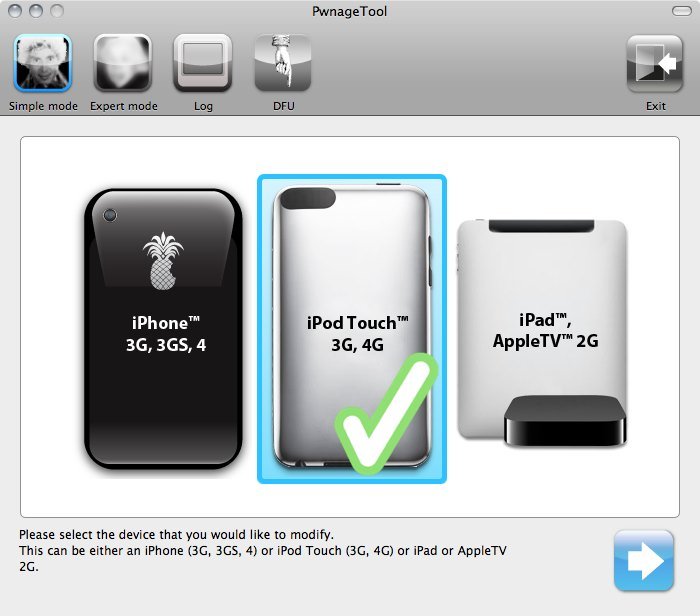Just recently, we wrote a step-by-step tutorial on how to jailbreak iOS 4.3.2 on iPhone 4 and iPhone 3GS (New & Old bootrom) with the help of custom PwnageTool bundles. Using the same “tethered boot” method, we’re going to guide you on how you can jailbreak your iPod touch 4G or iPod touch 3G using custom PwnageTool Bundles for iOS 4.3.2 released by DjayB6.
This is currently a tethered jailbreak only. This means each time you reboot your device, you’ll need Tethered Boot Utility to boot it into a tethered jailbroken state.
*Disclaimer: iTD is NOT responsible for any damage done to your device using this method. By following our guide, you do so AT YOUR OWN RISK.
Before you proceed, update your iTunes to the latest version and backup your device.
Once done, download the following files:
– iOS 4.3.2 for iPod Touch 4G / 3G here (Direct links)
– PwnageTool Custom 4.3.2 Bundles for iPod touch here
– Latest iTunes from here
– PwnageTool 4.3 for Mac here
– Tethered Boot Utility from here
After you’ve downloaded the above files, you’re ready to proceed with the jailbreak.
Now follow the same steps posted in previous iOS 4.3.2 jailbreak tutorial simply replacing that custom .bundle file with the one you’ve downloaded above for your iPod touch 3G/4G.
Also, copy the following files instead which are present under /Firmware/dfu/ (Step 10):
1. iBSS.n81ap.RELEASE.dfu
2. kernelcache.release.n81
Accordingly, use the following commands in Terminal for Tethered Boot:
sudo -s
cd /User/Desktop/Tetherboot/
./tetheredboot iBSS.n81ap.RELEASE.dfu kernelcache.release.n81
Enjoy!
If you’re looking to jailbreak the iPad on iOS 4.3.2, follow this guide:
Jailbreak iOS 4.3.2 On iPad With PwnageTool Bundles [Guide]
Subscribe to our RSS Feed and keep following us on Twitter, Facebook and YouTube for all the latest news, updates and more.