iOS 4 was released today for iPhone and iPod Touch for free. While most people have upgraded easily, some of us have been waiting for a jailbreak. Here’s a simple guide on how to jailbreak your iPod Touch and get features like multitasking and home screen backgrounds that Apple has weirdly disabled for 2G. Make sure you follow the guide correctly and make a backup using iTunes.
Jailbreak iOS 4
- Download iOS 4 for your iPod Touch
- Download redsn0w 0.9.5b5-4 [links at the end]. It’s available for both Mac and Windows.
- Download and install iTunes 9.2
- Connect your iPod Touch to your computer and using iTunes, upgrade to iOS 4. Do this the official way as described here.
- Now that you have iOS 4 final build on your iPod Touch, you’ll have to jailbreak it by using the iOS 4 GM build with redsn0w 0.9.5 Beta 5. Click browse and point it to iOS 4 firmware and follow the instructions on the screen. Remember to enable battery percentage, wallpapers and multitasking. [Vista users might need to run redsn0w as administrator]
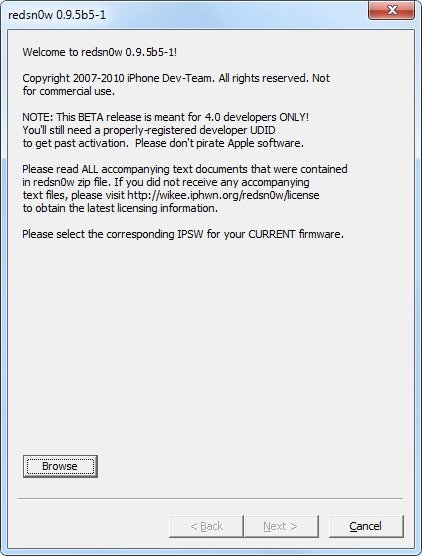
Download redsn0w 0.9.5b5-4
- Mac OSX (x86)
- Windows
If you face any issues, don’t hesitate to ask us in the comments. We’ll be glad to help!
UPDATE: the guide has been updated to reflect the recent release of redsn0w 0.9.5 beta 5-4 which fixes the iBooks issue that users were reporting.
UPDATE: limera1n has been released which jailbreaks all 3rd and 4th generation iOS devices on iOS 4.0/4.1 and beyond. Follow our guides here:
- Jailbreak iPhone 3GS/iPhone 4 on iOS 4.1 using limera1n [Guide]
- Jailbreak iPod Touch 3G/iPod Touch 4G on iOS 4.1 with limera1n [Guide]
- Jailbreak iPad on iOS 3.2.2 using limera1n [Guide]

You need to rename the file and change the .zip extension to .ipsw – in a lot of internet browsers, the download manager automatically changes its extension to a zip file.
If you can't rename the extension because it isn't visible, press ALT in the folder the .zip file is in, then go to Tools > Folder Options. Select the View tab and uncheck 'Hide extensions for known file types'. Click OK and you will see the extension :)
just update it! jailbreak will disappear when you upgrade it to 4.(only the legal applications left……….. the illegal application are all gone)
delete then reinstall itunes
I clicked on the link for Mac OSX x86 and it took me to a Google site which it won't load because of what I've discovered as web traffic. What should I do?
when i clicked windows it said page not found…. please help me !
hi i have tried jailbreaking ipod touch 8gb 2 gen mc version with blackra1n and redsnow but they just let my ipod stay on the connect to itunes screen
y esto sirve con ipod touch 2g modelo MC?
i got the same thing
Cydia wont work it wont add any more sources
can i use this for ms model
can you say me if this jailbreak is final, if turn off the ipod nothing happens??????
can i do this with ipod 2g mc model i cant found any good anwer?????
thanks you so much.
is easy only say yes or no
the exact same thing happened to me
do you get multitasking
stuck ate reboot…should i just let it sit?
no
Im stuck at the browse part. It said: Unable to recognize specified ISPW. But ive got the right firmware.. what to do?
i have the same problem. i saved the firmware to my desktop and when i go to browse it, it says unable to recognize specified ISPW. the firmware is already in ISPW form. what do we do?
dude. stop using this hard way. go to jailbreakme.com at your ipod/iphone, and simply slide to jailbreak. 5min and cydia is installed lol. goodluck