Earlier this week we reported that an iOS 5 Beta 5 jailbreak may not be possible for now. Well, as it turns out the Dev-Team is (once again) ahead of Apple and have released an updated version of Reds0w that will allow you to jailbreak your iOS device on firmware iOS 5 beta 5.

According to the Dev-Team blog:
Update #5: redsn0w has been updated to 0.9.8b5, adding support for Apple’s new iOS5 beta5 (point it directly at the beta5 IPSW). Please use this only if you’re a jailbreak app developer with a legit Apple dev account, and remember it’s a tethered jailbreak for now!
To jailbreak you will have to follow the step-by-step instructions posted below.
DISCLAIMER: We at iTD cannot be held responsible for any damage caused during or after this process. Please proceed at your own risk.
Please back up your device to ensure no data loss.
NOTE: This is a tethered jailbreak, meaning you will need to connect to your computer each time you boot up your device.
1. Download and update to iOS 5 Beta 5, from the Apple Developers Center.
2. Download Redsn0w 0.9.8b5 for Windows, or for Mac here.
3. Open up Redsn0w, then click on Browse and select the iOS 5 Beta 5 IPSW file. Wait for the firmware file to be processed and then click Next.
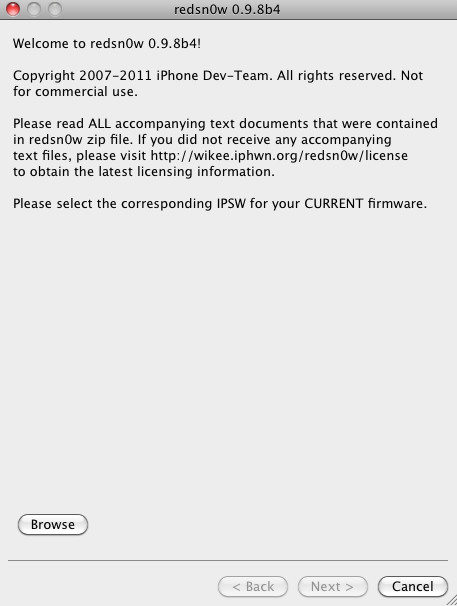
4. Check the box that says Install Cydia.
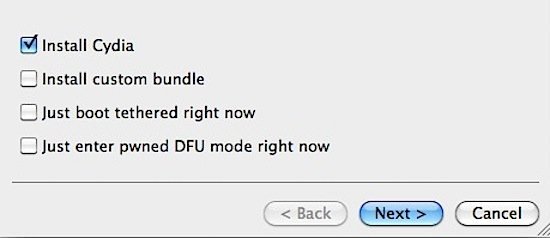
5. Plug in your iOS device to your computer and power it off. Follow the on-screen instructions to achieve DFU mode.
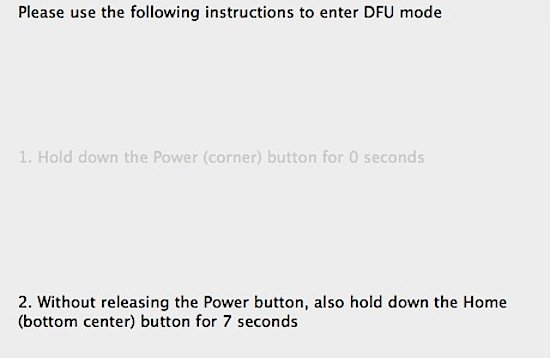
6. Once that’s done, sit back and enjoy as Redsn0w does its job, and jailbreaks your iOS device.
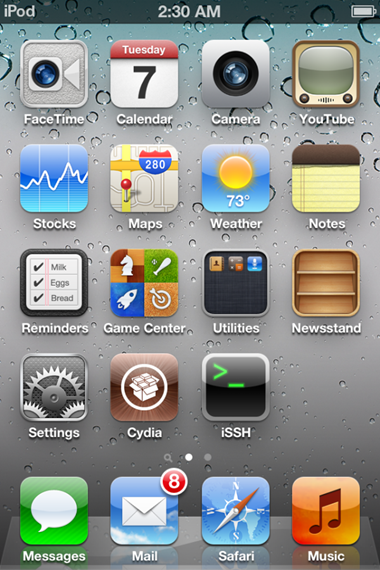
This article is for iOS 5 Beta 5. If you are not an Apple iOS developer, and you are still on iOS 4.x.x, you can use the following step-by-step guides to achieve a jailbreak.
- iOS 4.3.3 (and prior) – JailbreakMe.com
- iOS 4.3.4 – Redsn0w
- iOS 4.3.5 – Redsn0w
3 comments
Comments are closed.