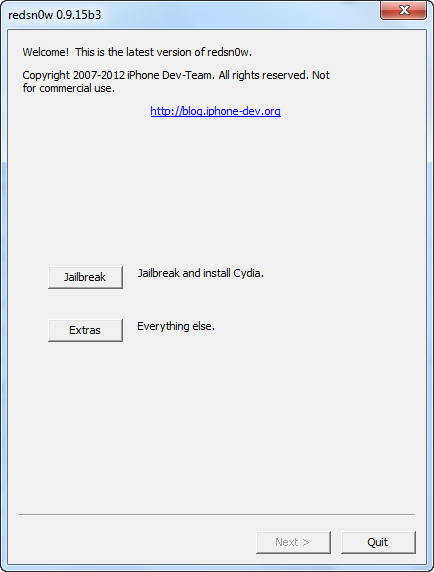Apple has seeded the second beta of iOS 6.1 to developers. If you have upgraded your iPhone, iPod touch or iPad to iOS 6.1 Beta 2 and want to jailbreak it, you can perform it using the latest version of Redsn0w version 0.9.15b3, the popular Windows, and Mac jailbreak tool. However, note that the jailbreak will be tethered, which means that you’ll have to re-jailbreak your device if you reboot it. P.S. this jailbreak is for devices with A4 processors only which means only iPhone 4, iPhone 3GS and iPod Touch 4th gen are supported.
Though Redsn0w has been updated after iOS 6.1 Beta 2 release, however, the current version supports the latest iOS release for developers. To jailbreak your iOS 6.1 Beta 2 running iDevice, follow the steps below:
Step 1) Download redsn0w 0.9.15b3 (Windows | Mac)
Step 2) Unzip the package and run the executable redsn0w file in administrator mode, if you are on Windows, while if you are using Mac, simply double-click to launch it.
Step 3) Choose Jailbreak, select Cydia and enter DFU Mode.
Step 4) Now put your device in DFU mode. This is done by connecting it to your computer and turning off the device. Hold the power and home button for 10 seconds, then leave the power button and keep the home button pressed until redsn0w detects it.. Once the device is in DFU mode, redsn0w will begin processing the iOS 6 firmware and when done, you’ll be presented with a few options. Check the Install Cydia option and proceed Next to begin the jailbreaking process which will take around 5 minutes.
Step 5) When the jailbreaking process is completed, your device will reboot jailbroken and Cydia will be available on the home screen.
Since it is tethered, every time your iOS 6.1 Beta 2 jailbroken device is restarted it will need to be connected to a computer to boot with the help of redsn0w. If you run into any issues, let us know in the comments below.