Pangu released a jailbreak app for iOS 9.3.3 which works only on 64-bit iPhone, iPad or iPod touch models. The jailbreak process is a somewhat lengthy procedure which requires users to use Cydia Impactor to sign the Pangu IPA file using their Apple ID to generate a certificate. Unless you use an Apple Developer Account, this certificate is only valid for 7 days. However, a user on Reddit has found a way to extend the certificate time to 1 year without a developer account.
This procedure works on both un-jailbroken as well as jailbroken devices. If you already have an iOS 9.3.3 jailbroken device, delete the Pangu jailbreak app and reboot your device before proceeding.
- Activate Airplane Mode on your iPhone, iPad or iPod touch and make sure that WiFi is disabled.
- Download Pangu IPA version 0727. Don’t try this process with any other version as it might result in crashes.
- Download and install any of the following apps. For Mac: i-funbox.com or IPAInstaller-Mac. For Windows: iTools or IPAInstaller-Windows.
- Using any of the above apps, install Pangu IPA, to your device. This is normally done through an app install or app management option in the apps listed in step 3.
- After step 4, open your iOS device and disable Airplane Mode. Go to Settings > General > Profile and Device Management to trust the certificate. It should look similar to the below screenshots although your certificate might have a different name.
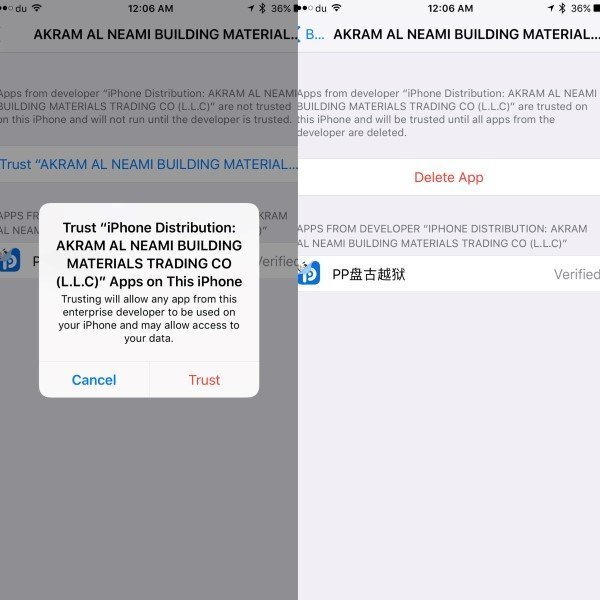
- Open the Pangu jailbreak app (it will be in Chinese) from your iOS home screen, and make sure to uncheck the box below the round button before you tap the jailbreak button. This ensures that the 25pp app does not hook into the springboard. When the app asks you to, lock the iOS device. Once you get the notification, the device should reboot and you should be able to find the Cydia icon on the home screen.
This method is actually easier than downloading Cydia Impactor and using your Apple ID credentials to get a certificate to sign the Pangu IPA with. Most users, like me, would not be comfortable with putting their account credentials in any place where they don’t belong especially with the security issues being linked to Pangu jailbreak. This process works well and has been tested on all compatible iOS devices.
If you run into any issues or need help, check out our Pangu for iOS 9.3.3 troubleshooting guide or leave a comment below.
Update: you can also get a 1 year certificate by jailbreaking without a computer. Just make sure that once the Pangu app starts installing on your iOS home screen, immediately put your device in Airplane mode. Then go to Settings > General > Profile & Device Management and trust the profile to complete the process.
3 comments
Comments are closed.