After so many jailbreak demo videos, we finally have a jailbreak in our hands for iPad OS 3.2. Spirit jailbreak has been the first one to be released to the public. Although it’s still in beta somewhat due to that fact that Cydia apps haven’t been designed for the iPad, so installing some apps might screw up the OS and require a restore. So better check up online if the Cydia app works with iPad before installing it.
A more appropriate thing to say would be that Cydia for iPad is in beta because Spirit jailbreak works fine. But anyhow, if you’re into jailbreaking and using apps to acquire features like backgrounding and multitasking on your iPad, here’s a guide on how to do that:
- Download the latest version of iTunes. (9.1.1 at the time of writing)
- Download Spirit
- Run Spirit and click Jailbreak.


- When the jailbreak is done, the app will show you the status. Your iPad should automatically reboot and you’ll have an untethered jailbreak. You’ll also see Cydia in your iPad apps which will confirm that your iPad has been jailbroken.
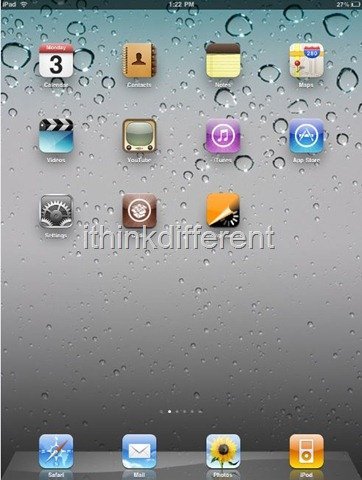
Don’t forget to read the lengthy paragraph when you first open Cydia. It’ll give you a great overview of the state where Cydia and jailbroken apps on iPad are currently – you’ll find out what works and what doesn’t.

If you any issues/problems with the jailbreak, don’t hesitate to leave your question in the comments below and we’ll be glad to help you out. Make sure you read the guide properly, though!
Jailbreaking iPad will let you use cool hacks such as these:
- Enable iPhone 3GS like Voice Control in iPad
- Make non-iPad apps run full screen (not just pixel-doubling) on the iPad!
- Jailbreak iPhone 3G/3GS with 3.1.3 or 3.1.2 with Spirit
- Jailbreak iPod Touch 2G/3G with OS 3.1.2/3.1.3 with Spirit (Untethered for all devices!)
nothing happens after i click quit when it shows ” jailbreak succeed!” ( it doesnt even auto reboot)