It didn’t take long for the iPhone Dev Team to come up with a jailbreak solution for iPhone OS 3.1.3 which was recently released for iPhone 2G, 3G, 3GS, iPod Touch 2G and 3G. redsn0w 0.9.4 jailbreaks and unlocks iPhone 2G, jailbreaks iPhone 3G, iPod Touch 1G and iPod Touch 2G (non-MC Models). If you have other models, we suggest that you hold back from upgrading to firmware 3.1.3.
Here’s a step by step guide to jailbreaking iPhone 2G and 3G (don’t do it if y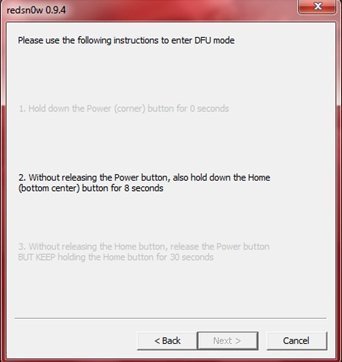
Jailbreak iPhone OS 3.13
- Download iTunes 9.0.3. This is the latest version of iTunes available so upgrade to it before starting to be sure you don’t run into any issues.
- Download redsn0w 0.9.4 ( download link at the end of the post )
- Download and install iPhone OS 3.1.3 on your iPhone or iPod Touch using iTunes.

- Navigate to the following location on your computer C:\Users\{your windows user name}\AppData\Roaming\Apple Computer\iTunes\iPod Software Updates and copy the iPhone OS 3.1.2 IPSW file (iPhone OS firmware) file to your desktop for easy access.
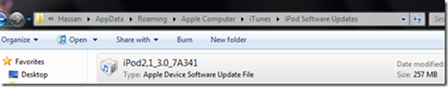
- Run redsn0w 0.9.4 and click on browse. Point it to the iPhone OS 3.1.2 firmware you just copied to your desktop.

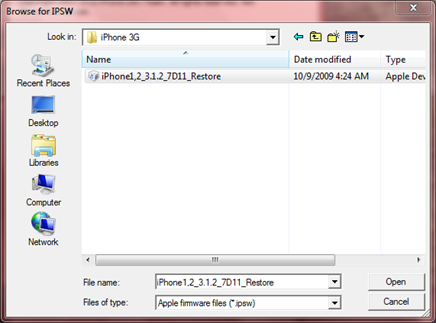
- After redns0w has validated the firmware, it will show some options such as Install Cydia, Verbose boot etc. Make sure to check Install Cydia and Already pwned.

- Turn off your iPhone or iPod Touch and connect it to your PC. Hit next in redsn0w. It’ll start patching the kernel of your iPhone firmware file.
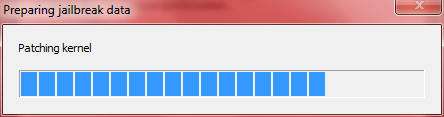
- Start your iPhone or iPod Touch in recovery mode by pressing both the power and home button until the help message on redsn0w disappears. If you had shut down your device as told in step 7, this process will be faster.
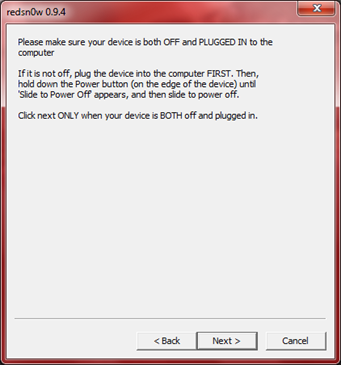
- Click next again. Now you’ll have to hold the power and while holding it, press the home button but don’t release it. After a few seconds, let go of the power button but keep the home button pressed until the firmware installation starts.
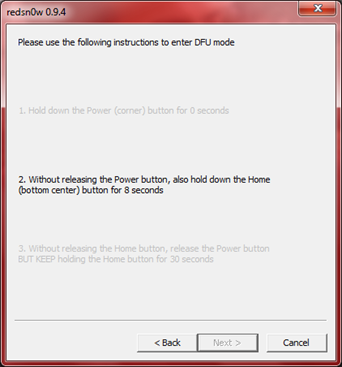

- Now it’ll take some time for the process to complete.
As noted above, don’t try this on your iPhone 3G if you don’t want to lose the unlock. So stay away from OS 3.1.3 till then!
[Thanks to iHackintosh for the screenshots!]
Download Links:
Download iTunes 9.0.3
Download redsn0w 0.9.4
Download iOS 3.1.2 for iPhone 2G
Download OS 3.1.2 for iPhone 3G
my ipod touch (3.1.3) won’t reboot or turn on. how do i fix this?? like literally it won’t turn on!
my ipod touch (3.1.3) won’t reboot or turn on. how do i fix this?? like literally it won’t turn on!
Can anyone help me.
It seems step 6 and 7 are mixed up in this tut.
If i point redsn0w to the 3.1.2 firmware i get the screen at step 7 then the option to choose what to install mentioned in step 6. If i then start the iPod in recovery Redsn0w does it’s trick, and tells me it will continue on the device itself. And the it stops with out any signs of being complete.
Can anyone help me.
It seems step 6 and 7 are mixed up in this tut.
If i point redsn0w to the 3.1.2 firmware i get the screen at step 7 then the option to choose what to install mentioned in step 6. If i then start the iPod in recovery Redsn0w does it’s trick, and tells me it will continue on the device itself. And the it stops with out any signs of being complete.
Same for me…
same for me aswell…
re: “Navigate to the following location on your computer C:\Users\{your windows user name}\AppData\Roaming\Apple Computer\iTunes\iPod Software Updates”
That’s for Windows… what’s the equivalent on a Mac?
o I open redsn0w 0.9.4 and
1) it doesn’t ask if its non mc. its not but isn’t it supposed to ask?
2) doesn’t do anything after the second waiting for reboot screen. ipod doesn’t turn white or anything.
I manually reboot and… nothing…
help?
What happens if u have a jailbroken iPod and you update to the newer version
u lose ur jailbreak
i have bought new ipod touch 3.1.3 3G running on it ……..can i use redsnow to jailbreak it …….
please help as soon as possible………
ur support is appreciated…….
Downgrade to 3.1.2 and then jailbreak it
Hey i cant downgrade my new one it says file is not compatable
Yes i got new version
Dont do that or ill kill you
does it stuff up ya Ipod????
does this work with iTunes 9.1? on a mac?
Hey i cant downgrade my new one it says file is not compatable
Yes i got new version
Hey,
Iv bought an ipod touch. I think it is 3g… it must be because i only bought it last week. the software version in itunes says 3.1.3. Can i jailbreak it how you have said above? If not how do I downgrade it?
Thanks… you can email me at majid.ahmed@live.co.uk. or I will check here. Thanks alot.
Majid
Hey,
Iv bought an ipod touch. I think it is 3g… it must be because i only bought it last week. the software version in itunes says 3.1.3. Can i jailbreak it how you have said above? If not how do I downgrade it?
Thanks… you can email me at majid.ahmed@live.co.uk. or I will check here. Thanks alot.
Majid
i think i am right but hope there is somone out there who will confirm:
if ur ipod touch 3g was never jailbroken before or u never upgraded to 3.1.3 and never registered with cydia THEN todate there is no solution for jailbreaking 3.1.3 or downgrading to 3.1.2 and jb. WE JUST HV TO WAIT UNTIL THERE IS A JAILBREAK FOR IT OR THERE IS UPGRADE TO 4.0 OR 3.2 FIRMWARE AND A SOLUTION.
i think i am right but hope there is somone out there who will confirm:
if ur ipod touch 3g was never jailbroken before or u never upgraded to 3.1.3 and never registered with cydia THEN todate there is no solution for jailbreaking 3.1.3 or downgrading to 3.1.2 and jb. WE JUST HV TO WAIT UNTIL THERE IS A JAILBREAK FOR IT OR THERE IS UPGRADE TO 4.0 OR 3.2 FIRMWARE AND A SOLUTION.
hey. its been 10 min and im still stuck in waiting for reboot. help please?
patching bar isnt moving. and it`s been actually 15 min. what should i do.please help.
i tryed and it says its done but it has done nothing, any ideas?
Uhhhhhhhhhhhhm, mine finishes, but then it won’t reboot itself ?
I HAVE FOLLOWED THE INSTRUCTION AS OF U HAVE GIVEN ….
BUT NOTHING WORKED,,,
WAT 2 DO NW ?????
ITS JUST SAME AS BEFORE …..
PLZ HELP ME…