It didn’t take long for the iPhone Dev Team to come up with a jailbreak solution for iPhone OS 3.1.3 which was recently released for iPhone 2G, 3G, 3GS, iPod Touch 2G and 3G. redsn0w 0.9.4 jailbreaks and unlocks iPhone 2G, jailbreaks iPhone 3G, iPod Touch 1G and iPod Touch 2G (non-MC Models). If you have other models, we suggest that you hold back from upgrading to firmware 3.1.3.
Here’s a step by step guide to jailbreaking iPhone 2G and 3G (don’t do it if y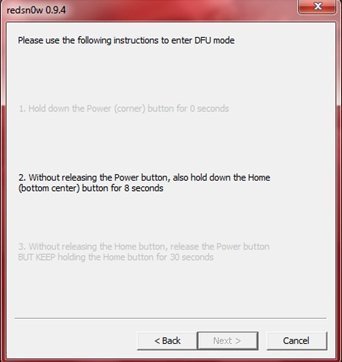
Jailbreak iPhone OS 3.13
- Download iTunes 9.0.3. This is the latest version of iTunes available so upgrade to it before starting to be sure you don’t run into any issues.
- Download redsn0w 0.9.4 ( download link at the end of the post )
- Download and install iPhone OS 3.1.3 on your iPhone or iPod Touch using iTunes.

- Navigate to the following location on your computer C:\Users\{your windows user name}\AppData\Roaming\Apple Computer\iTunes\iPod Software Updates and copy the iPhone OS 3.1.2 IPSW file (iPhone OS firmware) file to your desktop for easy access.
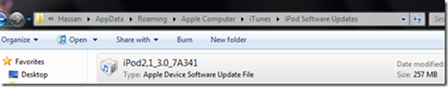
- Run redsn0w 0.9.4 and click on browse. Point it to the iPhone OS 3.1.2 firmware you just copied to your desktop.

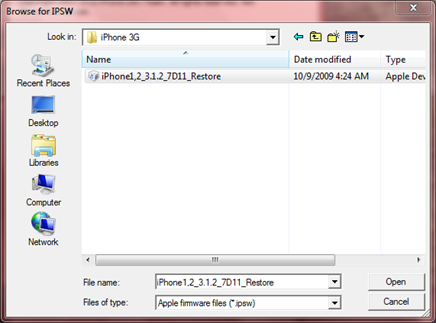
- After redns0w has validated the firmware, it will show some options such as Install Cydia, Verbose boot etc. Make sure to check Install Cydia and Already pwned.

- Turn off your iPhone or iPod Touch and connect it to your PC. Hit next in redsn0w. It’ll start patching the kernel of your iPhone firmware file.
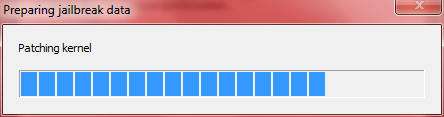
- Start your iPhone or iPod Touch in recovery mode by pressing both the power and home button until the help message on redsn0w disappears. If you had shut down your device as told in step 7, this process will be faster.
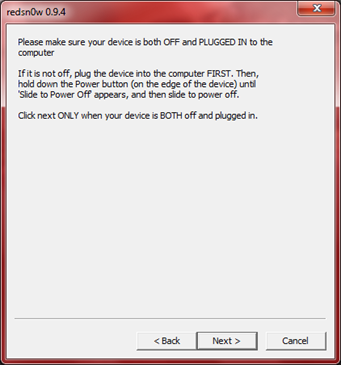
- Click next again. Now you’ll have to hold the power and while holding it, press the home button but don’t release it. After a few seconds, let go of the power button but keep the home button pressed until the firmware installation starts.
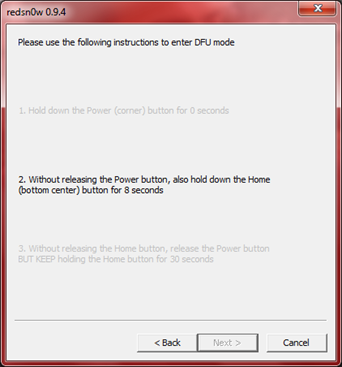

- Now it’ll take some time for the process to complete.
As noted above, don’t try this on your iPhone 3G if you don’t want to lose the unlock. So stay away from OS 3.1.3 till then!
[Thanks to iHackintosh for the screenshots!]
Download Links:
Download iTunes 9.0.3
Download redsn0w 0.9.4
Download iOS 3.1.2 for iPhone 2G
Download OS 3.1.2 for iPhone 3G
I have tried with jailbreaking it but once it says reboot, stays black an eventually I have to turn it on manually. I have a 32 gb iPhone 3gs. Firmware 3.1.3 (7E18)
that is exactly my problem, i have 8gb ipod touchc 3.1.3
how do u downgrade software?
It is stuck at screen where it tells you to hold down home and power. help?
I Appreciate this!!!! It worked perfectly on my IPhone 3G without checking “Already pwned”. I checked “Install Cydia” only.
Help! it says 'unable to recognise specified IPSW! I have a 2g ipod with 3.1.3 firmware. Plz Plz HELP!
reply me asap, plzz
I found out how to restore iPod touches back to 3.1.2.
First. Download the firmware here: http://www.felixbruns.de/iPod/firmware/
then download the file and put it here: [hard drive]:Users[your user name]AppDataRoamingApple ComputeriTunesiPod Software Updates
and then plug in your ipod in and go to itunes.
SHIFT+CLICK the 'restore' tab
and go back into where you put your firmware.
and there ya go. :]]
if you have any questions, email me
jake.burns323@yahoo.com
when i do it it stays at waiting to reboot and it doesnt work
It just say waiting to reboot after iv done it all for ages! how do i fix it! plz help!!!!
does anyone know of a way too jailbreak ipod touch 3g 3.1.3 MC model?… ive searched everywhere and nothing is telling me how to do it… someone please help..
Did it work though? did it restore?
various factors can make the screen stay on blank after red snow 0.9.4 restore. First off it works best on Windows XP vista and 7 you gotta be lucky.Second try changing the usb sync cable new to old old to new if their not working. Third make sure you got the right firmware for ipodtouch and iphone. Fourth follow the instructions exactly as red snow says a lot of people keep confusing DFU with recovery, Red snow asks for both. If you've done many attempts with this have itunes restore it so it can be fresh and try red snow again. If it doesn't work on your computer it may work on another, so switch computers.If you screen remains on a blank screen it will eventually shut off and the phone will restart to normal or you can hold power button and home button for 15 or more seconds to restart it.I hope these tips help.
I got the exact same problem. Have googled around the web but no luck still :(
How did you get past the confirmation process from Apple's servers?
u can downgrade ur ipod than jail break it… and search it up if u want to do this
i have an itouch 3g 32gb with 3.1.3 firmware… im now turning it into 3.1.2 firmware… can I still use redsnow?
how do you do step 4 and where under itunes???
ya da
I don't think you can but you might but if you use the spirit jailbreak, then you can jailbreak you itouch. I also have an itouch 3g with the same firmware and I used the spirit jailbreak and now it is jailbroken and also untethered. the site is spiritjb.com, download and your itouch will be jailbroken.