Jumpshare file sharing service have released version 2.0 of their Mac app. The new app ships with tons of new features including screencasting, screenshots annotations, notes composition and much more. Along with faster uploads, backend improvements and multiple bug fixes, this makes for a compelling 2.0 update for the app.
Jumpshare for Mac 2.0 – What’s New?
The new update keeps the same look and feel of the previous app but there is a new row of icons added at the top, while the activities icon at the bottom has changed to a bell. The original concept of dragging and dropping files to the icon to upload them and then either copying or sharing the link remains the same.
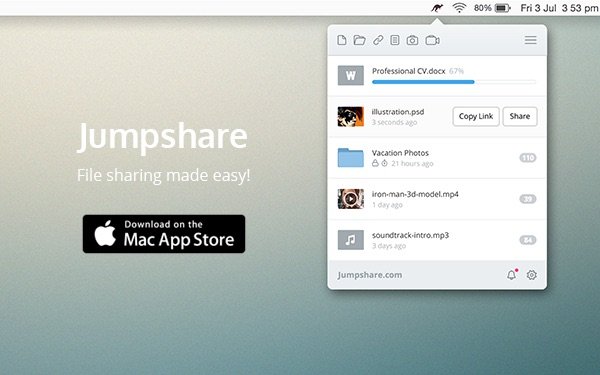
The sharing dialogue box has some advanced options which reflect what is available on the website. Users can send files to email addresses and add their own message to the email. Advanced options include sending temporary links which expire after a certain number of days but this works only for Jumpshare Pro users.
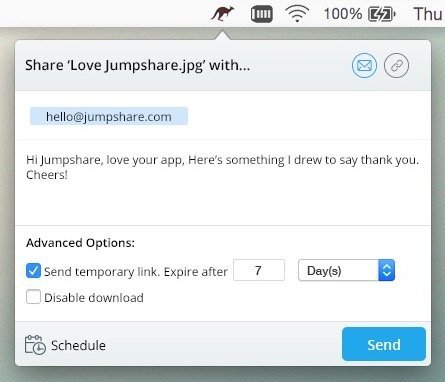
From Settings, users can set their primary action upon uploading files, change secondary actions (if done while holding option key) and change other settings such as keyboard shortcuts, screenshot uploading and more. There is 2 GB of free space available which can also be viewed from the settings drop down menu. If needed, a Pro account can be purchased via in app purchasing.
Here is a rundown of the other major features in Jumpshare for Mac 2.0:
Screencasting
Free users can record up to 1.5 minutes of screencasts while Pro users can record up to 5 minutes of screencasts and share them via Jumpshare. The screencast tool has a number of basic features and can record voice, show mouse clicks and also record either a selected part of the screen of go full screen too.
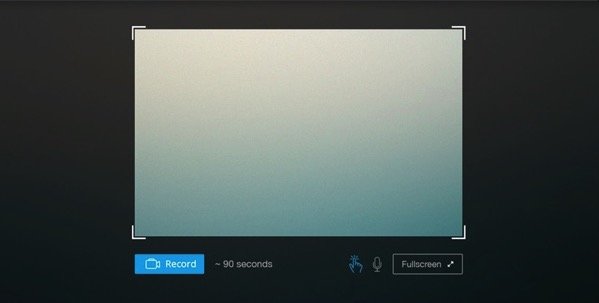
Screenshots Annotation
Users can take screenshots and annotate them using drawing and text tools, similar to what you can find in the Preview app in OS X. This can be pretty handy and reduces the number of steps to take a screenshot, edit it, upload it before sharing.
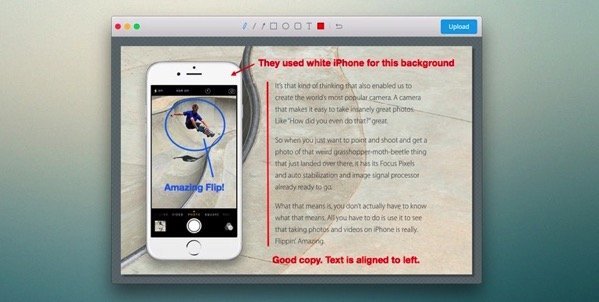
Notes
Text, markdown and code can be shared via the notes feature. This can be pretty handy as it preserves the formatting and spacing for markdown and code content. Pretty useful for sharing quick snippets without having to go through multiple steps to preserve formatting.
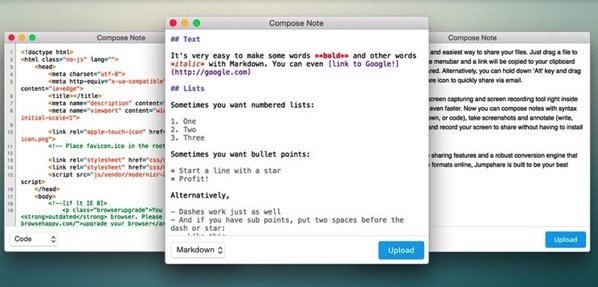
Here are the full release notes for the updates in Jumpshare for Mac version 2.0:
- Capture and edit (annotate) screenshots
- Capture screencasts (you can also record mouse clicks and voice)
- Compose Note (Text, Markdown, and Code)
- Share links (add + at the end of the URL to bypass the Jumpshare file viewer and take people directly the link)
- Copy direct link or images (right-click any image and select Copy Direct Link option)
- Better file and folder upload (yes, drop multiple files and folders to the menu bar to share quickly)
- Scroll bar so you can view 20 latest items from the popover window
- Advanced Copy Link tab in Share box
- Ability to choose what items to show in pop-over window (All collections or Desktop Uploads collection only, and last modified or recently created items)
- Select viewer theme (white or black) from the Preferences
- Option to downscale Retina screenshots
- Option to automatically upload screenshots from desktop
- View Advanced Stats (right-click any item and select View Stats)
- Multiple uploads (drop as many files and we will add them in queue)
- Auto resume uploads when waking up from sleep
- Faster uploads
- Better keyboard shortcuts
- Now supports OS X 10.9 Mavericks
- Numerous bug fixes
- Stability and backend improvement
Jumpshare has grown from a file sharing service that supports rendering a number of file formats inside the browser to a Mac app that can reduce the number of steps needed in certain workflows that take place right before file sharing. These useful features can make a big difference when deciding to chose the right service that is best for you and right now, Jumpshare seems to offer a lot more than its competitors. All from within one app.
You can download Jumpshare for Mac from the Mac App Store for free.