Dealing with your iPhone’s keyboard lagging in iOS 17? You are not alone. Many users have reported experiencing keyboard lag and typing delays in various apps, including Safari, Facebook, and iMessage, after updating to iOS 17.
If you are facing similar issues, we are here to help. In this guide, we will provide you with three effective solutions to resolve keyboard lag on your iPhone.
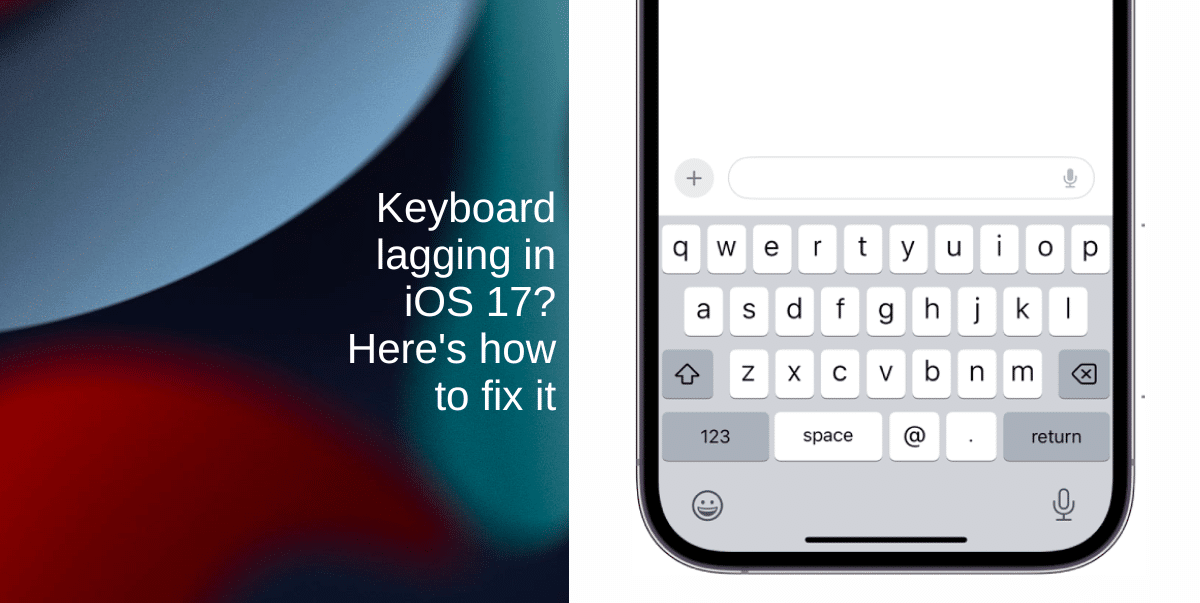
Learn how to fix keyboard lagging in iOS 17
1. Force restart your iPhone
The simplest way to address keyboard lag, delays, etc, is by performing a force restart on your iPhone. Here’s how to do it depending on your iPhone model:
To force restart iPhone XS and later:
- Press and quickly release the volume up button.
- Press and quickly release the volume down button.
- Press and hold the side button.
- Release the side button when the Apple logo appears.
To force restart iPhone SE (2nd generation and later):
- Press and quickly release the volume up button.
- Press and quickly release the volume down button.
- Press and hold the side button.
- Release the side button when the Apple logo appears.
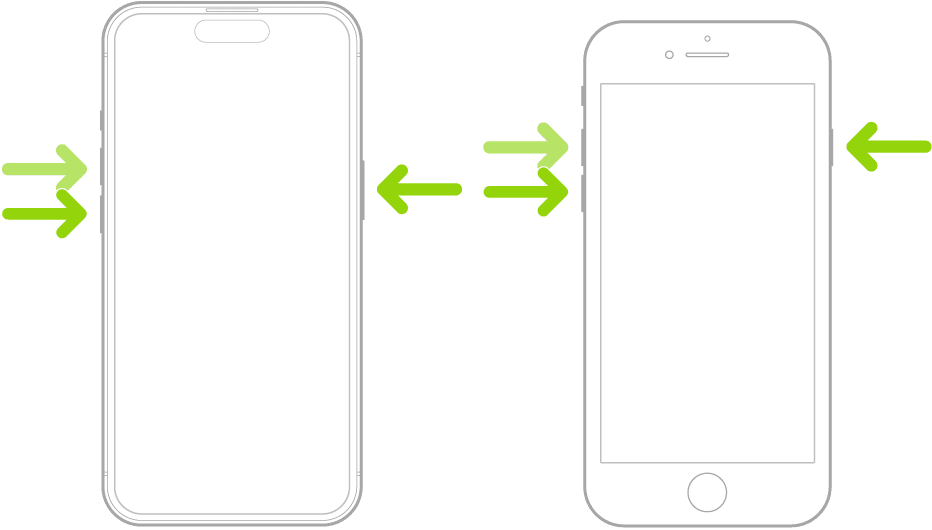
2. Reset the keyboard dictionary
Sometimes, conflicts with the iOS dictionary and custom settings can cause excessive keyboard lagging. To fix this issue in iOS 17, follow these steps:
- Open the Settings app on your iOS device.
- Navigate to General and select Reset.
- Tap on Reset Keyboard Dictionary.
- You may be prompted to enter your device passcode for confirmation. Enter it, and then tap on Reset Dictionary.
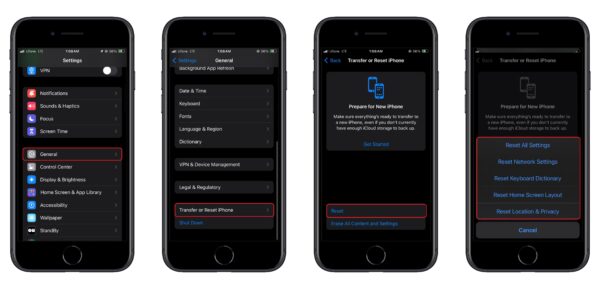
3. Disable predictive keyboard
The predictive keyboard feature, which suggests words while you type, may contribute to keyboard sluggishness. To resolve this issue, disable predictive keyboard:
- Launch Settings from the Home screen on your iPhone.
- Scroll down and select General.
- Tap on Keyboard.
- Locate the Predictive toggle and switch it to OFF.
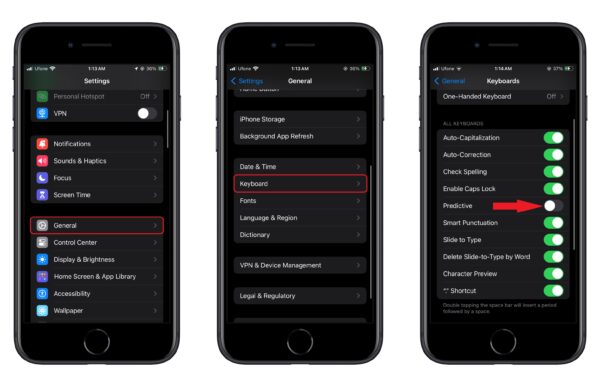
We hope this guide helped you learn how to fix keyboard lagging in iOS 17. If you have any questions, let us know in the comments below.
Read more:
- How to enable crossfade transitions in Apple Music in iOS 17
- iOS 17 causing Wi-Fi and Bluetooth issues? Try these fixes
- How to turn on and off Conversation Awareness on AirPods Pro 2 in iOS 17
- How to create Personal Voice in iOS 17
- Here is how to delete iPhone 2FA codes in iOS 17 automatically
- Third-party widgets not working on iOS 17 Lock Screen? Try these easy fixes
- How to set multiple timers on iPhone running on iOS 17
- iPhone freezing on iOS 17? Try these tips