There is an abundance of window management apps for macOS which include the likes of Spectacle and Magnet. LayAuto is a new app for macOS which claims to support automated window management. As per the developer, the app lets you manage layouts for open windows automatically, without the need of any mouse click or keyboard shortcut. The website says that LayAuto aims to eliminate the time spend on resizing apps and settings layouts manually on multiple displays.To use LayAuto, you need to give it access from your macOS Accessibility settings. Once done, you can open the app’s settings and set the layout rules for different apps. You can also use the keyboard shortcut ^\ and arrow keys to change the window layouts. I regularly use Magnet and missed its snap window by dragging feature while using LayAuto.
 During our testing, we noticed that you need to spend some time to setup LayAuto. We had to either use the menubar app icon shortcut to set the app layout, the keyboard shortcut or dive into the LayAuto settings, search for our apps and set their positions manually. Only once you are done setting up your layouts will you be able to take full advantage of the app. What we liked about the app was that you can chose to set difference apps in a matrix or set their fixed positions. The next time you open that app, its size and location is restored. If you use Spaces or multiple desktops on macOS, this saves a lot of time as things always stay where you leave them. This can be a time saving feature if it matches your workflow.
During our testing, we noticed that you need to spend some time to setup LayAuto. We had to either use the menubar app icon shortcut to set the app layout, the keyboard shortcut or dive into the LayAuto settings, search for our apps and set their positions manually. Only once you are done setting up your layouts will you be able to take full advantage of the app. What we liked about the app was that you can chose to set difference apps in a matrix or set their fixed positions. The next time you open that app, its size and location is restored. If you use Spaces or multiple desktops on macOS, this saves a lot of time as things always stay where you leave them. This can be a time saving feature if it matches your workflow.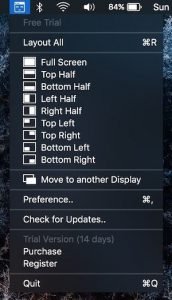
Will this app convince me to stop using Magnet? No, because I love the features and how they are implemented in Magnet. When you consider that Magnet is available for $1 at the moment, it just seems to be far more value for money than LayAuto.
LayAuto is available for $6.66 at the moment while the original price is listed as $9.99 on the website. Make sure to try the free trial and see if it suits your requirements and workflow before you decide on the purchase. The app is not available in the Mac App Store so it has to be downloaded and purchased from the website.