Apple’s Bedtime feature in the Clock app is designed for users to schedule their sleep to get a good night’s rest. As experts highlight that longer screen time and lack of sleep can lead to various health concerns, iPhone and iPad users can manage their sleep habits with the help of the Bedtime feature.
This feature allows users to track their sleep on their smartphones by setting the time to go to bed each night. The Clock app sends reminders to go to bed and also sounds the alarm when it’s time to wake up. Integrated with the Health app, users get a complete analysis of their weekly and monthly sleep habits.
We have a comprehensive and easy to follow guide for you to schedule your sleep time for a refreshed morning.
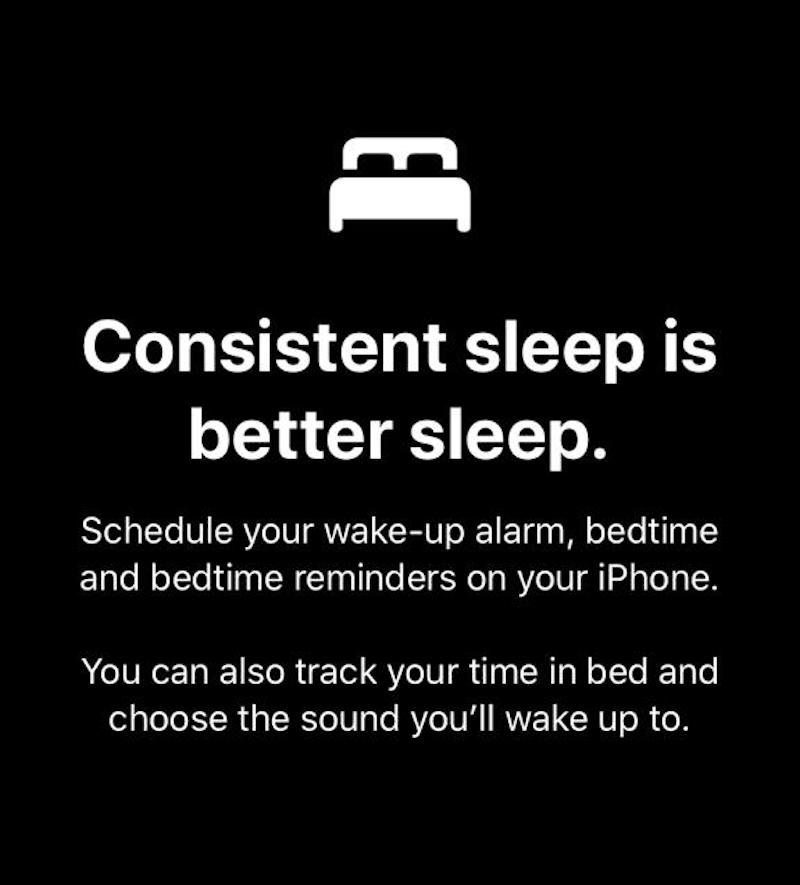
How to Set and Disable Bedtime
- Tap on the Clock app > Bedtime in the menu at the bottom of the screen.
- To enable the feature, tap on the Bedtime option under the ‘schedule’ heading.
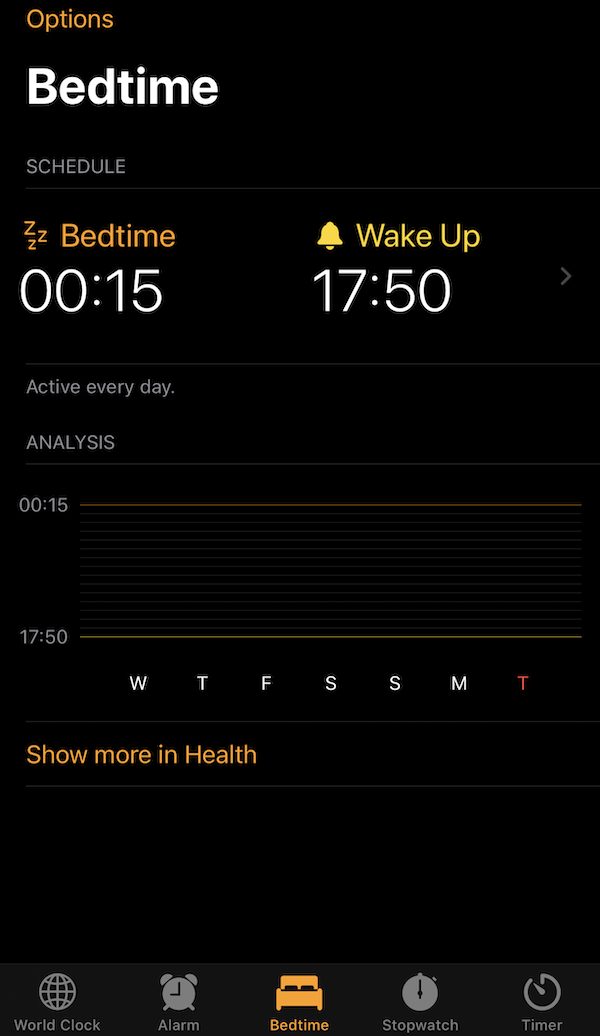
- In the next UI, enable the Bedtime toggle to select the days and set the sleep and wake up timings. This alarm does not interfere with other alarms.
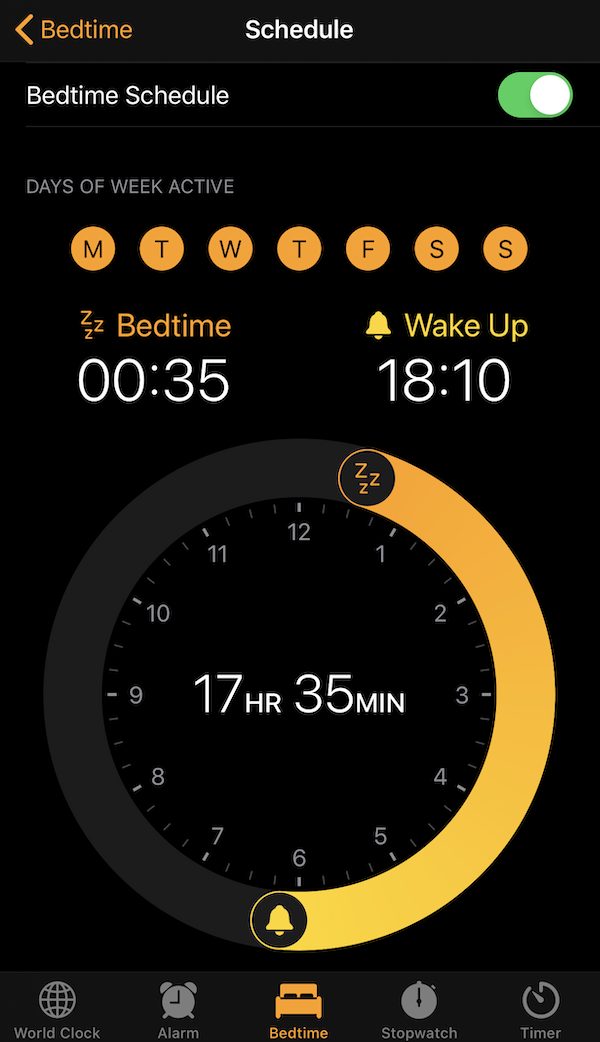
- Once set, simply tap on the back arrow to apply the settings.
To disable the scheduled Bedtime duration, simply disable the toggle.
How to Set Bedtime Reminders and Wake-up Sounds
- In the Bedtime UI, tap on the ‘Options’ feature on the top left corner of the screen.
- Tap on ‘Bedtime Reminder’ to select how many minutes before the scheduled sleep time do you want your iPhone to send you Bedtime reminders.
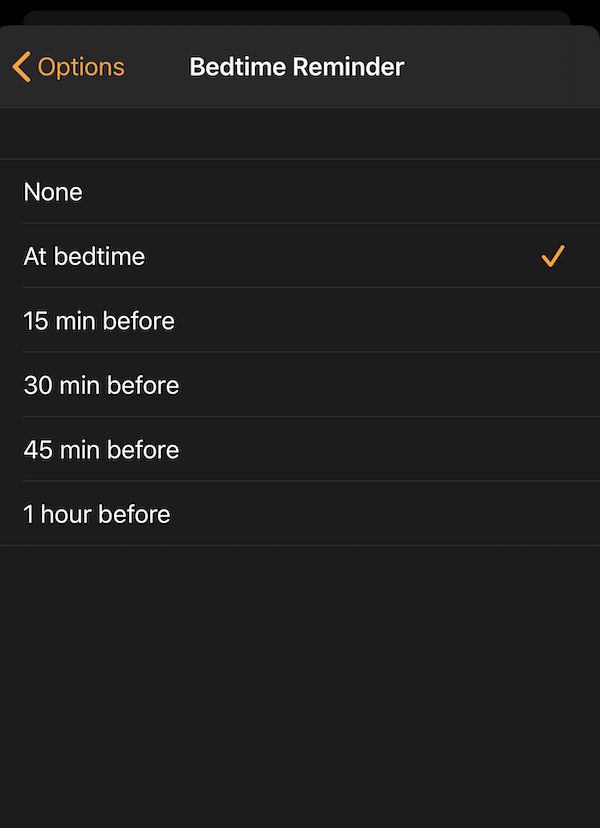
- Tap on the ‘Wake up Sound’ button to open the sounds menu. Users can choose any one of the nine soft wake-up sounds, enable vibration, or choose none if they do not wish to select any of the given options.
- Under the same option, users can also adjust the sound level of the wake-up alarm.
How to Track Time in Bed
In the ‘Options’ UI, users can choose to enable the Track Time in Bed feature. This feature will keep a track of time spent in bed by noting users’ screen time. If an individual uses his/her phone during the night, those minutes will show in their sleeping analysis in the Health app to give them a better understanding of their sleep patterns.
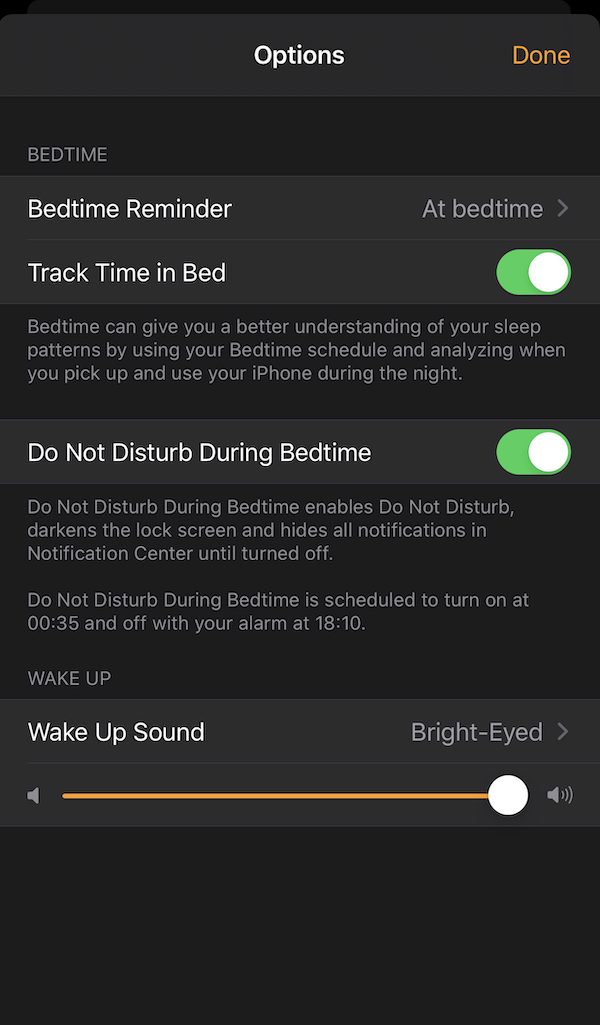
To prevent any digital activity like phone calls, messages, and notifications from disturbing their sleep, users can enable the ‘Do not Disturb During Bedtime‘ feature.
Users can review the analysis of their sleep patterns by tapping on the ‘Show more in Health’ in the Clock app or in the Browser of the Health app to get a better understanding of what is working and what needs to be changed.
Read Also:




1 comment