OS X Lion is Apple’s newest glorious Operation System. However, several users are not happy with the way things work and fell inside of this new OS. There are many reasons to upgrade to Lion, but if you are already used to Snow Leopard and how things work, you will need to learn again. Lion Tweaks takes several of those annoying things and lets you turn them off.
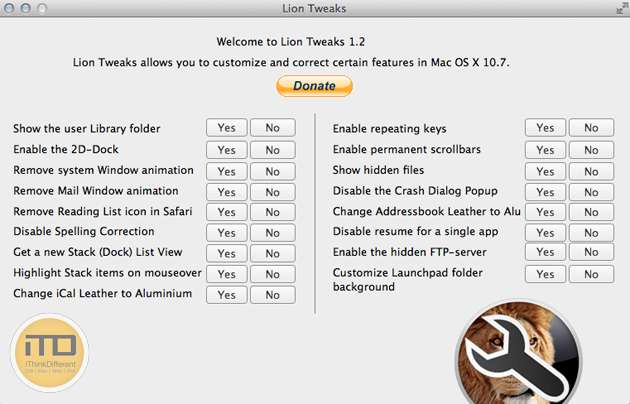
We have shown you several ways to tweak your Lion install, from bringing the status bar back, to showing the scroll bars again. But now this nifty little tool, as it suggests, allows you to tweak OS X Lion to your hearts content. The app mostly allows users to change things back to the way of Snow Leopard and giving the option to disable some annoying features like removing the mail window animation. Most, if not all of these tweaks can be done through terminal, but this application allows you to click a button to turn it off or turn it back on.
Lion Tweaks allows you to enjoy OS X Lion’s new speed enhancements and security upgrades but gives you the familiarity of OS X Snow Leopard. The application is available for free and is a must have for any Lion user. And the best part, if you change something and want to go back the Lion way, then Lion Tweaks lets you re-enable whatever feature you may have turned off.
Get your download here.