Did you know that you can lock individual WhatsApp chats on your iPhone? It’s a great feature that ensures your privacy is protected. While using your iPhone’s Face ID or a password is a good start, the option to lock individual and group chats adds an extra layer of security.
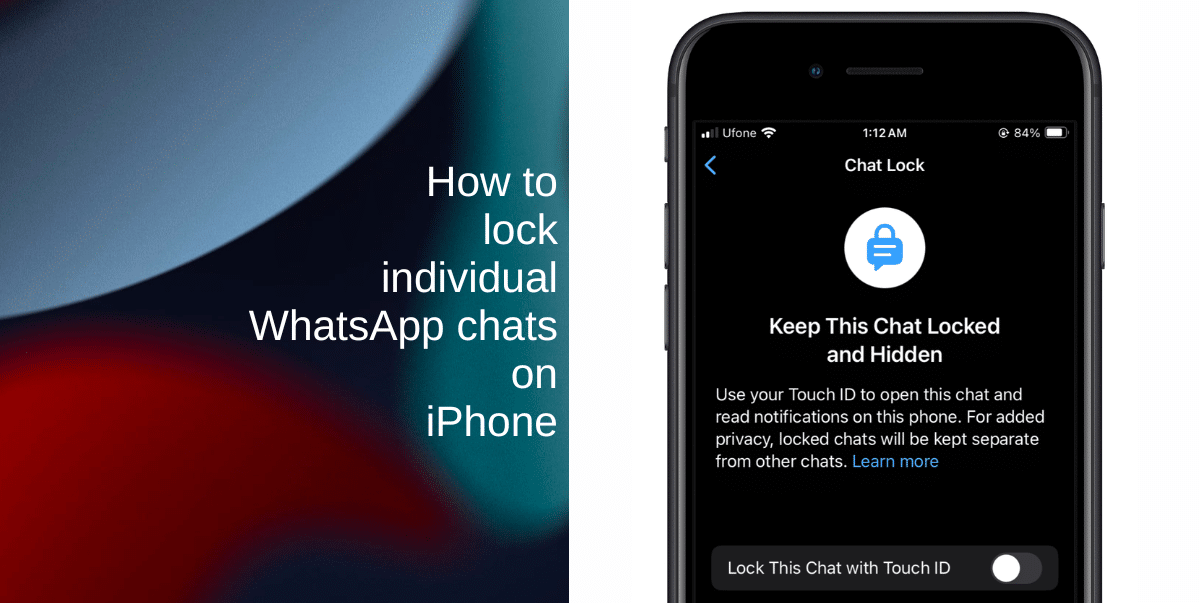
Learn how to lock individual WhatsApp chats on iPhone
There are a few reasons why you might want to lock your WhatsApp chats:
- Privacy: Locking your chats helps to protect your privacy from unauthorized access. This is especially important if you share your phone with others or if you frequently leave it unattended.
- Security: Locking your chats can also help to protect them from security threats. For example, if your phone is lost or stolen, someone won’t be able to access your locked chats unless they know your Face ID or passcode.
- Peace of mind: Locking your chats can give you peace of mind knowing that your private conversations are protected.
Before you attempt to lock individual WhatsApp chats, note that you must have the latest version of WhatsApp installed and Face ID or Passcode enabled on your iPhone, specifically for WhatsApp.
Here’s how to lock individual WhatsApp chats on iPhone:
- Open WhatsApp and select the chat you want to lock.

- Tap the contact name at the top of the chat window.

- Scroll down and tap Chat Lock.
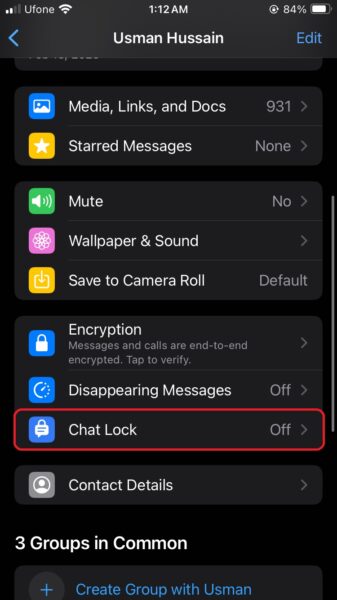
- Toggle Lock This Chat to enable chat lock.
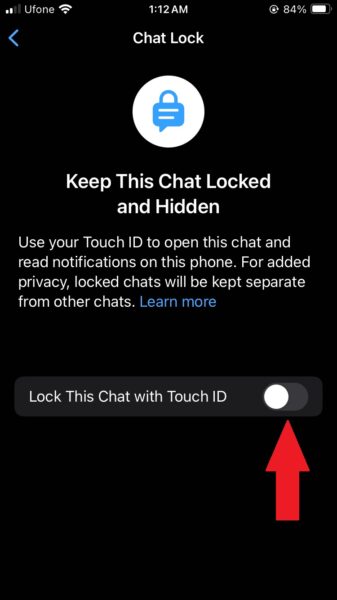
- Confirm with your Face ID or Passcode.
If you enable chat lock on WhatsApp on your iPhone, it won’t be synchronized across your linked devices. To protect your WhatsApp chats on linked devices, you must also enable chat lock on those devices.
As of writing, the WhatsApp chat lock update isn’t available for the web version. However, it may soon be available for Mac users.
We hope this guide helped you learn how to lock individual WhatsApp chats on your iPhone. If you have any questions, let us know in the comments below.
Read more:
- How to send HD photos and videos on WhatsApp for iPhone
- How to create your own WhatsApp stickers with iOS 16 on iPhone
- How to lock WhatsApp using Touch ID/Face ID on iPhone
- How to hide your Last Seen WhatsApp status from specific users on iPhone
- How to hide your Online Status on WhatsApp for iOS
- How to enable WhatsApp’s disappearing messages on iPhone