With iOS 16, Apple unveiled Lock Screen widgets, providing users with the ability to customize their Lock Screen with visually appealing widgets. These widgets not only enhance the visual aesthetics of the iPhone Lock Screen but also enable users to monitor vital information, such as weather updates and battery status.
Recently, some users on social media have reported that widgets on their iPhone Lock Screen are not visible. If you are dealing with this issue, it may look like the widgets are blank or greyed out. If your widgets look like this, you do not need to worry as it is not a bug or glitch. Widgets on your iPhone’s Lock Screen can appear blank because of a restriction in Settings.
Luckily, it can be fixed in a few simple steps! Keep reading to learn how.
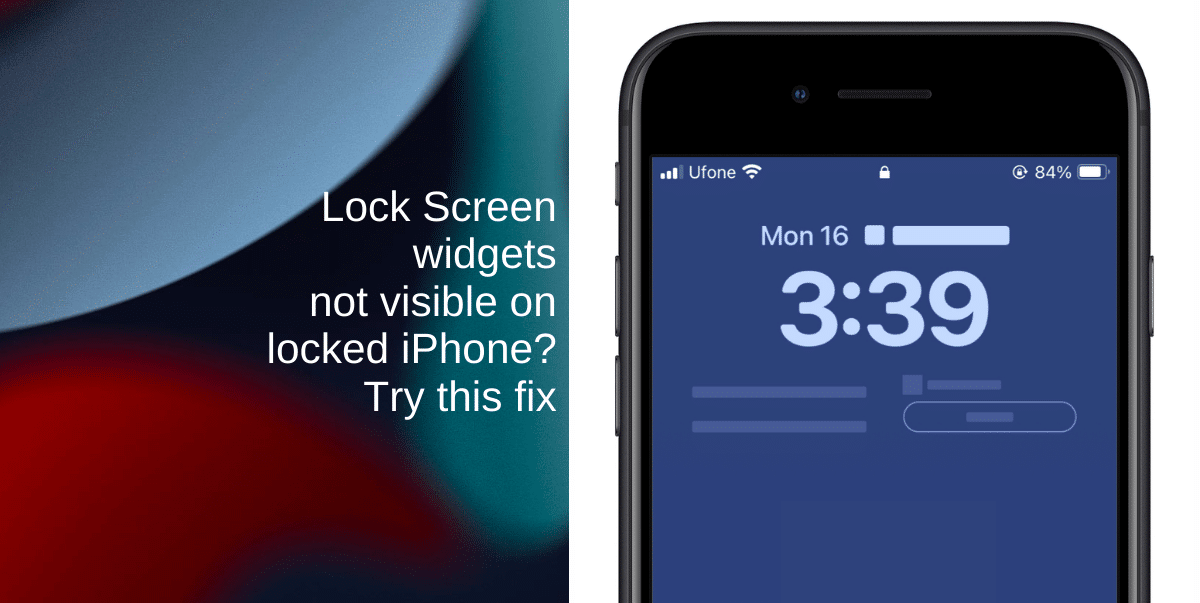
How to fix greyed Lock Screen widgets on locked iPhone
- Launch Settings from the Home screen of your iPhone.
- Locate Touch ID/Face ID & Passcode.and tap on it. Your iPhone will then prompt you to input your password.

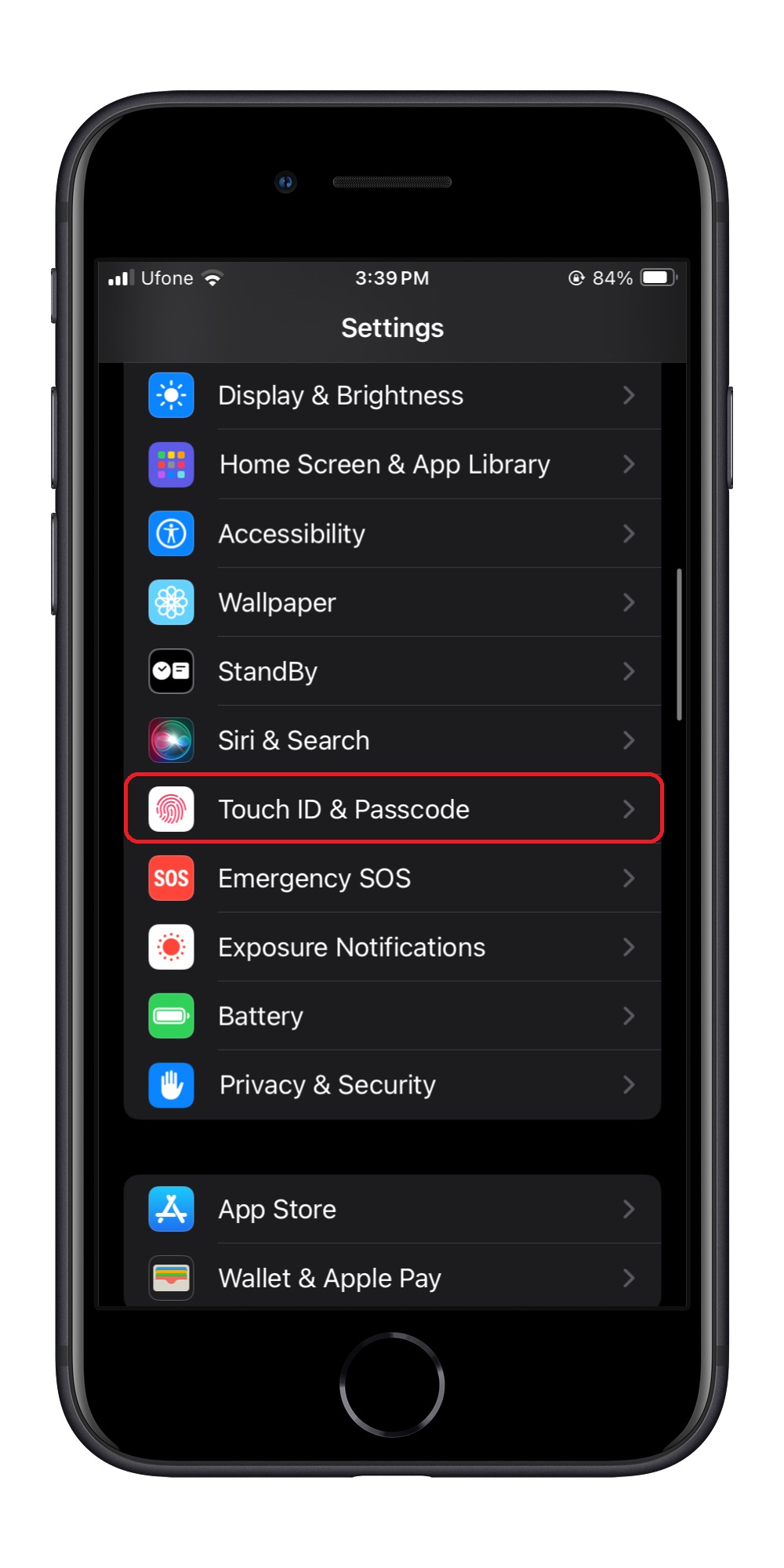
- Finally, scroll down till you see Lock Screen Widgets, it should be under the Allow Access When Locked section. Switch the toggle for that option to ON.
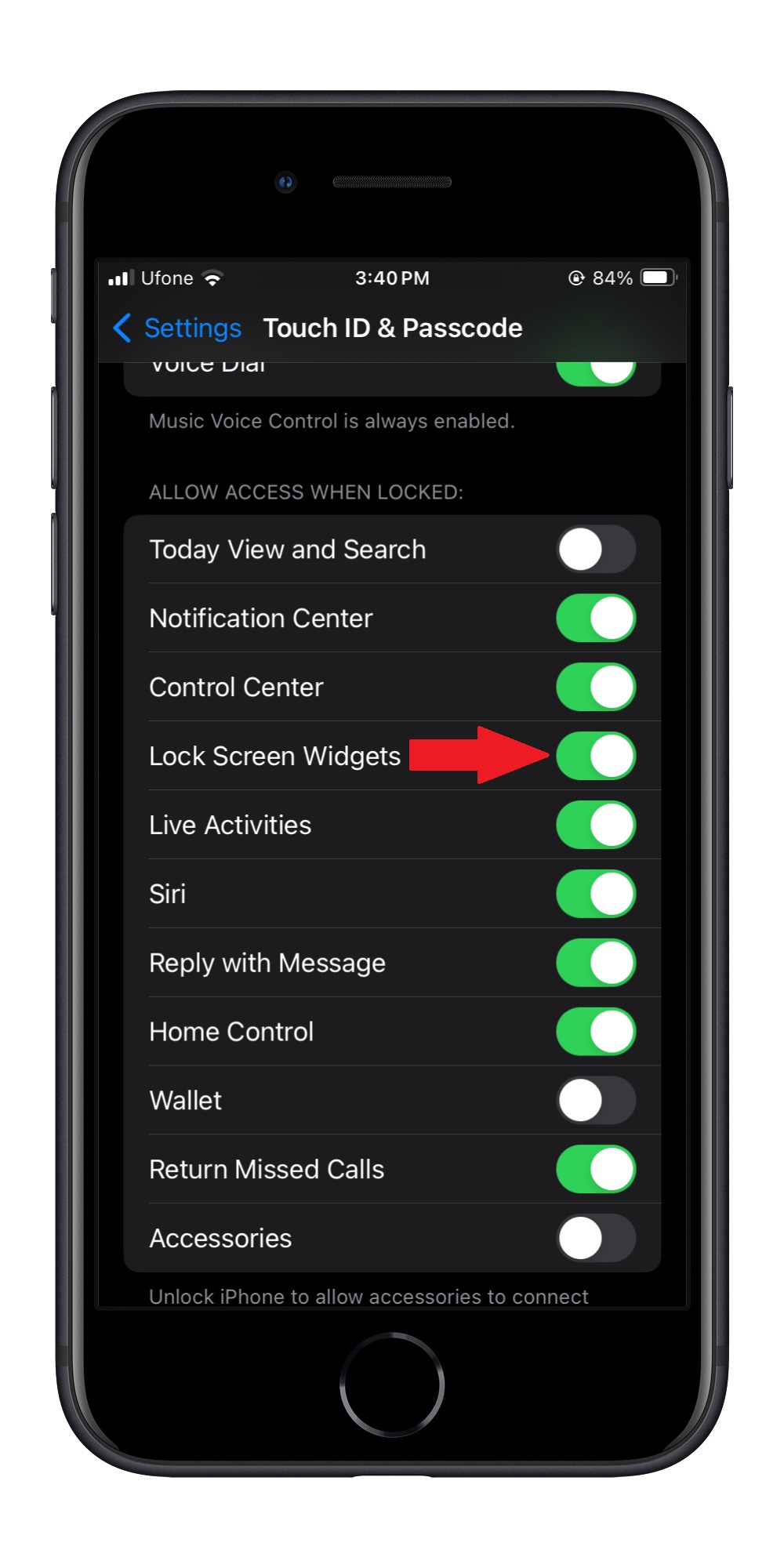
That’s it! Now, the contents of your Lock Screen widgets will be visible even if your iPhone is locked, allowing you to easily glance at important information like upcoming calender events, reminders, etc.
We hope this guide helped you learn how to fix greyed Lock Screen widgets on a locked iPhone. If you have any questions, let us know in the comments below.
Read more:
- How to launch any app using Lock screen widgets on iOS 16
- Third-party widgets not working on iOS 17 Lock Screen? Try these easy fixes
- Third-party app widgets for iOS 16 lock screen not showing? Here’s a fix
- How to turn on and off Conversation Awareness on AirPods Pro 2 in iOS 17
- How to create Personal Voice in iOS 17
- Here is how to delete iPhone 2FA codes in iOS 17 automatically
- Third-party widgets not working on iOS 17 Lock Screen? Try these easy fixes
- How to set multiple timers on iPhone running on iOS 17
- iPhone freezing on iOS 17? Try these tips