Long iMessage audio messages have to be one of the most frustrating parts of the iPhone experience. If you ever get an audio recording that is several minutes wrong, you understand how annoying it is to listen to. The audio message can pause out of nowhere, the screen may turn off, etc. All of these things force you to listen to the entire recording again.
Luckily, there is a trick you can use to avoid getting irritated by long iMessage audio messages on iPhone. The Messages app features a dedicated audio message player that you can access within your chats in a few simple steps. Here’s how.
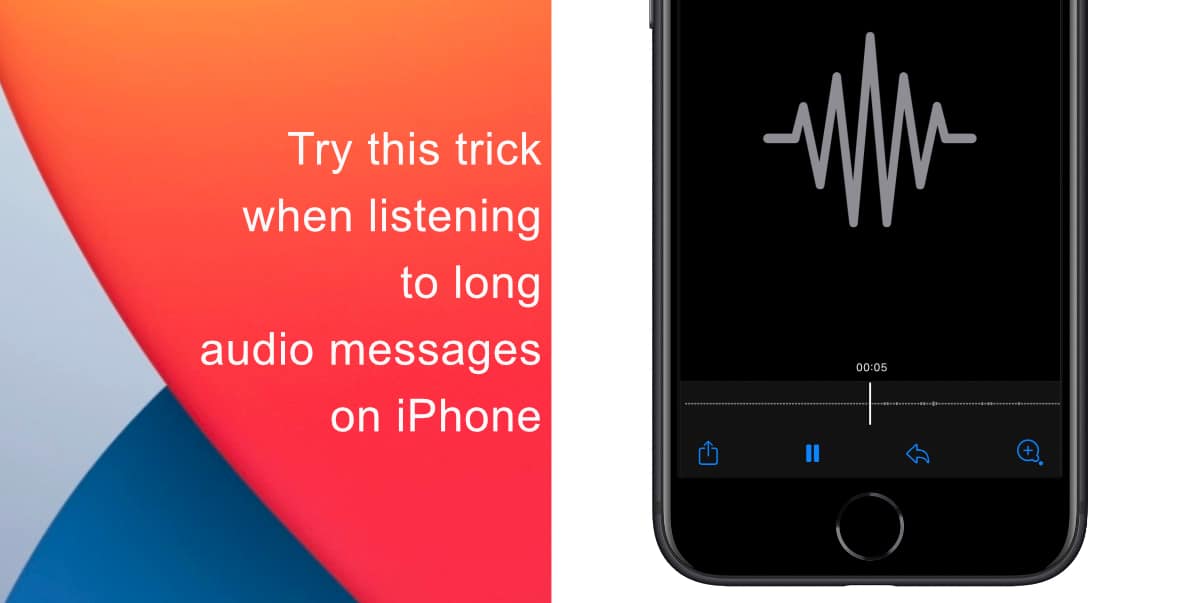
Listening to long iMessage audio messages has just become easier with this quick hack
- Open the chat which contains the audio message that you want to listen to.
- Tap and hold the audio message.
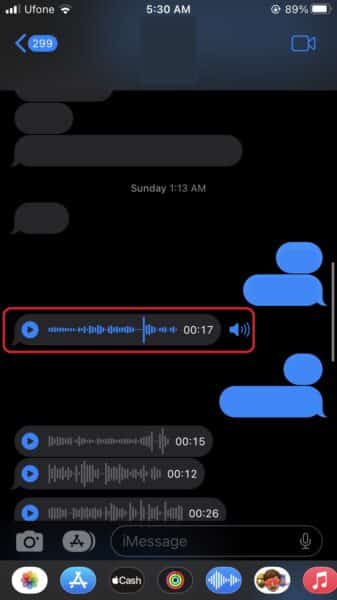
- Tap the Quick Look screen that pops up.

- You can now listen to the audio message in its dedicated audio player. The audio player allows you to easily scrub around using the scrubber at the bottom.
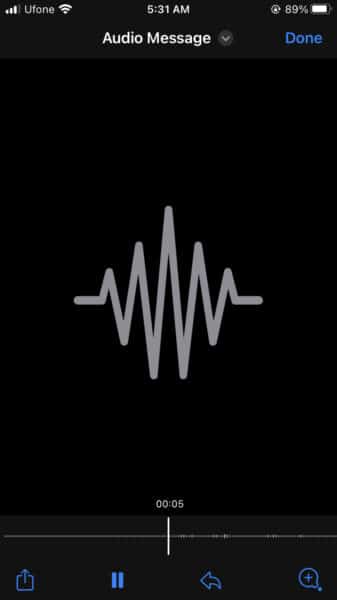
- Tap Done to return to the chat once you are finished listening to the audio message.
We hope you try this trick when listening to long iMessage audio messages on your iPhone. If you have any questions, let us know in the comments below.
Read more:
- How to restart or force restart the iPhone 14 and iPhone 14 Pro
- Bug causing iPhone 14 Pro to freeze after data transfer? Try this Apple-approved fix
- How to turn off Always-On display on iPhone 14 Pro or iPhone 14 Pro Max
- How to convert a physical SIM to eSIM on iPhone 14
- How to use Emergency SOS via satellite on iPhone 14
- Fix “Unable to Verify Update” issue when updating to iOS 16
- iOS 16 always shows status bar text in white, here’s a fix
- How to delete duplicate photos on your iPhone with iOS 16
- How to use Live Captions in iOS 16 to transcribe any content
- Make album art larger on iOS 16 lock screen with this tip
- iOS 16 causing Wi-Fi and Bluetooth issues? Here are some fixes
- iOS 16 home screen search button can be disabled – here’s how
- iOS 16 showing Lock screen notifications at the bottom of the screen? Here’s a fix
- iOS 16 hides the iMessage voice record button behind a menu