Low power mode is finally available for iPad and Mac with the release of iPadOS 15 and macOS Monterey, respectively. This feature has been available on iPhone for a long time and reduces background activity to extend battery life. While it works similarly on iPad, on Mac it makes different changes in the background to help extend battery life.
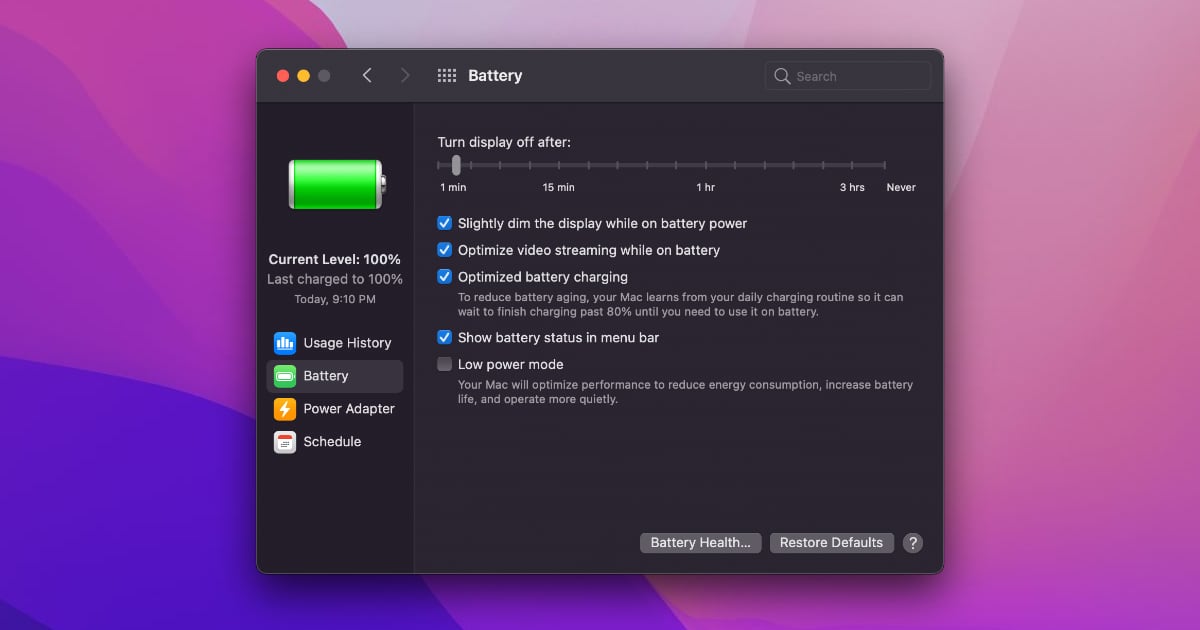
Low Power Mode on iPad with iPadOS 15
This energy consumption feature is not listed as one of the new features for iPadOS 15 on Apple’s website, but it is available in the first beta. You can enable the option by going to Settings > Battery on your iPad, and doing so will reduce background activity like background app refresh and mail refresh.
Low Power Mode on Mac with macOS Monterey
Apple has listed the new low power mode as part of the new features in macOS Monterey. The official explanation on the website is that this feature “reduces system clock speed and display brightness to extend battery life”, while in macOS, the setting toggle says that it optimizes your Mac to reduce energy consumption and operate more quietly. This feature would be quite useful on Intel Macs which can get very loud.
The low power mode setting is accessible by going to System Preferences > Battery and going to either Battery or Power Adapter settings. You can reduce power consumption even when our MacBook is plugged in.
It is also important to note that low power mode is only available for MacBook (Early 2016 and later) and MacBook Pro (Early 2016 and later). Apple does not mention iMac, Mac mini, or Mac Pro as supported Macs, even though it allows reducing your Mac’s energy consumption when plugged in.
Read more:
- Safari in iOS 15 and macOS Monterey features new design, Tab Groups and switches to HTTPS for compatible websites
- macOS Monterey features like Live Text do not work on Intel Macs
- macOS Monterey improves experience of iOS apps on M1 Macs with full-screen support, Apple Pay and more
- iOS 15 and macOS Monterey will support 15-second gameplay recordings via game controllers
- iOS 15 and macOS Monterey to simulate Spatial Audio for non-Dolby content with new option called ‘Spatialize Stereo’
- macOS Monterey offers ‘erase all contents and settings’ option to wipe a Mac without having to reinstall its operating system
- Download macOS Monterey wallpapers for any computer
- Focus and new notifications features in iOS 15 and macOS Monterey
- iPadOS 15 widgets: home screen placement, larger sizes, widget suggestions and more
- Develop and publish apps from your iPad with Swift Playgrounds for iPadOS 15
- iPadOS 15 now runs iPhone apps in landscape mode on iPad
1 comment
Comments are closed.