In @MaxTech’s latest video, the tech YouTuber shared new ways to maximize the battery life and performance of MacBooks. The YouTuber conducted an extensive test that showcased the impressive capabilities of Low Power Mode for MacBooks on macOS Ventura. Let’s dive into the details and explore the results.

Low Power Mode does wonders for MacBook battery life and performance
While many Windows laptops promise extraordinary battery life, they often fall short in real-world tests. However, Apple’s latest MacBook lineup powered by M1 and M2 chips takes battery efficiency to a whole new level.
The M1 chip delivered exceptional performance and battery life, but its successor, the M2 series chips faced criticism for seemingly sacrificing battery life in favor of performance gains. However, there’s more to the story, and it lies in the enhanced efficiency cores found in this year’s 14 and 16-inch MacBook Pro models with M2 Pro and M2 Max chips.
Battery life breakdown of M2 series chips MacBook models
Let’s take a closer look at the battery life improvements achievable with the M2 MacBook Air, the 14-inch MacBook Pro, and the 16-inch MacBook Pro with M2 Pro and M2 Max chips.
- The M2 MacBook Air can provide up to 15 hours of mixed-use battery life, 20 hours for lighter tasks, and an incredible 10 hours to 15 hours for video and photo editing.
- The 14-inch MacBook Pro offers 14 hours of mixed-use battery life, 18 hours for lighter tasks, and up to 9 hours for more demanding work.
- Lastly, the 16-inch MacBook Pro, with its larger battery capacity, can last up to 18 hours for mixed productivity tasks and an astonishing 24 hours for lighter use.
Luckily, there is a secret feature in macOS Ventura that unlocks amazing battery life on MacBook models powered by the M2 series chips.
macOS Low Power Mode
Low Power Mode was introduced by Apple in June 2021. While it had a limited impact on the M1 chip, it works wonders with the M2 series chip. By enabling Low Power Mode, your MacBook utilizes its efficiency cores, resulting in significantly reduced power consumption. The M2 MacBook Air, in particular, benefits greatly from this mode, thanks to its four powerful efficiency cores. The result? Unmatched battery efficiency without compromising on performance.
- Learn how to enable Lower Power Mode on Mac here.

Performance and power efficiency
In terms of performance, the M2 MacBook Pro showcases a slight drop in CPU power usage compared to its predecessor, the M1 Pro. However, the multi-core score of the M2 Pro surpasses that of the M1 Pro, all while consuming less power.
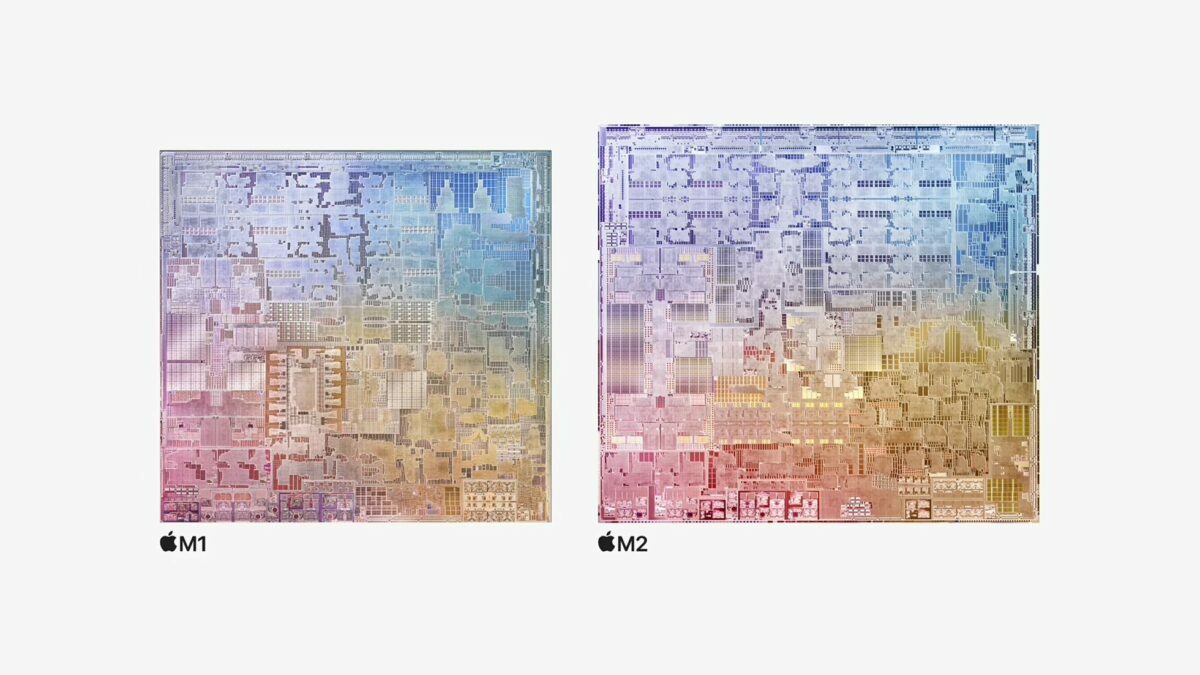
The M2 chip’s efficiency cores are game-changers, providing outstanding performance at substantially lower power levels. This translates into a longer battery life without sacrificing productivity.
Conclusion
If you’re a MacBook user seeking extended battery life without compromising on performance, then Low Power Mode is the solution. With the introduction of Apple’s M2 chip, battery efficiency has reached new heights, providing impressive gains for the M2 MacBook Air, the 14-inch MacBook Pro, and the 16-inch MacBook Pro with M2 Pro and M2 Max chips.
Check out the full video by Max Tech below: