Announced at Apple’s “Peek Performance event,” customers have started receiving the M1 iPad Air. The next-generation iPad Air features the M1 chip, 5G connectivity, a new 12-megapixel Ultra Wide front camera that supports Center Stage, and more. As per the first batch of reviews that are out now, the device offers a lot at its price point, but its full potential is held back by iPadOS.
Retaining the design of its predecessor, the M1 iPad Air features a 10.9-inch Liquid Retina display, landscape stereo speakers, and Touch ID built into the power button. The tablet comes in five stunning colors: blue, purple, starlight, space grey, and pink. Pricing for the Wi-Fi models starts at $599 whereas Wi-Fi + Cellular models start from $749.

M1 iPad Air reviews are out!
TechCrunch’s Matthew Panzarino says that the M1 iPad Air competes with the iPad Pro and iPad mini 6 at the same time for what it offers. Despite the tablet being a solid choice, some users may still learn towards purchasing the 11-inch iPad Pro due to the upgrades it offers.
The iPad Air however, competes with the Pro above and the mini below at the same time. (…)
That makes the Air an interesting central focal point that, despite its similarities in price, could end up being one of Apple’s best sellers aside from the entry level 9th generation iPad — which remains its high-volume play. That said, the 11″ iPad Pro remains close enough in price to tempt some less budget-conscious users, given the storage and better screen.
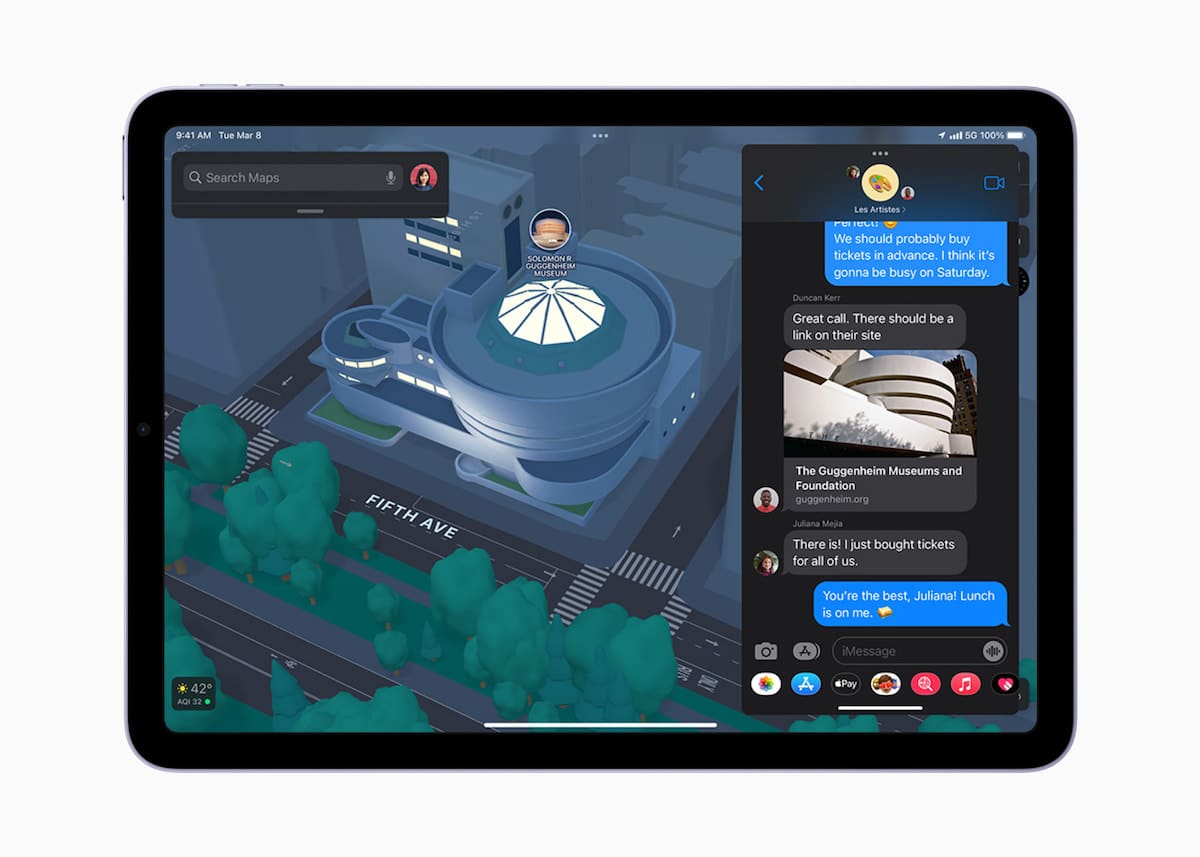
Despite adding a desktop-class processor to the iPad Air, iPadOS is nowhere near offering the same experience as macOS. MacStories’ Federico Viticci discusses how the M1’s potential has not yet been unlocked by iPadOS.
When the M1 first made the jump from the Mac to iPad Pro last year, we all optimistically assumed that Apple had big plans in store for iPadOS in terms of unlocking more desktop-class features such as extended Split View, interactive widgets, external display integration, or proper background processes. Surely the M1 on iPad Pro meant something. But as we saw last year with the release of iPadOS 15, all that M1 potential remained theoretical.
The arrival of the M1 on the iPad Air makes me wonder if there’s no secret meaning behind it after all: the M1 is just the baseline for the kind of chip Apple wants to use, but it doesn’t mean iPadOS will suddenly become as versatile as macOS.
Brenda Stoylar for WIRED talks about how Center Stages does not help offset the awkward angle of the iPad’s camera. She goes on to say that it is not the most useful feature for work calls as it “has a tendency to wiggle around,” if you adjust your adjusting position, reach for something on your table, etc.
Center Stage is more useful if you’re on FaceTime while cooking, cleaning your room, or even doing your makeup. That way, you don’t have to constantly move the iPad around with you. But it’s not as helpful when you’re sitting at your desk, because it can be super sensitive at times. During Zoom calls for work, the camera has a tendency to wiggle around if I’m adjusting my seating position in my chair or pan to the side if I’m reaching for my coffee cup. It’s awkward, and slightly nauseating if you’re sensitive to that kind of stuff. Thankfully, you can turn it off whenever you’d like.
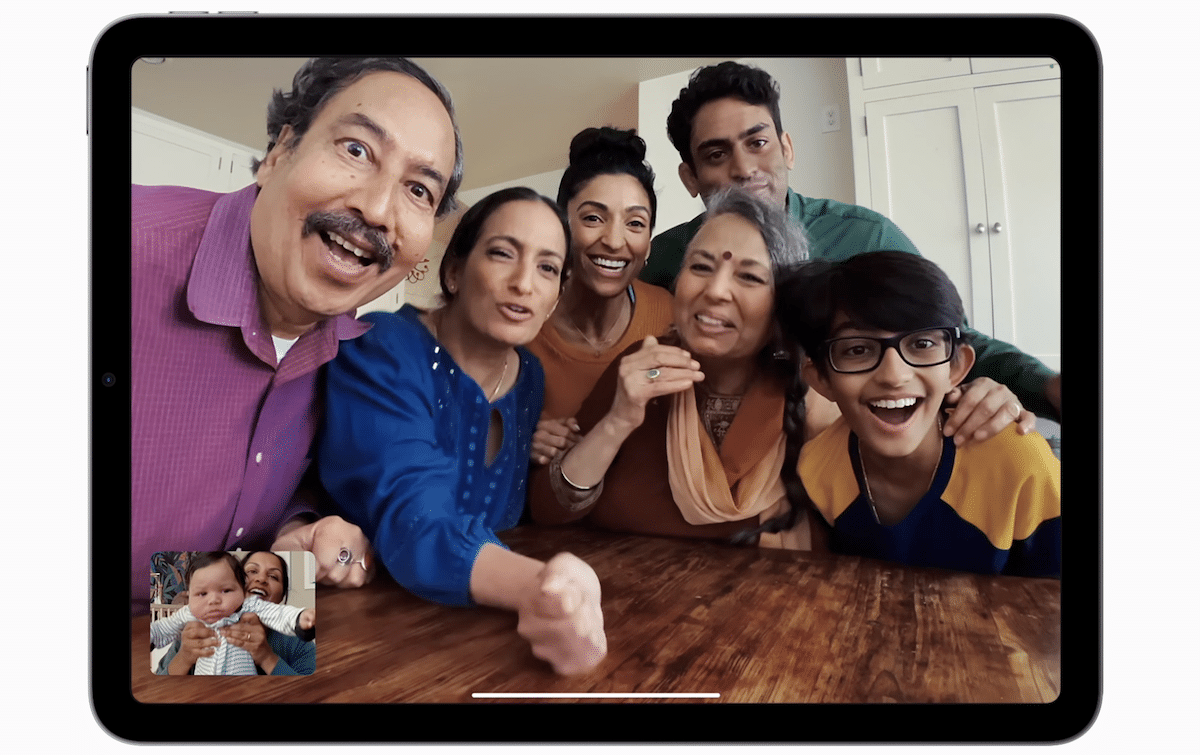
The Verge’s Dan Seifert says praises the device’s battery life, display, and performance but notes some caveats like Touch ID instead of Face ID, base model storage of 64G, and more. However, he says that the M1 iPad Air is an easy choice for most users if they had to choose between this and the iPad Pro. He goes on to explain spending the extra $200 on the Pro is not worth it.
A lot of people will be wondering if they should get the Air instead of an 11-inch iPad Pro, and I think the choice is easy — buy the Air. You give up the ProMotion display, Face ID, a couple of speakers, an extra rear camera with LIDAR, and the option for mmWave 5G. Of those, Face ID is the one I’d miss the most, but I don’t think it’s worth spending $200 for.
In conclusion, the M1 iPad Air is a solid option for its price. The solid design with the addition of 5G connectivity, a better front camera, and an industry-leading processor without a price hike makes it the best option for a ton of users. However, if you choose to upgrade the storage of the iPad Air 5, you could purchase the iPad Pro for the same price which features a faster 120Hz screen, two cameras, Face ID, and more. So, choosing between the two tablets comes down to your budget.
MKBHD’s review:
iJustine’s review:
Max Tech’s review:
Read more: