Apple recently launched two new models to its iPad line-up: the 12.9-inch and 11-inch M1 iPad Pro. In addition to Apple Silicon, 5G network support, LiDAR scanner, and other upgrades, the models have been equipped with Thunderbolt 3 to USB 4 support (up to 40Gb/s). Theoretically, that should have improved made data transfer speed on the new tablets but Thunderbolt 3 drive speeds tests revealed the opposite results.

Cables with Thunderbolt 3 support provides 40Gbps Thunderbolt technology which delivers double the speed than the USB 3.1 10Gbps, and DisplayPort 1.2. With up to 100W of power, the single cable provides 4x the data and 2x video bandwidth. It is said,
It’s unrivaled for new uses, such as 4K video, single-cable docks with charging, external graphics, and built-in 10 GbE networking. Simply put, Thunderbolt 3 delivers the best USB-C. Thunderbolt I/O technology lets you move data between your devices and your computer with 2 channels of 10Gbps flowing both ways (upstream and downstream) at the same time.
YouTuber @Created Tech tested the data transfer speed on the new M1 iPad Pro. Although the 12.9-inch is 0.5mm thicker and has an advanced mini-LED display, both Pro models have the same connector with Thunderbolt 3 to USB 4 support. Thus, the YouTuber did not mention which model was used in the test.
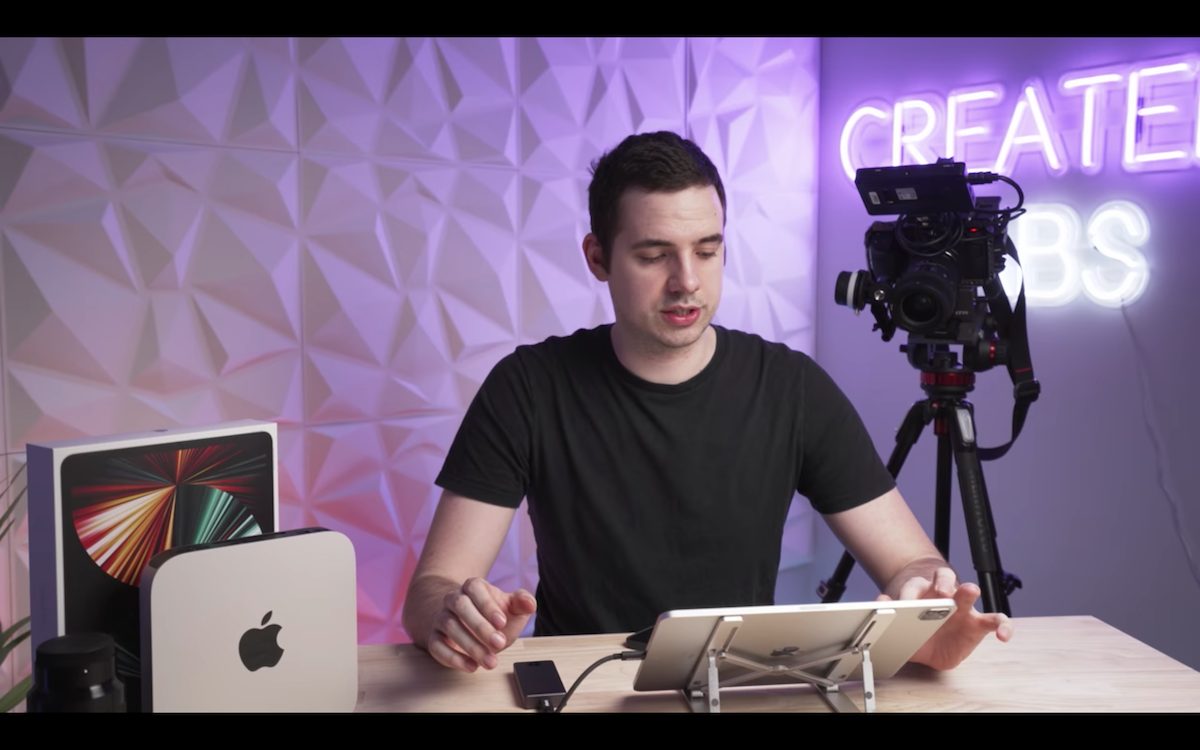
Thunderbolt 3 drive speed test of 2021 M1 iPad Pro had a little disappointing result
YouTuber @Created Tech user Savant XTRMQ Thunderbolt 3 drive which is one of the fastest drives. In a separate test, YouTuber got around 2500 megabytes per second read and write speed. And tester believed that if any “bottlenecks” should not be because of the drive.

After connecting the drive with the M1 iPad Pro, the tester opened files explorer to see that the tablet had picked up the drive. And from the 4K footage folder, he copied the 20-gigabyte file and timed how long it will take to paste it on the iPad. If the tablet, transferred the file in 20 seconds or less, 1-gigabyte per transfer, that would have been called ‘fast’ speed. But, the file transfer took 36 seconds, which means it is not “super fast”.
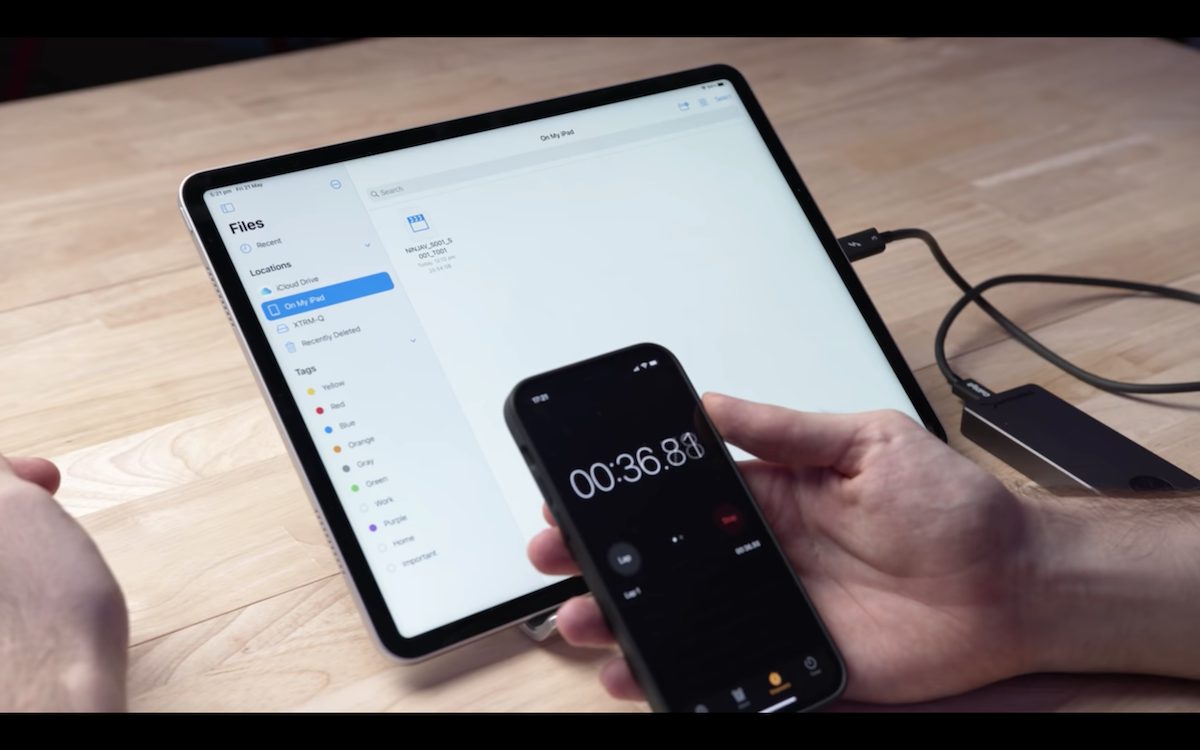
For the second speed test, he chooses a 47-gigabyte file, which froze this tablet and the remedy was to unplug and re-plug the SSD drive. Therefore, he selected a 10-gigabyte file from the drive to copy on the iPad. Exceeding the expected 5 seconds transfer time, it took 19 seconds to paste the file.
The Verdict
We’re not quite getting the Thunderbolt 3 speed. Although it may simply just be a software issue maybe iPadOS needs to be updated and maybe we’ll see the full functionality for this support at WWDC (2021).
“I think, it’s fair to say that at this stage, the software doesn’t really support the thunderbolt that well. I am not getting the speeds that I should be. But as you guys know, these videos are very very early days, so more testing in the coming days. For now, guys definitely works but you are not going to getting the full Thunderbolt 3 speeds.”
Read More:
I wonder if the slow speed is due to the iPad likely can’t produce the bus wattage that a computer can. Even then I have found being connected to a dock is the most reliable vs to the computer for external thunderbolt NVMEs. As a experiment I wonder if you connect the iPad to the Mac via thunderbolt then transfer from the Mac attached drive.