Apple launched two new base models of first-generation Apple Silicon MacBooks: 13-inch M1 MacBook Air and 13-inch M1 MacBook Pro. Although both models have the same size and M1 processor, there are noticeable differences in price, cores, fan, weight, and others. We all know the specs sheet but how do the laptops perform against each other?
YouTubers @Tech Max ran various tests on both machines to see the difference in performance and to judge if M1 MacBook Pro is worth spending an extra $300 than the $1000 M1 MacBook Air.
Previously, the 13-inch MacBook Air and MacBook Pro had noticeable differences; the Pro model was overall better with a better display, speaker, video playback and editing, thermal throttling, and others. However, the company’s first-generation M1 Apple Silicon has revolutionized the MacBook experience and eliminated many differences between MacBook Air and Pro models. So if you are looking to upgrade your device or buy a new MacBook, here is all the information you need to make an informed decision on which M1 MacBook model to buy.
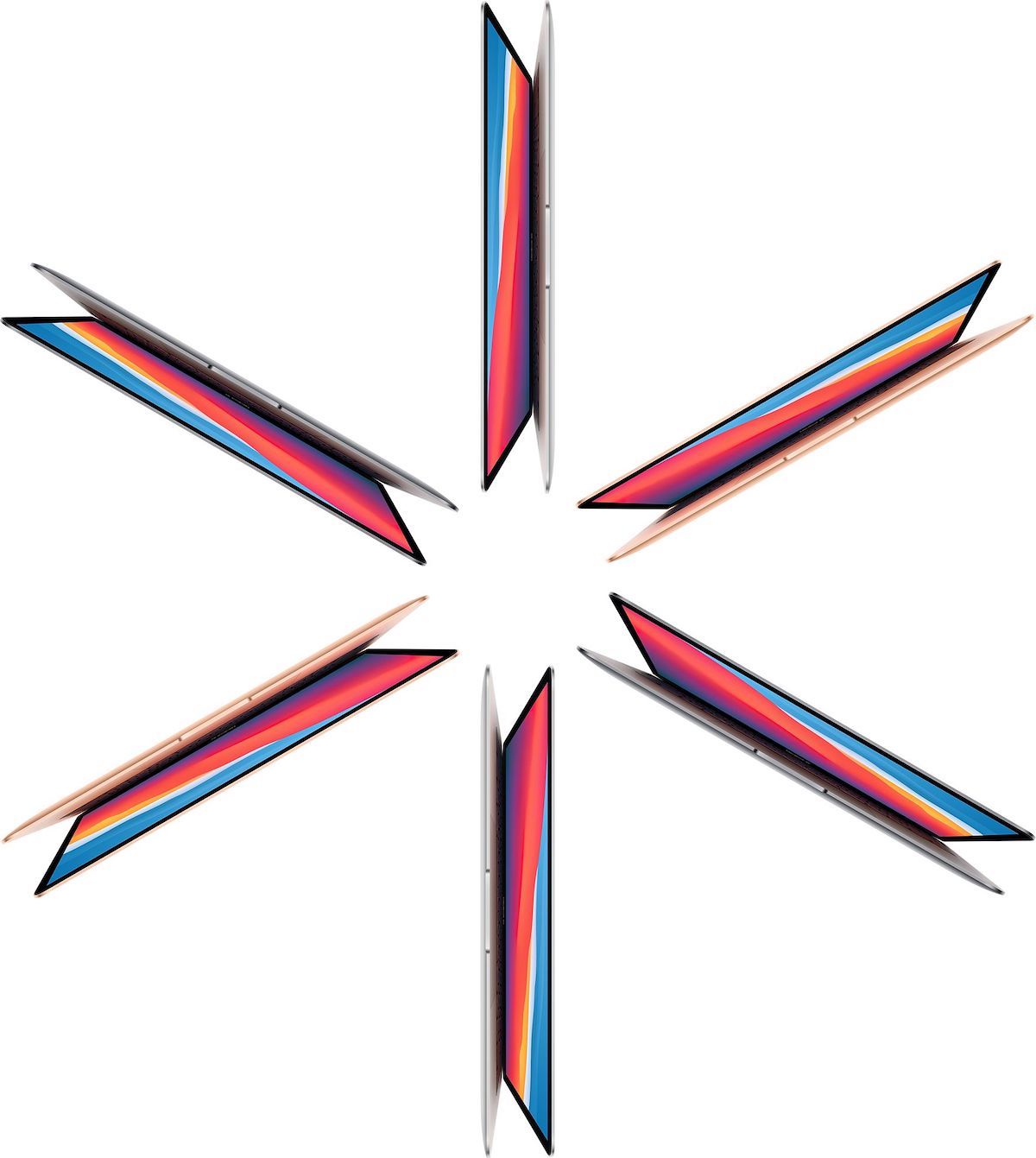
M1 MacBook Air vs. M1 MacBook Pro
@Tech Max reviewer found very slight physical differences between the new MacBook models. M1 MacBook Pro weighs 3lbs, has a slightly larger trackpad with Touch bar and larger battery which gives 3hrs more battery life than the Air model. As the M1 MacBook Air weighs 2.8lbs, almost the same a the Pro model, it is not a more portable option. Both models have the same Magic keyboard, identical ports, and the same 720p FaceTime HD camera (as predecessor models) with a new image processor for better image quality.
The speakers on the M1 MacBook Pro are better than the Air model, however, the playtest revealed that M1 MacBook Air speakers are louder than the Pro. Apple has equipped the 2020 Air model with a better display than the predecessor MacBook Air model, but the 2020 MacBook Pro still has a brighter display with 500nits in comparison to 400nits MacBook Air 2020 display.

YouTuber ran various CPU, GPU, and other tests to see which model has faster performance. Keep in mind that, reviewers tested the base models of M1 MacBook Air and Pro which have different GPU cores and SSD capacity: M1 Chip with 8‑Core CPU and 7‑Core GPU, 256GB Storage and M1 Chip with 8-Core CPU and 8-Core GPU
512GB Storage. Here are the results:
| Geekbench5 CPU |
1714 (single- core) 7508 (multi-core) |
1721 (single-core) 7513 (double-core) |
| Geekbench 5 GPU Metal |
18815 |
22025 |
| GFXBench Metal (gaming) |
69.8 fps |
77.58 fps |
| Thermal throttling |
26°C-28°C |
36°C-39°C *the fan started after 10 minutes of full load |
| CineBench R23 CPU stress test |
6767 pts |
7747 pts |
| Blackmagic SSD Speed test |
2216 – 2755.5 |
2284.2- 2717.3 |
The photo and video editing experience on the two machines was not that different. Photo editing on Adobe Lightroom running on Rosetta 2, exported a RAW into JPEG file in 2 min 58seconds on M1 MacBook Pro and it took 3 min 8 sec on M1 MacBook Air. On Logic Pro, the Pro model ran 90 tracks but Air was able to play under 88 tracks simultaneously. Video editing on Final Cut was also smooth on both machines.
The reviewer was “shocked and blown away” with the M1 MacBook Air performance. The M1 chip has been the break throw the MacBook line-up was looking for all these years. So, with slight performance differences, Apple Silicon MacBook Air is a good choice for a reasonable price.
Read More:
- How hot can the fanless M1 MacBook Air get? Thermal testing with gaming, 4K monitors, and rendering
- M1 MacBook Pro is 3.6x faster than Intel MacBook Pro at machine learning
- M1 MacBook Air can render 8K footage without slowing down from heat under the Australian sun
- 16-inch MacBook Pro vs M1 13-inch MacBook Pro; should you upgrade?




3 comments