Apple has started blocking the ability to sideload iPhone and iPad apps on Apple Silicon M1 Macs. Users were recently able to sideload iOS apps, that were not available in the App Store, using third-party apps such as iMazing, as long as they had been purchased using their Apple ID.
This side-loading capability allowed users to get access to various apps that were not officially available on the App Store, such as Netflix, Facebook’s apps, and more.
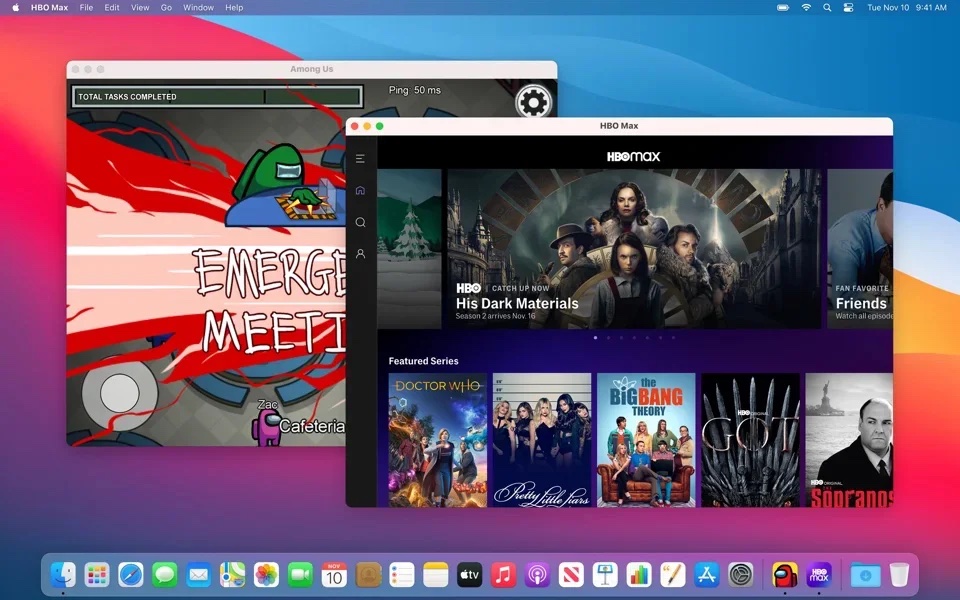
You cannot side load iPhone and iPad apps on M1 Macs anymore
With the latest M1 chip-based MacBook Air, MacBook Pro, and Mac mini, users can download and install iOS apps and games from the Mac App Store. However, not all developers have made their iOS apps and games available in the Mac App Store. We had covered this back in November 2020, explaining how developers might have various business or technical reasons to not allow their apps to be downloaded from the Mac App Store.
With Apple Silicon Macs, Apple has brought support to the new MacBook Air, MacBook Pro, and Mac mini, for users to download and install iOS apps from the Mac App Store. These apps can include iPhone and iPad apps, however, developers can choose to not allow them to be installed on the new M1 Macs. The reasons behind developers not allowing their iOS apps to be installed on Apple Silicon Macs could be due to technical or business reasons. Technically, not all iOS apps work fine on Macs and need some modifications for the best user experience.
With the recent privacy nutrition labels in the App Store and Apple enforcing apps to ask for user consent before tracking them, developers who want to track their users without their permission have an even bigger reason to force their users to use a browser instead of an app on Macs. This includes apps like WhatsApp, Instagram, and Facebook, the usual culprits.
As noted by 9to5Mac, when users try to side load an iOS app’s IPA file, they get an error. This error shows in macOS Big Sur 11.1, and macOS Big Sur 11.2 beta, with the new beta showing a more detailed error. As Apple enabled this restriction for sideloading without a macOS Big Sur update, it seems that they made a server-side change that detects when an iOS app is being installed on a Mac, but is not intended by the developer to be used only on an iPhone or iPad.
If you had already side loaded iOS apps on your M1 Mac, they will continue to work fine. This change only impacts new iOS app installs.
Update: Apple has reverted the server side change which disallowed side loading iPhone and iPad apps on M1 Macs. It is unclear what Apple’s motive is behind this change however, we expect that the company will implement this permanently once the new macOS Big Sur 11.2 update rolls out.
Read more:
- macOS Big Sur 11.1 update enables full-screen iPhone and iPad apps on M1 Macs
- How to restore an Apple Silicon Mac using Apple Configurator 2
- Fix macOS Big Sur issues with these solutions and workarounds
- How to install macOS Big Sur on unsupported Macs
- How to create macOS Big Sur bootable USB installer
1 comment
Comments are closed.