Apple kicked off 2023 with the launch of the new MacBook Pro with M2 Pro and M2 Max and Mac mini with M2 and M2 Pro chips.

Built on an advanced 5nm process, the new M2 Pro and M2 Max chips deliver even better performance and battery life than previous M1 Pro and M1 Max chips. And for the first time, the powerful Apple Silicon also supports higher-resolution external displays with 8K resolution and high-speed 48Gbps HDMI cable.
However, only Macs with M2 Pro and M2 Max chips support external displays with 8K higher resolution, along with 4K displays with up to 240Hz refresh rate and support for variable refresh rate (VRR).
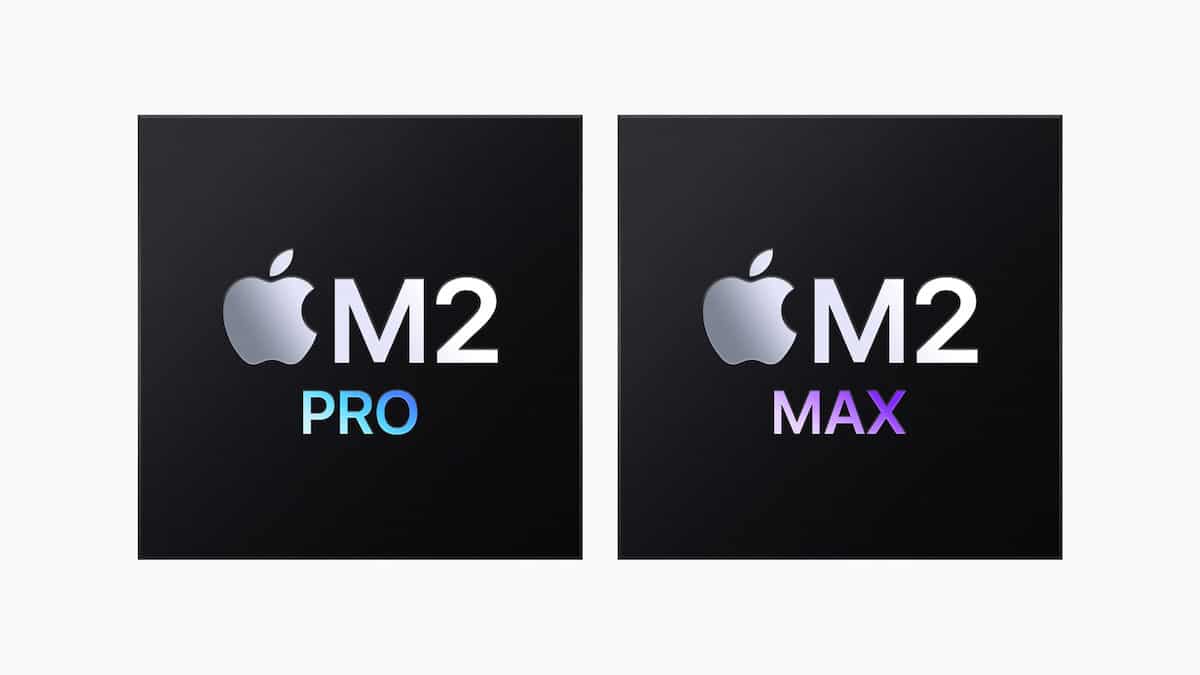
Mac models compatible with 8K display
- 14-inch and 16-inch MacBook Pro (2023) with M2 Pro and M2 Max
- Mac mini (2023) with M2 Pro
How to configure an 8K display connected to M2 Pro Macs
- Connect your display to an M2 Pro Mac by plugging an Ultra High Speed 48 Gbps HDMI cable directly into the HDMI port on the computer.
- Do not use an adapter with the HDMI cable to get the highest refresh rate and resolution.
- On the Mac, click on System Settings > Displays > Resolution to set the display’s resolution and refresh rate.

Users must keep in mind that every display will be configured differently. Therefore, they must read the provided documentation with the display to set its refresh rate and resolution.
Apple officially sells Belkin UltraHD High Speed 4K HDMI cable on its online store for $29.95. The cable is compatible with Dolby Vision HDR and supports up to 7680-by-4320 resolution and bandwidth up to 48 Gbps.
Read More:
- M2 Pro and M2 Max MacBook Pro deliver faster write SSD speeds than M1 Pro MacBook Pro
- Base models of 2023 MacBook Pro and Mac mini have slower SSD speeds than predecessors
- 2023 Mac mini reviews round-up: the choice of M2 and M2 Pro makes it very “appealing”
- 2023 MacBook Pro reviews round-up: improved performance and battery life
- How to use Security Keys for Apple ID on iOS 16.3 and iPadOS 16.3