At WWDC 2023 event, Apple unveiled the M2 Ultra in the 2023 Mac Pro, along with Mac Studio with M2 Max and M2 Ultra chips and the 15-inch MacBook Air with M2.
Built on a second-generation 5-nanometer process, the M2 Ultra chip is created using Apple’s groundbreaking UltraFusion technology which connects the die of two M2 Max chips in a single unit, doubling the performance and efficiency.
Reviewers have commended the faster performance of the M2 Ultra in the new Macs but how does it perform against the competition? If looking to upgrade your old computer and want to know, how M2 Ultra performs against Intel Core i9 13900k and Ryzen 9 7950X chips, we have comprehensive specs and performance comparisons of the rival chipsets.

M2 Ultra vs Intel Core i9 13900k and Ryzen 9 7950X
The M2 Ultra, Intel Core i9-13900K, and Ryzen 9 7950X are all high-end processors that offer impressive performance. However, some key differences between them may make one a better choice for you than the others.
Apple said that the M2 Ultra is 20% faster than the previous M1 Ultra chip. Let’s have a look at some features and benchmarks to see what are the difference between M2 Ultra, Core i9 13600k, and Ryzen 9.
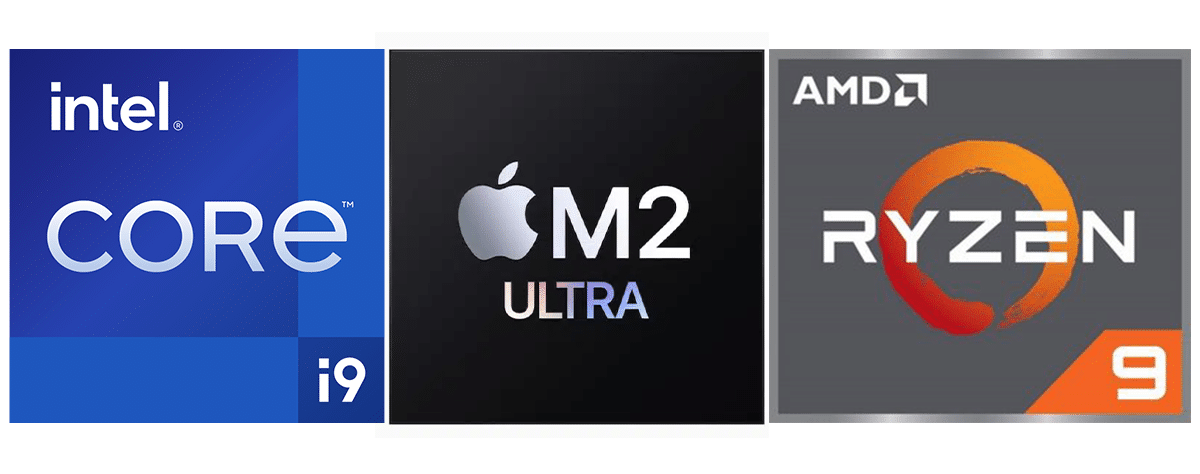
M2 Ultra, Intel Core i9 13900k, and Ryzen 9 7950X: Pros and cons
M2 Ultra
- Pros:
- Very high multi-core performance
- Excellent power efficiency
- Supports up to 192GB of memory
- Cons:
- Single-core performance is not as good as the other two processors
- Not as widely available as the other two processors
Intel Core i9-13900K
- Pros:
- Very high single-core performance
- Good multi-core performance
- Supports overclocking
- Widely available
- Cons:
- Power consumption can be high
- Not as power efficient as the M2 Ultra
Ryzen 9 7950X
- Pros:
- Very high multi-core performance
- Good single-core performance
- Supports overclocking
- Widely available
- Cons:
- Power consumption can be high
- Not as power efficient as the M2 Ultra
M2 Ultra, Intel Core i9 13900k, and Ryzen 9 7950X: Key features
| Feature | M2 Ultra | Intel Core i9-13900K | Ryzen 9 7950X |
|---|---|---|---|
| Number of cores | 24 | 24 | 24 |
| Number of threads | 48 | 32 | 48 |
| Base clock speed | 3.5 GHz | 2.8 GHz | 3.4 GHz |
| Turbo boost clock speed | 5.0 GHz | 5.8 GHz | 5.0 GHz |
| L2 cache | 64 MB | 32 MB | 64 MB |
| L3 cache | 128 MB | 36 MB | 128 MB |
| Memory bandwidth | 819.1 GB/s | 89.6 GB/s | 640 GB/s |
| Power consumption | 105 W | 125 W | 170 W |
M2 Ultra vs Intel Core i9 13900k
The M2 Ultra and the i9-13900K are both high-end processors, but they have different strengths and weaknesses.
The M2 Ultra has many advantages over the Intel Core i9-13900K, including:
- A newer manufacturing process (5nm vs 10nm)
- Higher theoretical memory bandwidth
- More modern architecture
- Support for up to 192 GB of RAM
However, the Intel Core i9-13900K also has a few advantages over the M2 Ultra, including:
- Higher single-core performance
- More overclocking headroom
- More PCIe lanes

| Benchmarks | M2 Ultra | AMD Ryzen 9 7950X | ||
| Geekbench 6 | Single core: 2,837 Multi-core: 21,730 |
Single core: 1,612 Multi-core: 1,562 |
||
| Geekbench 5 | Single-core: 1,940 Multi-core: 27,860 |
Single core: 1,838 Multi-core: 15,419 |
||
| Cinebench R23 | Single-core: 1,695 Multi-core: 28,570 |
Single core: 2,205 Multi-core: 29,649 |
||
| Blender 3.1 | Single core: 14.39 seconds Multi-core: 2854.94 seconds |
Single core: 21.83 seconds Multi-core: 622.27 seconds |
In terms of raw performance, the AMD Ryzen 9 7950X is slightly faster than the Apple M2 Ultra in single-core tasks. However, the Apple M2 Ultra is significantly faster in multi-core tasks. This is because the Apple M2 Ultra has a larger number of cores and threads, as well as a higher memory bandwidth.
Which one is better?
The best processor will depend on the specific needs and budget. If users need the best possible single-core performance, then the Intel Core i9-13900K is the way to go. If users need the best possible multi-core performance, then the AMD Ryzen 9 7950X is the better choice. And if users are looking for a high-performing processor that’s also affordable, then the Apple M2 Ultra is a great option.
Read more:
- M2 Ultra benchmarks reveal 20% faster performance than M1 Ultra
- Best games to play on M2 Ultra in Mac Studio (2023) in 4K resolution
| Feature | M2 Ultra | i9-13900K |
|---|---|---|
| Cores | 24 | 24 |
| Threads | 48 | 32 |
| Base clock | 3.5 GHz | 2.8 GHz |
| Boost clock | 5.0 GHz | 5.5 GHz |
| Manufacturing process | 5 nm | 10 nm |
| Memory bandwidth | 819.1 GB/s | 89.6 GB/s |
| Maximum RAM | 192 GB | 128 GB |
| Overclocking | Yes | Yes |
| PCIe lanes | 64 | 20 |
Here is a table of M2 Ultra and Intel Core i9 13600k Benchmarks:
| Benchmarks | M2 Ultra | Intel Core i9 13600k | ||
| Geekbench 6 | Single core: 2,837 Multi-core: 21,730 |
Single core: 2,690 Multi-core: 14,333 |
||
| Geekbench 5 | Single-core: 1,940 Multi-core: 27,860 |
Single core: 1,838 Multi-core: 15,419 |
||
| Cinebench R23 | Single-core: 1,695 Multi-core: 28,570 |
Single core: 1,955 Multi-core: 16,227 |
||
| Blender 3.1 | Single core: 14.39 seconds Multi-core: 2854.94 seconds |
Single core: 17.29 seconds Multi-core: 348 seconds |
Verdict: M2 Ultra is a better choice than i9-13900K
Overall, the M2 Ultra is a better choice for tasks that benefit from high memory bandwidth and parallelism, such as video editing and machine learning. The i9-13900K is a better choice for tasks that benefit from high single-core performance, such as gaming and certain professional applications.
M2 Ultra vs Ryzen 9 7950X
The Apple M2 Ultra and the AMD Ryzen 9 7950X are two of the most powerful processors on the market today. They both offer excellent performance in a variety of tasks, but they have different strengths and weaknesses.
The M2 Ultra has a 24-core CPU with a base clock speed of 3.5 GHz. It also has a 16-core GPU with up to 76 computing units. This makes it a great choice for demanding tasks like video editing, 3D rendering, and machine learning.
The Ryzen 9 7950X has a 16-core CPU with a base clock speed of 2.8 GHz. It also has a 64-core GPU with up to 4096 compute units. This makes it a better choice for gaming and other tasks that benefit from more cores.
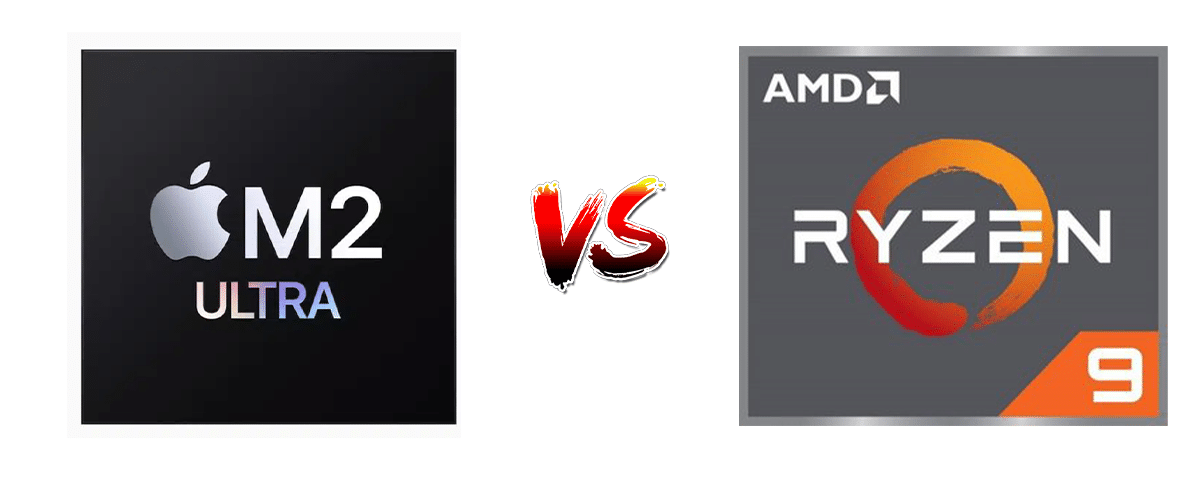
| Feature | Apple M2 Ultra | AMD Ryzen 9 7950X |
|---|---|---|
| CPU cores | 24 | 16 |
| Base clock speed | 3.5 GHz | 2.8 GHz |
| Max boost clock speed | 5.2 GHz | 5.0 GHz |
| GPU cores | 16 | 64 |
| Max compute units | 76 | 4096 |
| Memory bandwidth | 819.1 GB/s | 83.2 GB/s |
| TDP | 90 W | 170 W |
| Overclocking | No | Yes |
Here is a table of M2 Ultra and AMD Ryzen 9 7950X Benchmarks:
| Benchmarks | M2 Ultra | AMD Ryzen 9 7950X | ||
| Geekbench 6 | Single core: 2,837 Multi-core: 21,730 |
Single core: 1,612 Multi-core: 1,562 |
||
| Geekbench 5 | Single-core: 1,940 Multi-core: 27,860 |
Single core: 1,838 Multi-core: 15,419 |
||
| Cinebench R23 | Single-core: 1,695 Multi-core: 28,570 |
Single core: 2,205 Multi-core: 29,649 |
||
| Blender 3.1 | Single core: 14.39 seconds Multi-core: 2854.94 seconds |
Single core: 21.83 seconds Multi-core: 622.27 seconds |
In terms of raw performance, the AMD Ryzen 9 7950X is slightly faster than the Apple M2 Ultra in single-core tasks. However, the Apple M2 Ultra is significantly faster in multi-core tasks. This is because the Apple M2 Ultra has a larger number of cores and threads, as well as a higher memory bandwidth.
Which one is better?
The best processor will depend on the specific needs and budget. If users need the best possible single-core performance, then the Intel Core i9-13900K is the way to go. If users need the best possible multi-core performance, then the AMD Ryzen 9 7950X is the better choice. And if users are looking for a high-performing processor that’s also affordable, then the Apple M2 Ultra is a great option.
Read more: