Apple recently announced the 14 and 16-inch MacBook Pro with M3, M3 Pro, and M3 Max chips. Ahead of its official launch, M3 MacBook Pro reviews have been published. Most reviewers agree that the device offers incredible performance for power users, but the price tag may be too high.

M3 MacBook Pro reviews are out!
To start off, TechCrunch’s Brian Heater’s M3 MacBook Pro review compares the device to a desktop due to its power and capabilities.
To state the obvious, the 16-inch MacBook Pro with M3 Max is the most powerful Apple laptop, ever. You’ll still get more performance out of the M2 Ultra in the Mac Studio, but for most intents and purposes, this is the desktop of laptops. It’s big, heavy, expensive and powerful.
Coming onto the 14-inch M3 MacBook Pro, The Verge’s Victoria Song highlights the stark differences between the base and high-end models. Song specifically touches on the lack of a fourth Thunderbolt port in the base model. In addition to this, she expressed her disappointment with the new space black color option being exclusive to the more expensive 16-inch MacBook Pro.
But while I enjoyed using the 14-inch Pro overall, there was one thing that really irked me: ports.
Since the move to Apple Silicon, the MacBook Pro has generally had three Thunderbolt ports, a headphone jack, MagSafe 3 port, an SDXC slot, and an HDMI port. The base model 14-inch Pro with M3 processor only has two Thunderbolt 3 ports. That third port — and Thunderbolt 4 — are reserved for the M3 Pro and M3 Max models.
[…]
While I’m griping, the base 14-inch doesn’t get the space black color option. This is Apple Apple-ing — introducing an arbitrary way to differentiate the upgrade models (and upsell you in the process). I got nothing against space gray, and I’ll have more thoughts on space black (and the M3 Max) in my forthcoming 16-inch MacBook Pro review. But from where I’m standing, just give everyone all the colors!
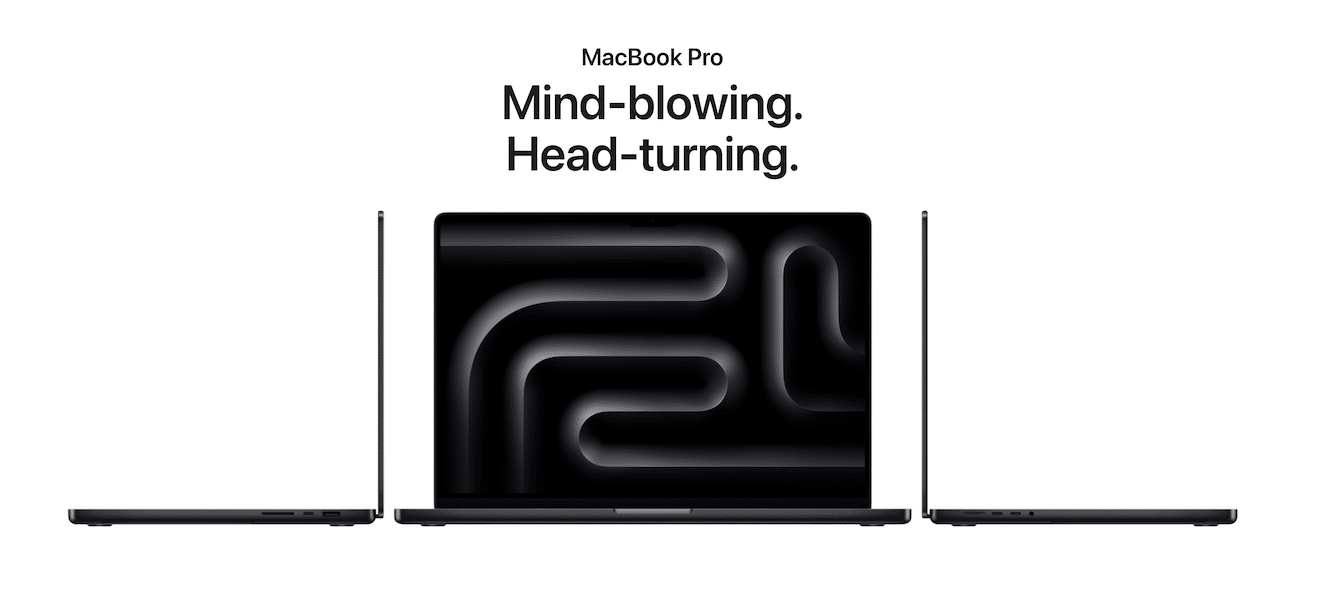
Later in her review, Song discusses the battery that may be the “most exceptional bit here.” The M3 MacBook Pro passed the reviewer’s battery test with flying colors! This is good news for users who use their MacBooks for extended periods of time.
Honestly, though, the battery might be the most exceptional bit here. The first thing I did upon receiving the system (after setup and charging) was a video rundown — far and away the most lengthy part of testing. I looped a single movie (Bill & Ted Face the Music, for the record) in Apple TV, with brightness and volume at their default settings. I kicked it off at 4:45PM on Tuesday, and it ran until 7:30 the following evening. That’s a runtime of 26 hours, 45 minutes. This thing is going to get you through your next flight, no problem.
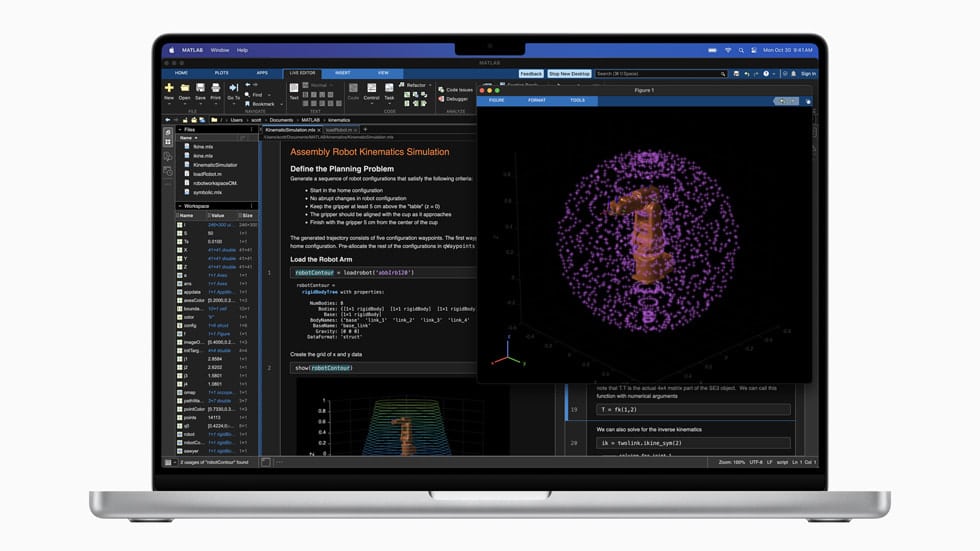
Coming onto the mini-LED display, CNET’s Lori Grunin says that the quality is “amazingly consistent out of the box” and that the M3 MacBook Pro is worth the money.
The MacBook Pro has used the same screen for a while, and there’s no real reason to switch — at least with respect to image quality. It’s amazingly consistent out of the box, with no more than a 100-degree Kelvin deviation not just for any of the standard D65 color spaces, but for the gray patches across different brightness levels within them. My measurements were all in the vicinity of 6700K, but if you need a tighter D65 tolerance, you can certainly tweak the calibration. (My just-noticeable-difference threshold for color is 200K.)
[…]
The MacBook Pro 16 is generally a terrific piece of hardware, matched by an operating system that makes the most of it, at least for performance. If you need the speed, it’s worth the dough.

During its “Scary Fast” event, Apple made some bold claims about the new M3 chips. According to WIRED’s Christoper Null, the M3 MacBook Pro lives up to the hype. Null talks about some impressive benchmarks, specifically the Cinebench rendering test.
It sounds good on paper, but what difference does all of this make? On the performance front, you can expect incremental but measurable improvements over any prior-generation MacBook. I don’t have an apples-to-apples MacBook Pro with an M2 chip for comparative testing, but with each benchmark I threw at the system, it blew everything else I’ve ever tested out of the water. Cross-platform benchmarks are always a little iffy, and there aren’t a lot of them, but Geekbench 6 scores were three to five times faster than those on newer Intel-based PCs, and the Cinebench rendering test bested the highest score I’ve ever seen by a phenomenal 46 percent.

To summarize, ZDNET’s Jason Hiner says that the M3 MacBook Pro offers “breakthrough speed and power” with a solid display, making it a good purchase for professionals.
From the upgraded graphics power to the ability to run at full speed when unplugged to the excellent 120Hz display that goes up 1,600 nits of brightness to the new Space Black color option, the MacBook Pro (M3 Max) and the other laptops in the new lineup have delivered more breakthrough speed and power to professionals who need the highest levels of performance to build the next-generation of AI and AR/VR experiences.
Conclusion
Apple’s latest MacBook Pro models, powered by the M3, M3 Pro, and M3 Max chips, have garnered praise from reviewers for their exceptional performance and impressive battery life. However, the high starting price has been a major point of contention, with some critics questioning whether the additional cost is justified for the average user.
Overall, the M3 MacBook Pro is a compelling option for power users who demand the best possible performance in a laptop. However, for those seeking a more affordable and versatile option, other laptops, such as the M2 MacBook Air, might be a better choice.
Check out some other reviews below: