Apple introduced the next-generation 14 and 16-inch MacBook Pro at its “Scary Fast” powered by M3, M3 Pro, and M3 Max chips on October 30. All three chips are built on TSMC’s advanced 3nm process, making them more efficient and powerful processors than the M2 chips.
However, Apple also launched the 15-inch MacBook Air powered by the M2 chip in June 2023. It features a 15.3-inch Liquid Retina display, which is the largest display on a MacBook Air to date. The new MacBook Air also has up to 18 hours of battery life on a single charge, which is more than any other MacBook.
The 14-inch MacBook Pro and 15-inch MacBook Air are two of the best laptops on the market. They are both powerful, portable, and have long battery lives.
If want to know which MacBook model is right for you, then we have a detailed comparison of the two laptops to help you decide.
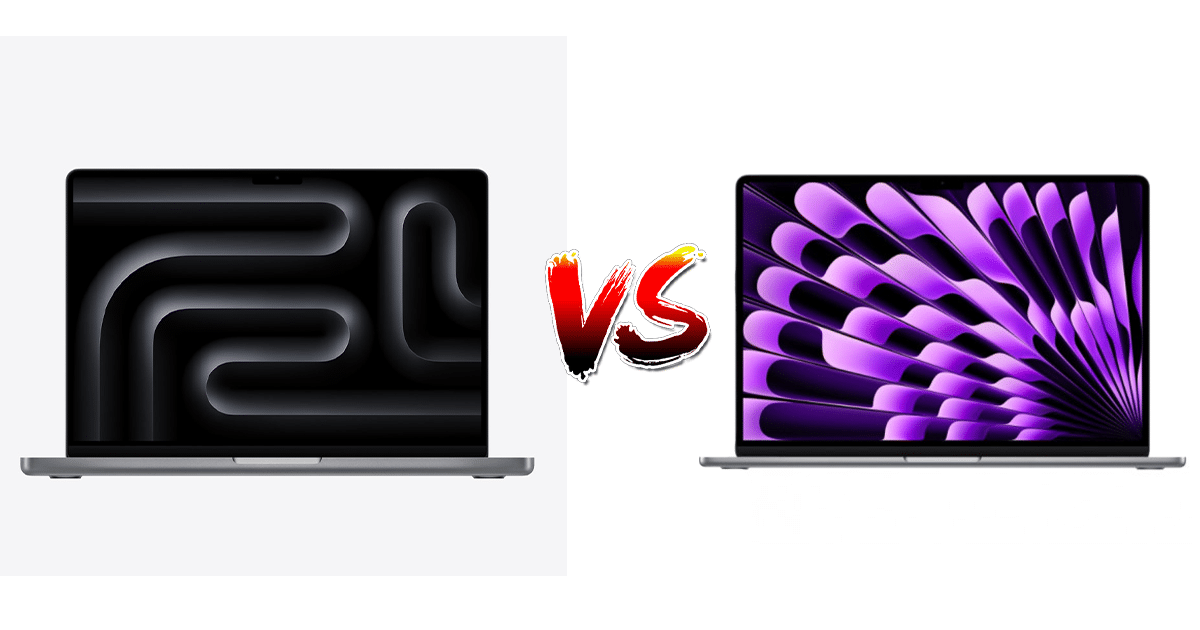
14-inch MacBook Pro with M3 vs. 15-inch MacBook Air with M2: Specs comparison
| Feature | 14-inch MacBook Pro M3 | 15-inch MacBook Air M2 |
|---|---|---|
| Processor | M3 Pro or M3 Max | M2 |
| Display | 14.2-inch Liquid Retina XDR display with ProMotion technology | 15.3-inch Liquid Retina display |
| Resolution | 3024 x 1964 pixels | 2880 x 1800 pixels |
| Refresh rate | Up to 120Hz | Up to 60Hz |
| Brightness | Up to 1600 nits | Up to 500 nits |
| Wide color gamut | Yes | Yes |
| True Tone | Yes | Yes |
| Battery life | Up to 17 hours | Up to 18 hours |
| Ports | Three Thunderbolt 4/USB-C ports, HDMI port, SD card slot, and headphone jack | Two Thunderbolt 4/USB-C ports, a MagSafe charging port, and a headphone jack |
| Magic Keyboard with Touch ID | Yes | Yes |
| Force Touch trackpad | Yes | Yes |
| FaceTime HD camera | Yes | Yes |
| Storage | Starting at 512GB | Starting at 256GB |
| Memory | Starting at 16GB | Starting at 8GB |
| Operating system | macOS Ventura | macOS Ventura |
14-inch MacBook Pro vs. 15-inch MacBook Air: Full Comparison
Display
The 14-inch MacBook Pro has a Liquid Retina XDR display with ProMotion technology, which means it can refresh at up to 120Hz for a smoother and more responsive experience. The 15-inch MacBook Air has a standard Liquid Retina display with a refresh rate of 60Hz.
Performance
The 14-inch MacBook Pro with M3 Max is the most powerful MacBook Apple has ever made. It has a 10-core CPU and 32-core GPU, which makes it ideal for demanding tasks like video editing, 3D rendering, and software development. The 15-inch MacBook Air with M2 is also very powerful, but it’s not quite as powerful as the 14-inch MacBook Pro with M3 Max. It has an 8-core CPU and 10-core GPU.
Memory and storage
The 14-inch MacBook Pro with M3 Max comes standard with 16GB of unified memory and 512GB of SSD storage. You can configure it with up to 64GB of unified memory and 8TB of SSD storage. The 15-inch MacBook Air with M2 comes standard with 16GB of unified memory and 256GB of SSD storage. You can configure it with up to 24GB of unified memory and 2TB of SSD storage.
Ports
The 14-inch MacBook Pro has a wider range of ports than the 15-inch MacBook Air. It has three Thunderbolt 4 ports, an HDMI port, a MagSafe 3 port, and a headphone jack. The 15-inch MacBook Air has two Thunderbolt 4 ports, a MagSafe 3 port, and a headphone jack.
Battery life
The 14-inch MacBook Pro and the 15-inch MacBook Air both have excellent battery life. Both devices can last for up to 18 hours on a single charge.
Price
The 14-inch MacBook Pro with M3 Max is more expensive than the 15-inch MacBook Air with M2. The base model of the 14-inch MacBook Pro with M3 Max starts at $1,999, while the base model of the 15-inch MacBook Air with M2 starts at $1,499.
Which laptop is right for you?
It depends on your needs and budget. If you need a more powerful machine for professional-level rendering, editing, or gaming, then the 14-inch MacBook Pro with M3 is the way to go. But if you’re on a tighter budget or don’t need quite as much power, then the 15-inch MacBook Air with M2 is a great option.
Read more:

