A developer preview of Mac OS X Lion (v10.7) has been recently released by Apple which brings lots of new features, interface changes and UI enhancements. If you are enrolled in an Apple developer program, you can download your copy right now. We even showed you how to install it on a separate partition, while keeping your current Snow Leopard installation. However, the new build does not run all the current applications and to address this compatibility issue, RoaringApps has put up a list called the “App Compatibility Wiki For Mac OS X Lion”.
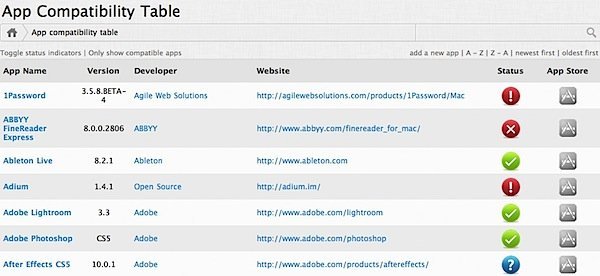
It is an unofficial community effort to create and share a list all applications known to be working or not on Mac OS X Lion. Anyone can edit or share an application’s details easily.
RoaringApps brings you a collaborative wiki community to track, discuss and dissect application compatibility for Mac OS X Lion. Powered by Wikidot.com, RoaringApps utilises advanced wiki technology that allows anyone to contribute to the knowledge-base. This will ensure we have the most comprehensive list of application compatibilities on the interweb.
One-click editing
Creating or editing an application’s details is just one click away. Anyone can create a new application entry, and members of the community can update and maintain application profiles.
Discover new apps
RoaringApps is a great place to stumble across the next great addition to your dock, with hundreds of applications compiled into one simple table.
Community forums
Join the RoaringApps community today, and discuss individual applications, Mac OS X Lion, Apple Inc. and even your favourite colours in the friendly forums.
You can access the OS X Lion compatibility list here .
Subscribe to our RSS Feed and keep following us on Twitter, Facebook and YouTube for all the latest news, updates and more.
This list is a very nice thing to have available. I just added an application to it myself.
This list is a very nice thing to have available. I just added an application to it myself.