Apple has released the fifth beta of macOS Big Sur to developers. The update contains bug fixes, performance improvements, and minor user interface tweaks.

macOS Big Sur Beta 5
Apple announced macOS Big Sur during WWDC 2020 virtual conference. Here is a list of all the main macOS Big Sur features that are available in the beta for users to test.
- Improved Users Experience
- Updated Menu Bar
- New Icons
- Redesigned Sheets
- New Symbols
- Control Center and Notifications
- New Control Center Designed for Mac
- Updated Notification Center
- Interactive Notifications
- Redesigned and Customizable Widgets

- Safari
- Customizable Start Page
- Improved Performance and Power Efficiency
- Favicons, More tabs display, and website previews
- Translation
- Safari Extensions on App Store
- Privacy Report
- Password
- Battery
- Optimized battery charging
- Battery Usage History
- Messages
- Search
- Pin Conversations
- Mentions
- Effects
- Memoji Editor and stickers
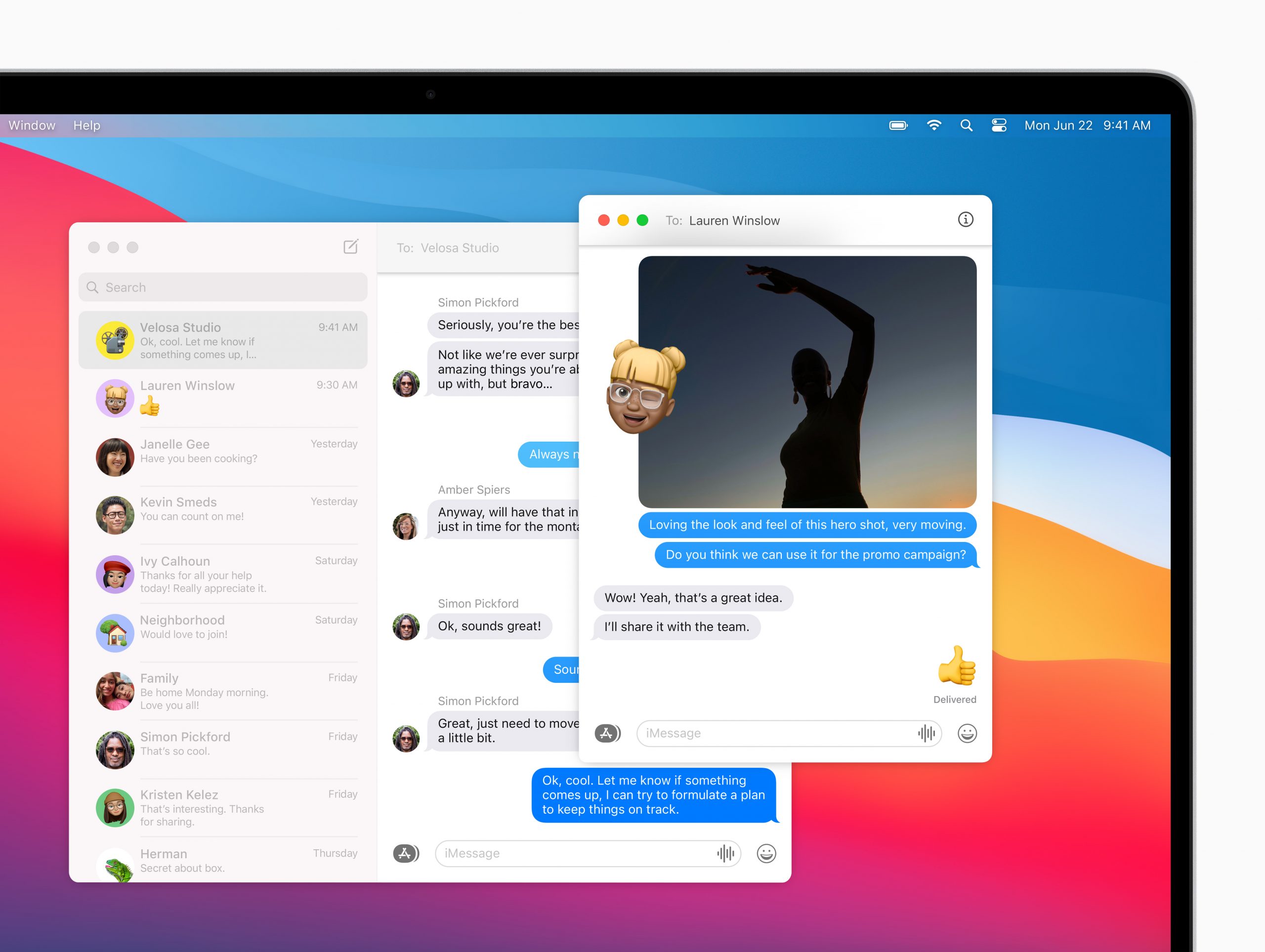
- Maps
- Guides
- Look Around
- Cycling Routes
- Indoor Maps
- Apple Arcade
- Recommendations
- Achievements
- Filters
- A new in-game dashboard will show progress for each player.
If you already have a macOS Big Sur beta installed on your Mac, simply go to System Preferences > Software Update to download the new build. Otherwise, you would have to register with Apple Developer Program to download the utility to enroll your Mac in the developer program. Alternatively, you can also sign up with Apple’s public beta software program to download macOS Big Sur without paying anything.
Whether you download the developer beta or the public beta, make sure that you do not install it on your daily driver. If you do, you should always make sure that your data is backed up in case of any bugs. Due to the nature of these betas, there are always issues with stability and performance.
Apple is expected to release macOS Big Sur to all users this fall. Until then, we expect them to release a few more betas to improve the stability of the operating system.
Are you using the new macOS Big Sur on your Mac? Share your experience with us in the comments section below.