There have been lots of murmurings making the rounds on the Internet regarding macOS Big Sur’s “touch-friendly” user interface elements. A YouTuber has gone ahead and installed macOS Big Sur on a Dell XPS laptop with a touch screen, and it gives us an idea of how a world with touch screen Macs would look like.
Whether want a touch screen on your next Mac or not is entirely subjective, as many people are happy to use the touch and pointer interfaces separately on Mac and iPad. However, the slightly larger elements in macOS Big Sur have made people think if Apple is going towards a future where touch screen Macs would be introduced. We doubt that would happen, as Craig Federighi, software chief from Apple who oversees macOS development, confirmed in an interview that the company is not considering it.
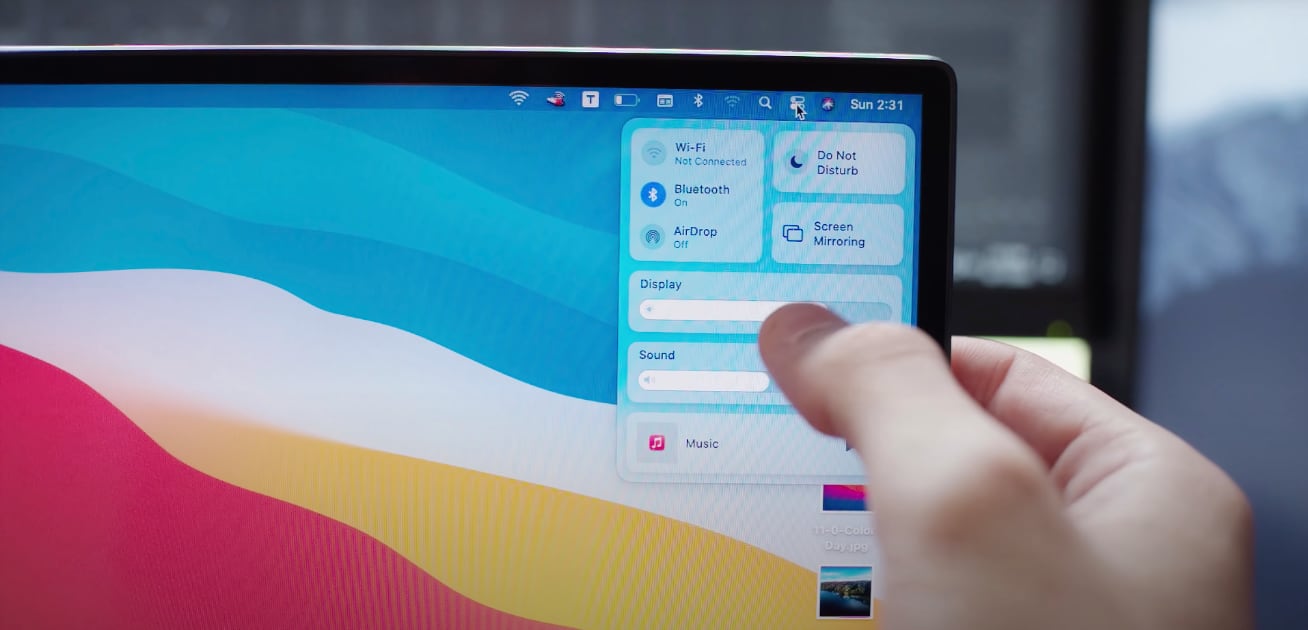
macOS Big Sur on a touch screen
Kevin Shroff on YouTube installed macOS Big Sur on his Dell XPS Hackintosh as an experiment. In case you don’t know, a Hackintosh is a Windows PC on which macOS is installed using various patches and fixes, as Apple does not officially or unofficially support installing macOS on any other computers than the Macs they ship with. If you have a Dell XPS 15 9570 lying around and want to install macOS Big Sur on it, you can watch the complete video. If you just want to watch the part of the video where Kevin shows off touch interactivity on macOS Big Sur, jump to the 5 minutes and 50 seconds mark in the video.
The patches that Kevin used allow him to use the same multi-touch gestures that he uses on the Mac trackpad, on the Dell XPS touch screen, to use macOS Big Sur. He shows various multitouch gestures on the display such as swiping between screens, scrolling webpages in Safari with two fingers, swiping from the right side of the screen to open widgets and notifications, and more. The new Control Center looks to be the most touch-friendly new element in macOS Big Sur as the element sizes are perfect for finger touch. Dialogue boxes and buttons are also touch friendly more than ever before.
However, some elements such as the menu bar, or open/close buttons are still too small for touch, but it does not seem like updating them would be a big job for Apple.
If there is one thing the video shows us it is that Apple could easily add a touch screen to future Macs, but whether they will do it or not, is anybody’s guess right now. Adding touch to the Mac will not cannibalize iPad sales in our opinion, as the form factors that iPad supports are simply not possible on a Mac.